What to do if the Laptop is Locked and then turned off?
Hello! Are you 'frustrated' because your Laptop is Locked and turned off continuously and this situation happens randomly, without any warning? This seems like a rather complicated case, but don't worry, TipsMake will have a way to help you.
Any problem that occurs on the computer brings users more or less trouble. The situation of the Laptop being Locked and then turned off is even more annoying. Because sometimes you are in the middle of working on your computer and this sudden shutdown affects documents and unsaved data. So, TipsMake has learned about this problem and helped you fix it quickly with simple and quick solutions.

Instructions on how to handle when the Laptop is Locked and then turned off quickly
There are many causes of a locked Laptop. It may be because you have set the screen lock and shutdown timeout. So when not in use for that period of time, the machine automatically locks and turns off. Besides, there are also situations where the Laptop locks itself and cannot be turned on. This problem is quite serious and hardware related. Specifically, I will answer each case in detail below.
Disable computer screen lock timeout
After a period of time when you do not use the device, the device will automatically switch to the lock screen and turn off the screen. At this time, the user will have to log in with a password to continue using. In fact, this is a useful feature that helps you protect documents on your computer when you forget to turn it off and need to go somewhere. However, setting the screen lock time is not accurate. It can cause you to have to log in again and again which is quite annoying. That's why many people want to disable the screen lock timeout. Proceed as follows:
- Step 1 : You need to go to Settings by pressing the key combination Windows + I > Select Personalization .
- Step 2 : Click on Lock Screen in the list on the left > Continue to click on Screen timeout settings .
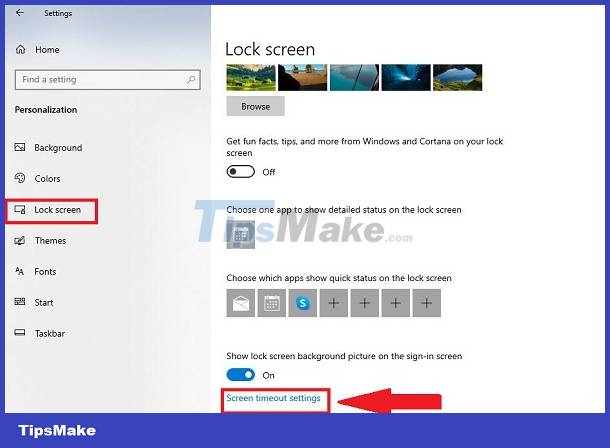
- Step 3 : In the Screen section , select Never to turn off this feature. Note, if you do not want the device to go into sleep mode after a period of operation. Then under Sleep, you should also leave Never!
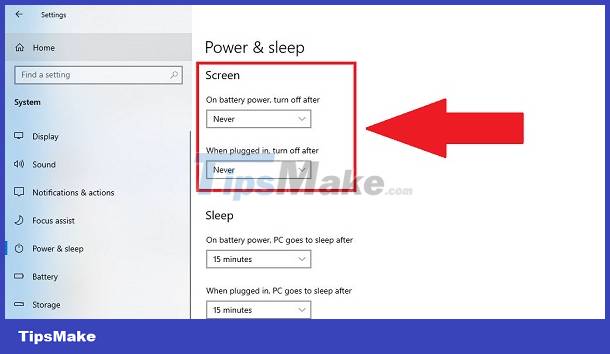
Note: This is to turn off the screen lock timeout mode. In case you have set a time to turn off the device, it is even different. If you have done so, you need to disable this mode.
Fix the problem of Windows 10 locking and shutdown not opening
In addition to turning off locking mode on your computer as above, there are other computer tips. These are measures when the computer automatically locks but cannot be opened.
- The fact that the computer suddenly locks and turns off and then cannot turn on is likely caused by the battery. Therefore, you should try removing the laptop's battery and plugging it in directly. If your laptop is acting up, the battery is likely the cause.
- Discharging the PIN is also a solution many people apply in this case. Specifically, you unplug the laptop and let the PIN 'rest' for 1 day. Plug in the battery charger and restart the computer to see if that works or not. If the computer boots, don't rush to use it, but let the battery fully charge.
- Besides the above causes, some damage to the laptop's hardware such as RAM, Hard Drive, etc. can also be the reason why the computer suddenly locks and turns off the power. Therefore, it is better to take the device for warranty or repair, a technician will check and determine the most suitable solution for the device.
Above are TipsMake's shares about the situation of the Laptop being Locked and then turned off. Wishing you success in overcoming it!