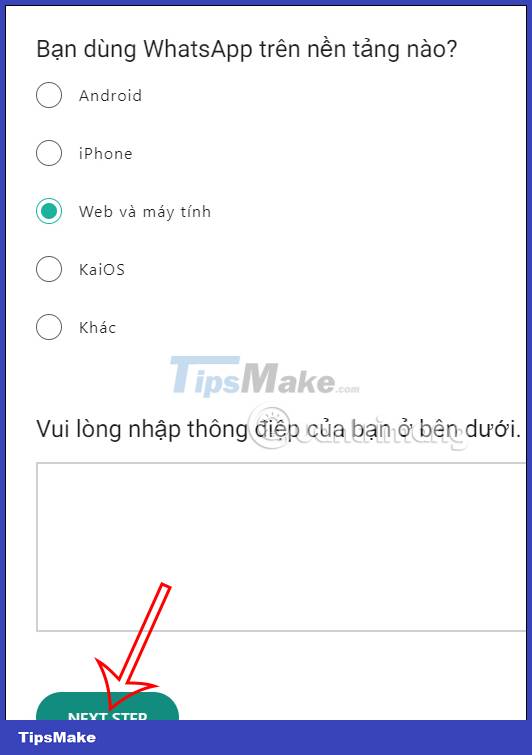How to recover locked WhatsApp account
The article below will guide you to recover a locked WhatsApp account.
How to submit a request to review a locked WhatsApp account
When your WhatsApp account is locked, you will receive a notification as shown below.

We will access the WhatsApp application, then click Request a Review to send a request to review the locked WhatsApp account. We will write explanatory content that does not intend to violate WhatsApp's terms and then press Send.
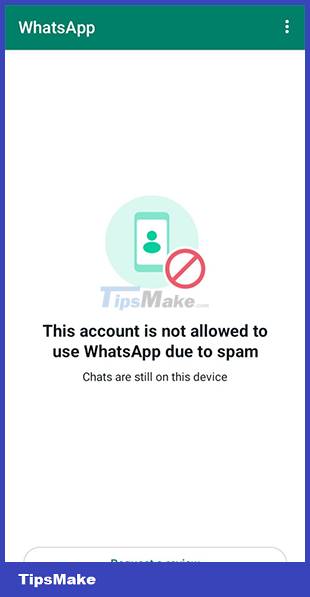
How to recover temporarily locked WhatsApp
If our WhatsApp account is temporarily locked, we must wait for the notification period before we can access our account again.
If you notice that your WhatsApp account is locked for no reason, you can submit a reconsideration request.
Step 1:
At the WhatsApp interface, click on the 3-dot icon and select Settings, then in the new interface, click Help below to send support.
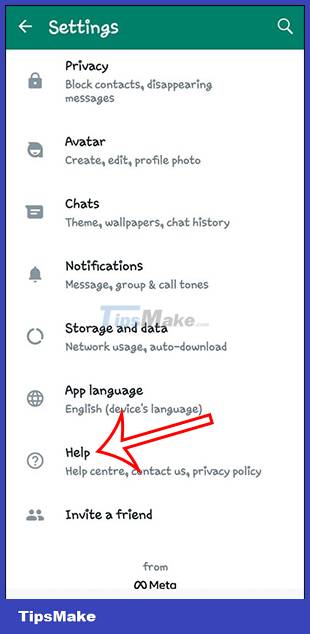
Switch to the new interface, click Contact Us to contact the WhatsApp staff.
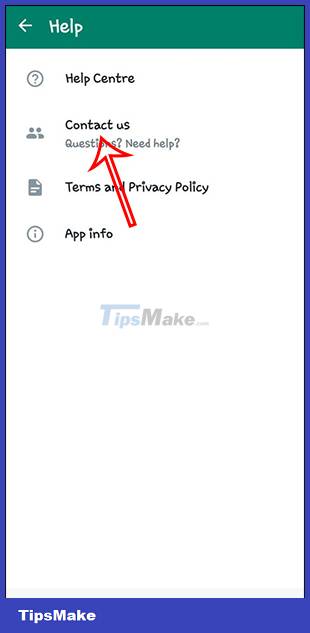
Step 2:
Next, enter the content you want to send the request to WhatsApp staff and click Next, then click Send my question to WhatsApp support to send a request to temporarily unlock WhatsApp.
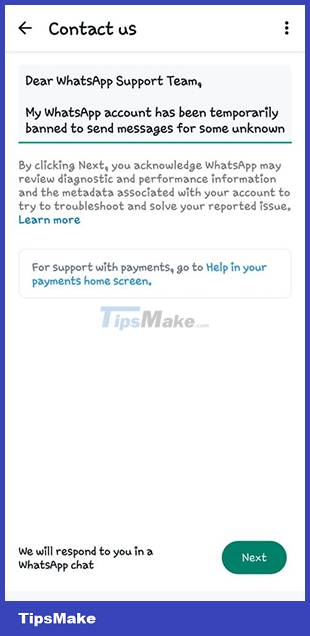
How to recover a permanently locked WhatsApp account
If you are logged out of your account and banned from using WhatsApp altogether, you must submit a request via email.
You can access the WhatsApp contact website using the link below.
Then in the WhatsApp Messenger Support section, click contact us to switch to the form filling interface.

Now you need to fill in all the information displayed on the screen, and enter a request to review your locked WhatsApp account and then click Next step below.