What is MP4 file? How to open MP4 file?
The file has a .mp4 extension which is an MPEG-4 video file format. MP4 is one of the popular video file formats, used to download and stream videos from the Internet. This is a flexible video compression format, can also store audio, subtitles and still images.
What is MP4 file?
MP4 files are created according to ISO / IEC 14496-12: 2001 by ISO / IEC and Motion Picture Experts Group (MPEG), so MP4 is an international standard for audio and video encoding.
First created in 2001, MPEG-4 Part 12 is based on the QuickTime file format (.MOV). The current version of MPEG-4 Part 14 was released 2003. MP4 is considered a format that contains digital media, it is basically a file containing a series of compressed data. This standard defines how data is stored in containers (containers), does not determine how data is encoded.
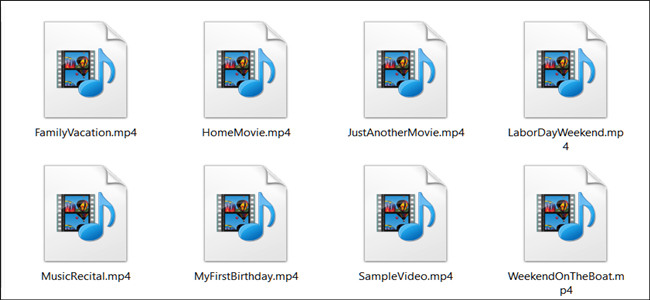
High-compressed MP4 videos make it smaller than other video formats. However, reducing this size does not affect the file quality. Most of the original quality is retained, making MP4 a web-friendly video format.
Although MP4 files may play audio, you should not confuse it with M4A and MP3 formats, because these file formats contain only audio. Refer to the article The difference between MP3 and MP4.
How to open MP4 file
Because MP4 is the standard file format for video, most video playback software supports this format. To open the file, simply double-click the video and it will be opened in the system's default video viewer. Android and iPhone also support MP4 format, you just need to touch the file and watch the video.
Windows and macOS users can run MP4 files without installing third-party software because Windows uses Windows Media Player by default and macOS uses QuickTime.

However, if you don't like these default video players, you can install third-party software and remember to change the application to open the default video.
See more:
- Open all file formats with a single software
- What is the difference between JPG, JPEG, GIF, PNG and SVG image formats?
- Which file compression format is best?