What is keynote? Learn about Keynote
Perhaps Apple is the only company in the world that wants to make a difference for itself. The biggest difference of Apple is shown on many different contents such as operating systems (IOS / MacOs), software, . Keynote is also a software product from Apple to make a difference. In this article, Software Tips will help you learn about Keynote.

I. What is Keynote?
Keynote is a software product from Apple, the goal of Keynote designed by Apple is to synchronize with its IOS / MacOS ecosystem. If on Windows we are familiar with Microsoft PowerPoint to present and create Slide, Apple has created Keynote with similar features to PowerPoint, but extremely optimized for Apple's MacOS ecosystem.

On MacOS, Microsoft PowerPoint can still be used, but not optimized compared to Windows. Because Keynote was created for users, Keynote was created to cater for its users. Keynote has followed Apple's prediction "Easy to use." Instead of too many effects, many tools like PowerPoint, Keynote aims to "Instant noodles". It is true that Apple always understands for users.
Homepage: https://www.apple.com/keynote/
II. Learn about Keynote
1. Some basic information
Operating system
Keynote is part of Apple's ecosystem so it will certainly work on both MacOS and IOS. PC computers will have to use Online via iCloud.com

Archive format
Keynote has the ability to save files in * .PPT format, you can read these files with Microsoft PowerPoint software without errors or conflicts.
2. Main features
Create Slide
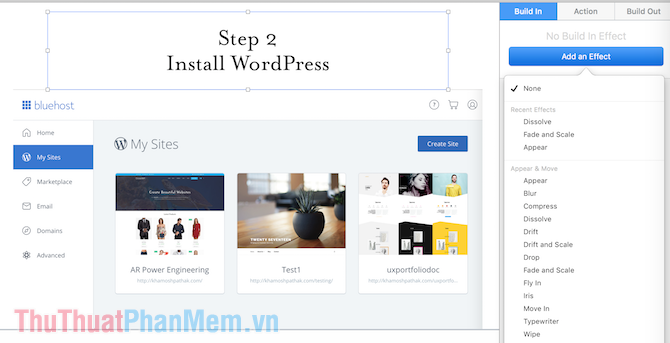
Creating slides is the main task of Keynote. Creating slides on Keynote is simple with many built-in features built into the software. Keynote has no limit on the number of slides, so you can create your own.
Write words
Keynote uses all the fonts present on the computer system, so it is very diverse. The text editing tools on Keynote are very powerful such as: Size, effect, .
Insert photos
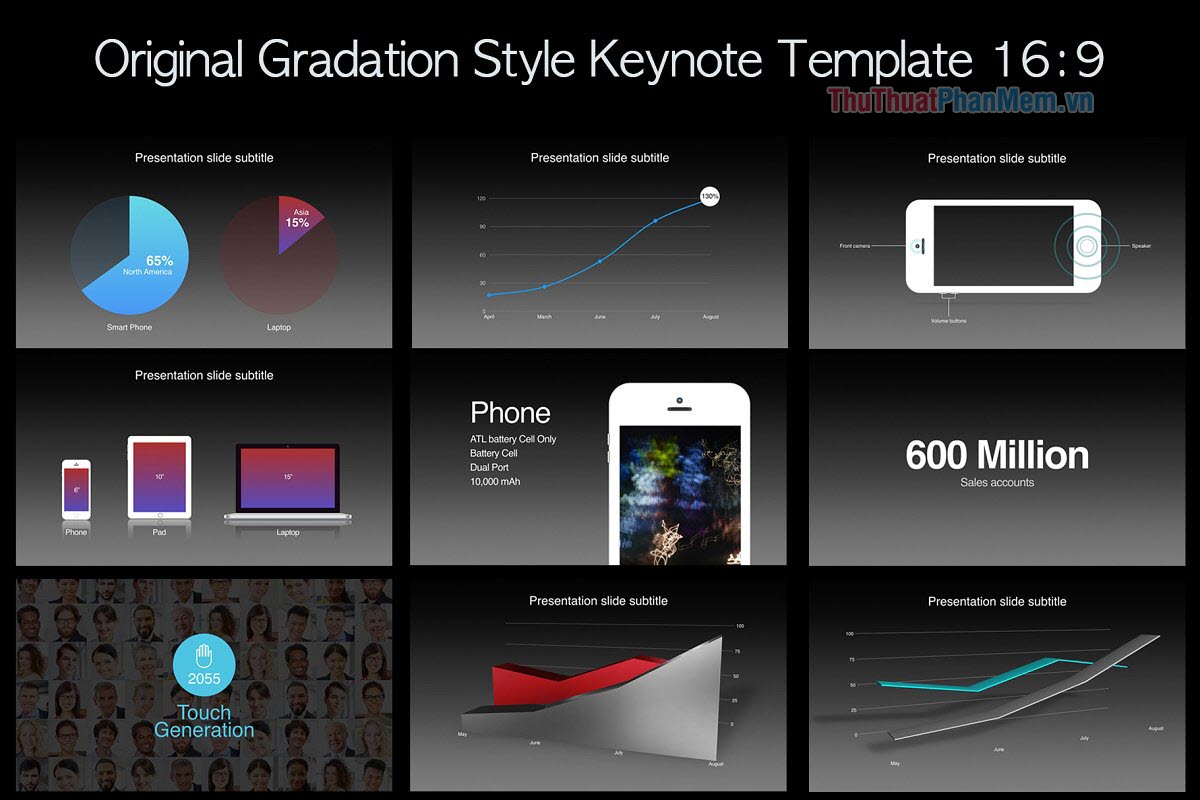
Keynote supports extremely high resolution of images in Slide up to 4K. This feature means that you can project on large screens without pitting or smudging.
Support drawing
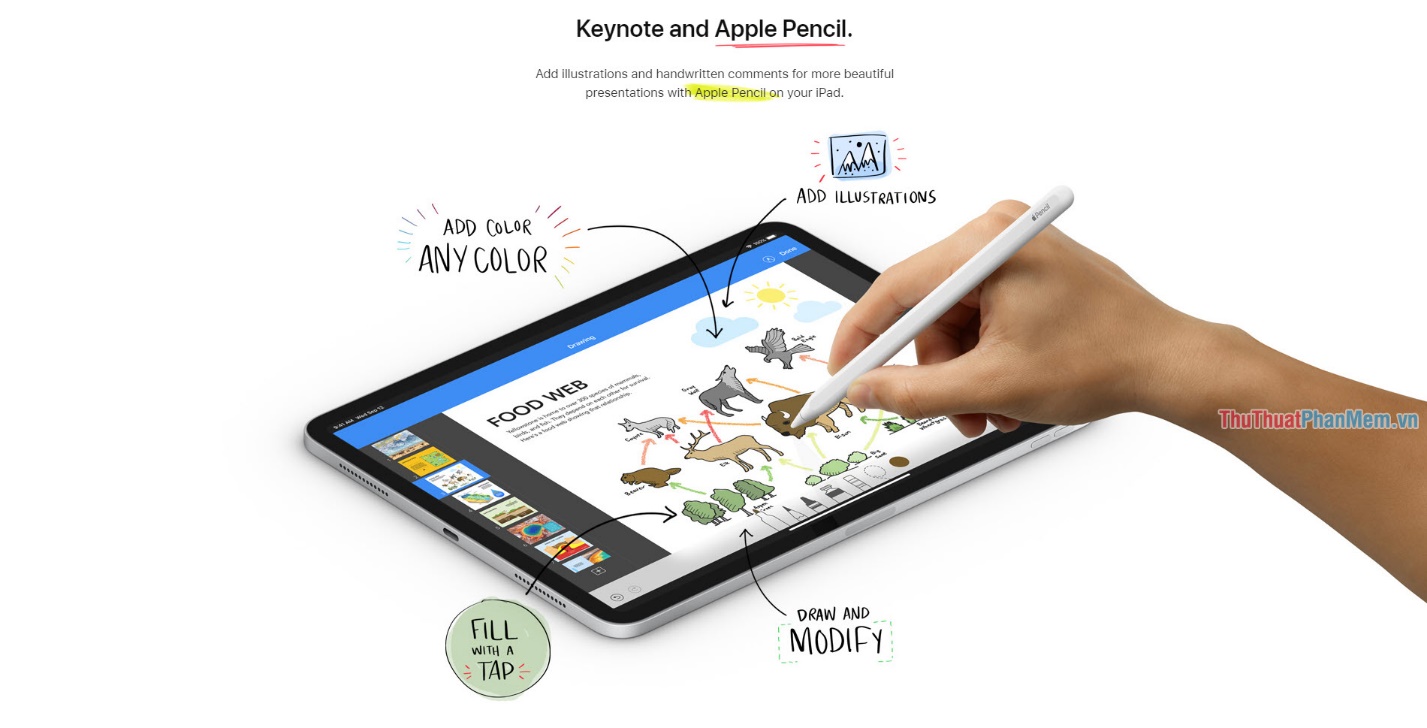
Apple's iPad is known to be extremely powerful and supportive of tablets. The most special on the iPad is the Apple Pencil. When you use Keynote on iPad, you can use Apple Pencil to draw details for Slide very interesting.
Data lock
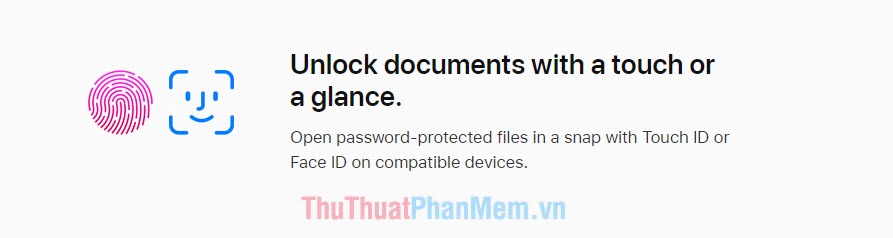
On Keynote, you can lock your data files with Touch ID (Fingerprint Security) or Face ID (Face ID). Thus, the problem of data protection probably no one bypassed Apple.
In the article are information related to Keynote software and its outstanding features. Have a nice day!