Use iPhone to control remote presentations
Through the Keynote application and wireless connectivity, presentations on Mac computers can be remotely controlled by iPhone, iPad, and intuitive experience.
Keynote is a slideshow application written by Apple for iPhone, iPad and Mac computers. Instead of having to buy specialized equipment for control, users can use the iPhone to control the iPad or use iPhone, iPad to control the presentation on Mac computers.

Control presentations with Keynote.
To activate this feature on a Mac, open the Keynote application, select Keynote > Preferences ( or use the Command + key combination ). Select the Remotes tab and activate this feature.
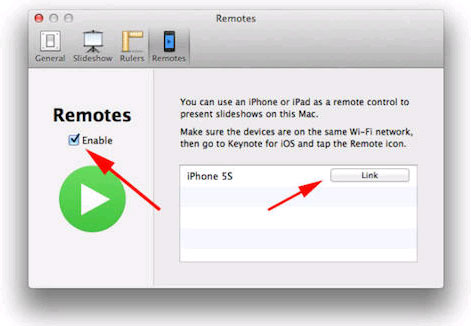
Setup on Mac computer.
On iOS, open the Keynote application. Select the Settings icon> Presentation Tools > Remote Settings and enable the feature.

Set up on iOS.
After the Keynote remote control feature is activated, a connection between the control device and the presentation device is required. If used between two iOS devices ( eg iPhone to control the iPad ), the two devices need to connect via Wi-Fi or Bluetooth. To control on a Mac using an iOS device, only Wi-Fi networks are supported. On the display device and control device will require a confirmation password.

The advantage of the slideshow feature with Keynote is that users do not need to purchase a separate controller. The screen of the control device ( iPhone ) also displays the full presentation content including notes to make presentations more convenient and intuitive. However, users need to own the Apple devices in sync to use this utility.