How to transfer Keynote to PowerPoint on iPhone and iPad
The two most used presentation tools are Apple's Keynote and Microsoft PowerPoint. Due to 2 different platforms, if you edit the presentation on Keynote and want to send it to a friend using Windows PC, you will have to convert Keynote to PowerPoint format. Luckily, within the Keynote app there is an option to allow you to transfer Keynote to PowerPoint easily.
Step 1. Open the Keynote application on your iOS device.
Then open an existing Keynote presentation or create a new one. To create a new presentation, click the Recents tab at the bottom. After that, click on the ' + ' button at the top.
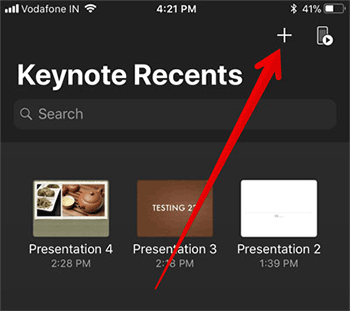
To view an existing presentation, click the Recents tab at the bottom.
Note: If you sync your presentations with iCloud Drive, click the Browse tab at the end and scroll to the saved folder.
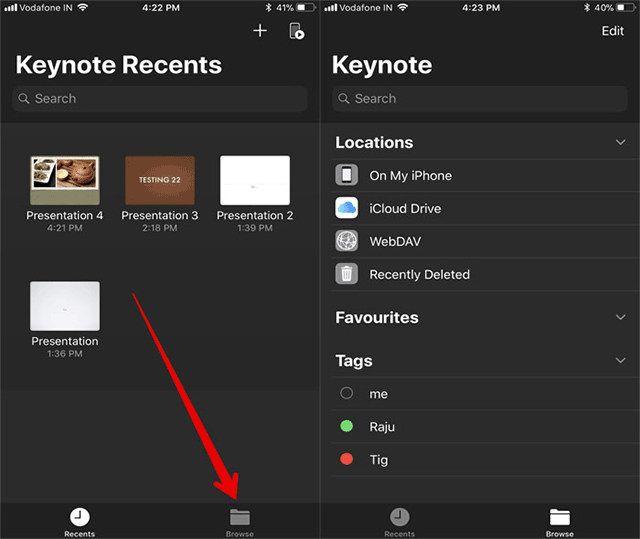
Step 2. Touch and hold the presentation you want to convert.

Note: Alternatively, click on the presentation to open it. Then, click on the three dots icon in the top right corner. Then, select Export / Export .
Step 3. Next, a popup window will appear. Choose Share / Share .

Note: On iPhone, click the small arrow button to display the Share option.
Step 4 . Next, select Export / Export in the sharing panel.
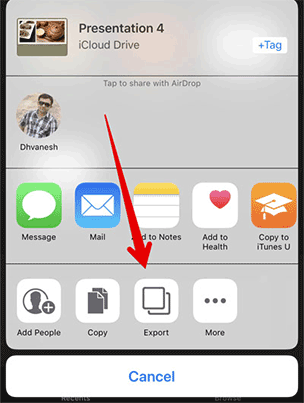
Step 5. Select PowerPoint option next to PDF.
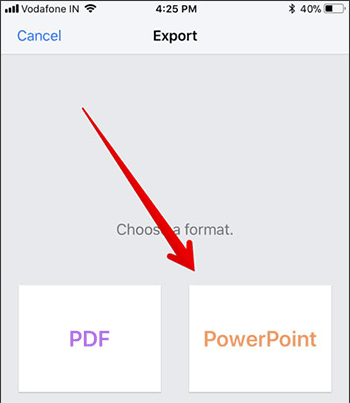
After saving the file, you can share it with iMessage, email or other file sharing tools and your friends can read and edit it easily with Microsoft PowerPoint.
See more:
- 12 great free Keynote templates for your presentation
- Keynote Remote application helps control remote presentations