12 great free Keynote templates for your presentation
If you use Apple's Keynote, it is best to use the keynote templates available to create impressive presentations that serve many different purposes such as business, health, education, etc.
1. Proposal business presentation template
Create presentations, present business proposals with this powerful presentation template, it provides you with elements to present any ideas.
This template includes 50 slides so you can use it flexibly for your many purposes. Some of the first slides are used for break sections, then you will see slides, images and finally a series of diagrams such as timeline and graphs. All make your presentation beautiful, neat and easy to follow.

2. Monthly report presentation form

If you need to create a monthly presentation to report on sales, spending, sales or geographic information, this is the presentation you should use.
With more than 30 slides, you can create monthly report presentations easily. You can use this presentation template to present project details with photos and videos, using the monthly timeline to summarize updates. This presentation template will create a professional feel for viewers with attractive colors.
3. Business presentation template
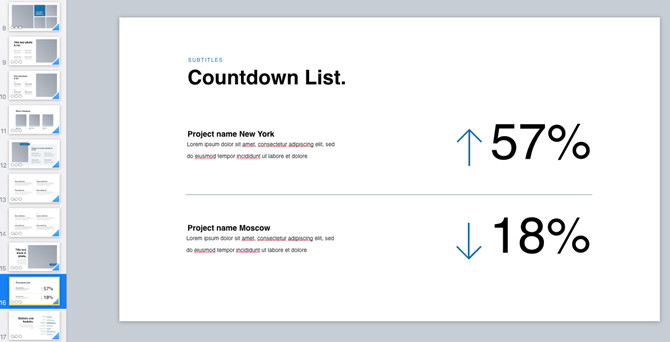
You want to create an attractive business presentation but don't have time, if so, use this slide template. You just need to edit and add content, data to the template, so you have a great presentation.
The slides and elements are subtle, so the template still retains its professional appearance. You will have 25 slides with different text and image composition. If you want to save time and still get attractive presentations, use this form.
4. Presentation template has a theme about nature
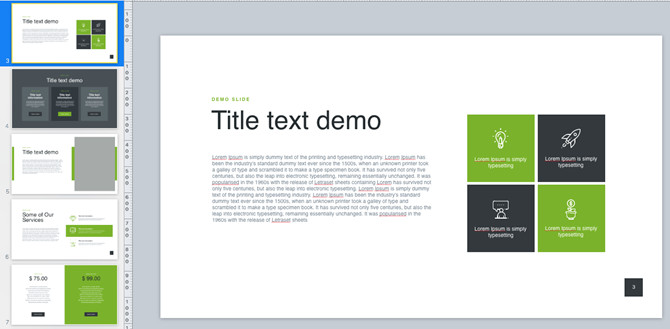
If you want to create a presentation with a theme about nature, this is the presentation you need. The colors in this template are not too much, they are just enough to keep the slide clean and suitable for the business, while retaining its theme.
This template has 24 slides, including text and images, available diagrams and bulleted lists. If you have a service like landscaping or lawn care with a monthly plan, this is the perfect slide for that purpose. In addition, it is also suitable for the theme of nature.
5. Diagram presentation template
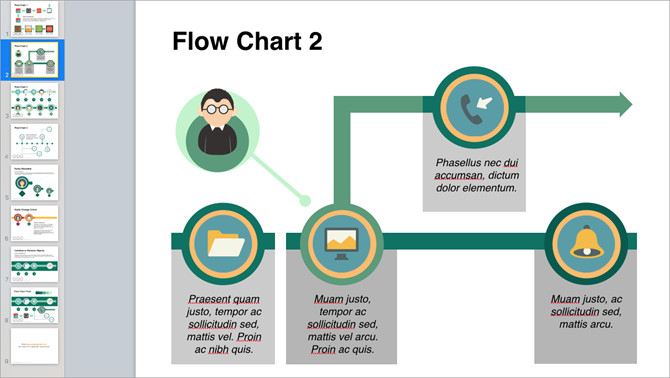
If you need to use a lot of flowchart in the Keynote presentation, you should use this template because it provides some flowchart styles to present your content.
You can choose simple flowchart about workflow or timeline (each map on a slide) with attractive and useful graphics. You can easily change colors to match the company theme and add necessary text.
6. Sample presentation on strengths, weaknesses, opportunities and challenges
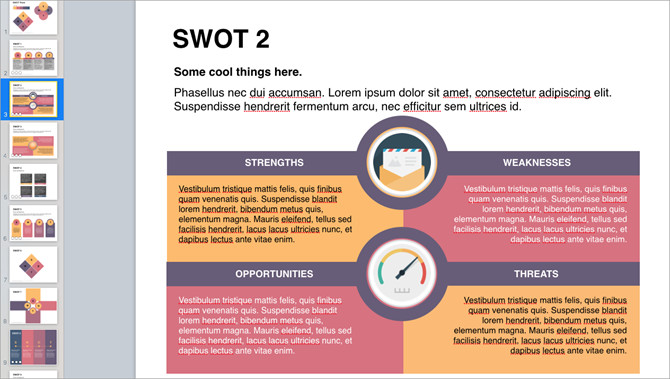
You are looking for a template to show your strengths, weaknesses, opportunities and challenges, this is a great choice because it offers 10 different layouts.
With warm colors, you can display graphs with the best colors for different shapes like squares, circles, rectangles, columns and arrows. Create one or more shapes like this to insert a presentation to create the appropriate effect.
7. Timeline presentation template
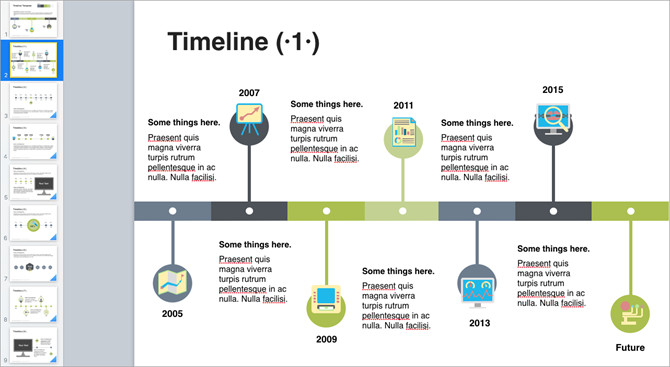
You want to present your project, achievements or sales in time, see this form right away. Each slide in 11 slides gives you a unique way to show the content on the timeline. So you can use one or more slides to show a variety of information such as project distribution, quarterly sales goals, etc. These slides have places to write on landmarks Time, perfect for brief summary of content for viewers.
8. Technology presentation template
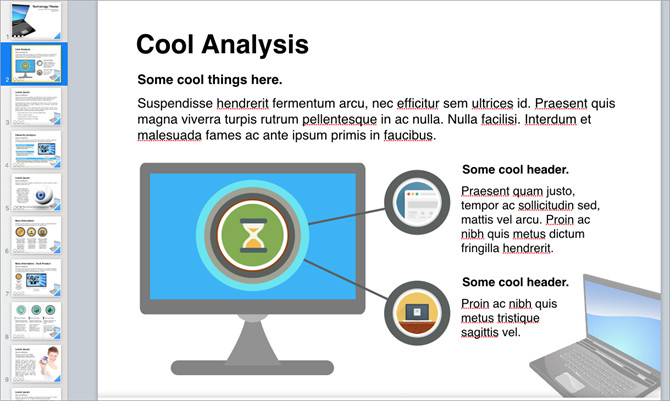
If technology is your specialty, such as computer service and repair, electronic products and sales, or technology advice, use this form.
This template will provide you with an attractive laptop wallpaper but you can change it to your company logo if you like. There is plenty of space to write text and add images on the 12 slides of this template, along with a colorful icon to emphasize key points.
9. Business plan presentation template

When you need to create a business plan, you can use this presentation template for Keynote, which provides 10 slides to help you create a complete plan. First start with adding detailed information about the company, then move on to show the service, how it works, plan and include globalization diagrams. You can show annual and quarterly sales with multiple images of products or services.
10. Presentation template for businesses
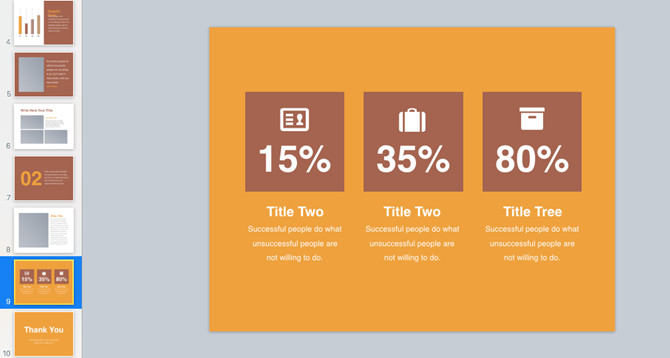
A nice and neat presentation template suitable for almost every business, this is a slide template that brings the basics you need.
This template includes 10 slides, making it easy to combine and suitable for many uses. You can customize the slide at will with the image of the members of the group, the chart for quarterly revenue and the image of revenue and expenditure for each item. Each slide has a unique interface and format, including points for writing text and images.
11. Presentation template for health

If you need to search for a health theme for your presentation, this template is perfect. It has a clean interface with a stethoscope on several slides.
This presentation template contains 23 slides, including slides that show content and images, charts, graphs, maps and device models. You can keep what you need, add your information, photos to create a great and easy medical theme slideshow.
12. Presentation form on education
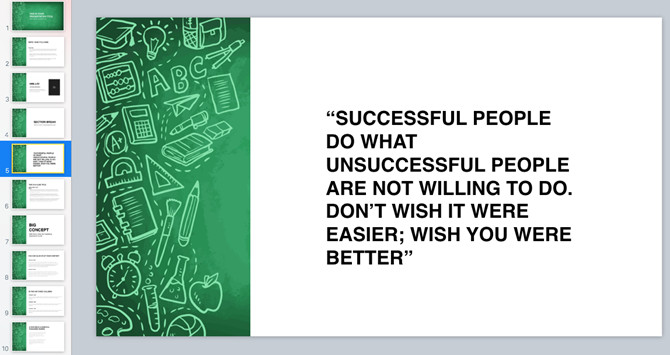
If you work in education and need a related theme, this is a suitable slide template for college lectures, school meetings and classroom presentations.
With 23 slides and a blackboard as the main theme, you can create a great slideshow that just takes a little effort. Use quotes on slide text, charts to describe concepts and maps to display data clearly. This educational presentation template has those options and creates an eye-catching, informative slideshow.
If you are looking for better presentation templates than those integrated into Keynote, consider this list. Hope you can choose the appropriate slide template.
See more:
- 7 pages of PowerPoint slide templates help your presentations 'sublimate'
- Beautiful free PowerPoint slides for teachers
- Combining colorful PowerPoint templates makes the presentation more professional