What is Dell Service Tag? How to check Dell Service Tag correctly
Each electronic product, when released commercially, is always accompanied by a series of serial numbers so that manufacturers can check the status of the product or track many different information. However, with Dell products, in addition to the Series number, the company also has an additional code is Service Tag. So what is Servire Tag Dell machine, how to check Dell Service Tag most correctly.
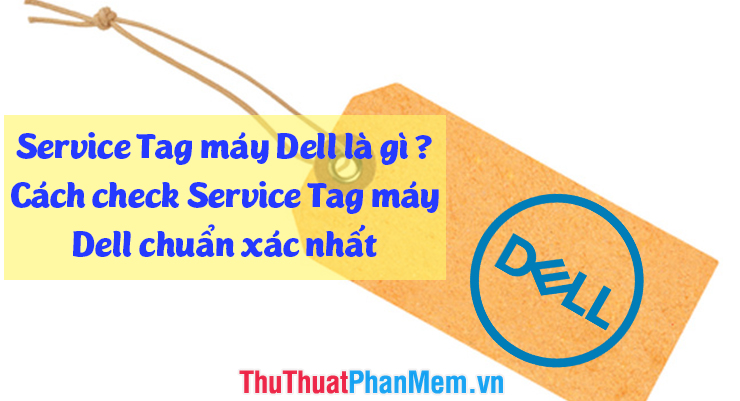
1. What is Service Tag?
Actually this is a way for Dell to monitor the warranty for the products it sells. Or to understand more briefly is the serial number to track warranty service. Dell's Service Tag number gives us lots of information such as:
- Place of production of the machine
- Configuration of the machine
- Warranty time remaining
Thanks to the management of the warranty system with Service Tag like this helps Dell guarantee worldwide quickly, especially customer service.
2. How to check Dell Service Tag correctly
Method 1: Check the serial number on the back of the product. For Dell products, the back always has a Series code with a Service Tag.


Method 2: Check in the BIOS , Dell thought of the case in the process of using to lose the sticker so it attached the Service Tag to the BIOS .
When the computer is booting or when we restart the computer (Restart) you press F2 repeatedly to enter the BIOS . At the System Overview will have the Service Tag of Dell.

After having the code of Service Tag you go to the following page and enter the code to check.
Website check Service tag of Dell: http://www.dell.com/support/home/vn/en/vnbiz1
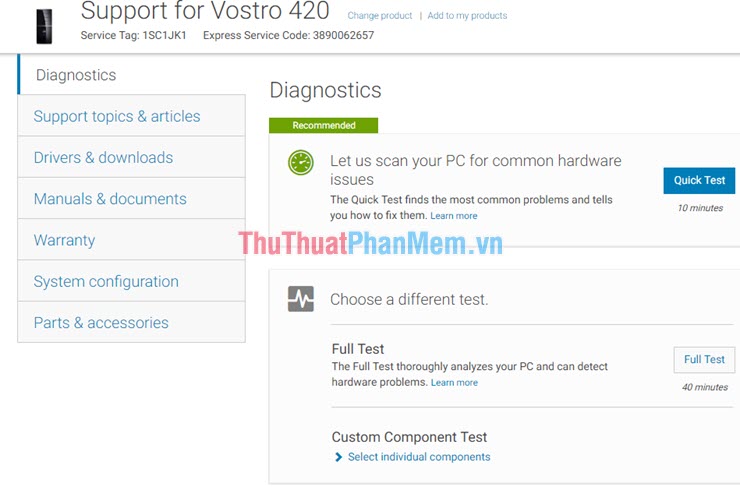
Here, you have information such as:
- Support topics & articles: Product support articles.
- Driver & Dowloads: Where to download the Driver for the device.
- Manuals & Documents: Instructions for using the device.
- Warranty: Information about the warranty.
- System configuration: Information about the machine configuration.
- Parts & accessories: Information about accessories for the machine.
Thus, Thuthuatphanmem.vn has instructed you how to check the Dell Service standard and most accurately. Good luck !