Ways to fix black screen errors when live stream on OBS
Currently, the software supports direct video recording and playback on the popular social networks, the most famous ones are Open Broadcaster Software (OBS) . The program supports users can record videos on social networks like Youtube, Facebook, Twitch TV. However, during the process of using and broadcasting live stream, OBS sometimes is unstable and generates some errors such as no sound, especially the black screen error is very common. So how to fix black screen error while live stream using OBS software? In the following article, we will introduce you how to fix black screen error of recording video directly on OBS.
- Download Open Broadcaster Software
- Download OBS Studio for free
Method 1: Run OBS in compatibility mode
Step 1:
First of all, we right-click on the OBS icon on the screen and select Properties .
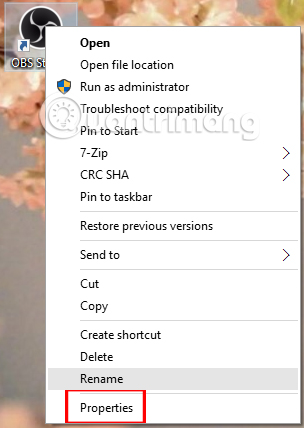
Step 2:
Next in the OBS Studio Properties interface, the user selects the Compatibility tab . Then, we need to check the Run this program in compatibily mode for and select the Windows 7 operating system in the drop down menu.
Finally, check the Run this program as an administrator option and click OK to save this new setting.

Method 2: Activate OpenGL mode
Step 1:
We open the OBS interface on the computer, then click Settings .
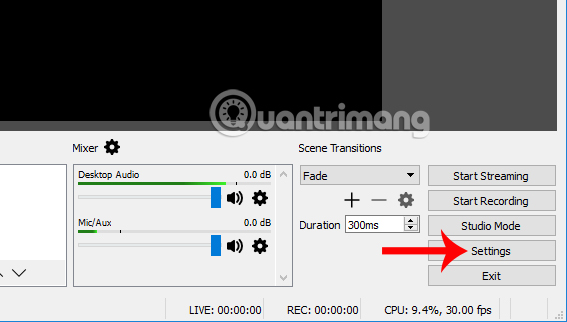
Step 2:
In this new window, we click on the Advanced item in the list to the left of the interface. Look to the right in the Video section, the default render will be DirectX or Direct3D 11. We will change to OpenGL and then click OK below to save.
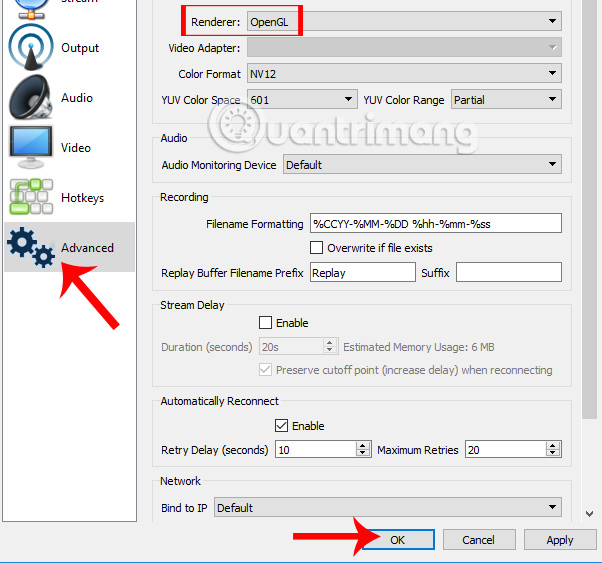
Method 3: Fix bug for NVIDIA video card
This method applies exclusively to NVIDIA video card devices. To better understand step by step the black screen error with the computer using the NVIDIA card, you should follow it in the article How to fix a black screen error when live streaming on Facebook using Open Broadcaster.

Above are 3 ways to fix black screen error when recording live Facebook video on computer screen using OBS tool. Try the above ways one by one to fix the black screen error on OBS. Particularly for the third way only for NVIDIA card computers.
Refer to the following articles:
- How to live stream Facebook using the software XSplit Broadcaster
- Fix blocking pop-ups when Stream Live Facebook videos on PC
- How to install the Open Broadcaster screen recording software