How does YouTube get a black screen error on the browser?
Suddenly, one day, when you turn on YouTube to view on the browser (Google Chrome, Firefox), the video you are watching is only sound and the image is full of black. Even though the computer has restarted, this situation "continues". If you encounter the above situation, please refer to our article below to fix the error related to this Flash Player.
- Fix IDM error without downloading download link
- The easiest way to download videos from YouTube
- How to create subtitles for YouTube videos quickly and simply
1. Black screen YouTube error on Chrome
Step 1 :
At the main interface, you access the following address Chrome: // Flags
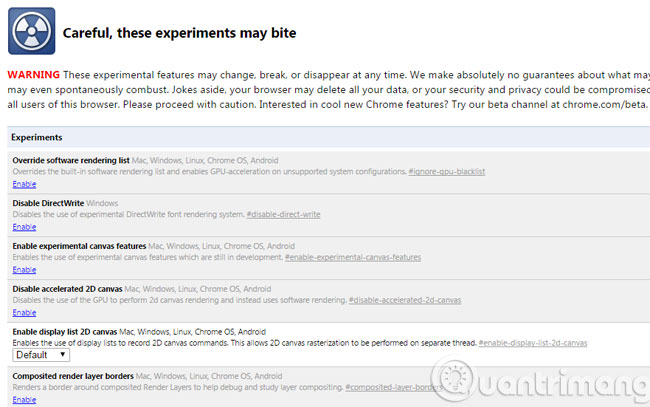
Step 2 :
Press Ctrl + F and enter or copy the following hardware-accelerated video decode

Step 3 :
Click Enable under the Disable hardware line -accelerated video decode.

Step 4 :
Click on Relaunch Now button and restart the browser.
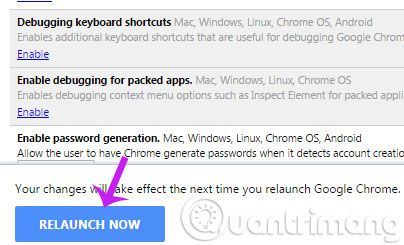
2. Black screen error on YouTube Firefox
You just need to visit the following address: www.youtube.com/html5 and click on the Request HTML5 player button.
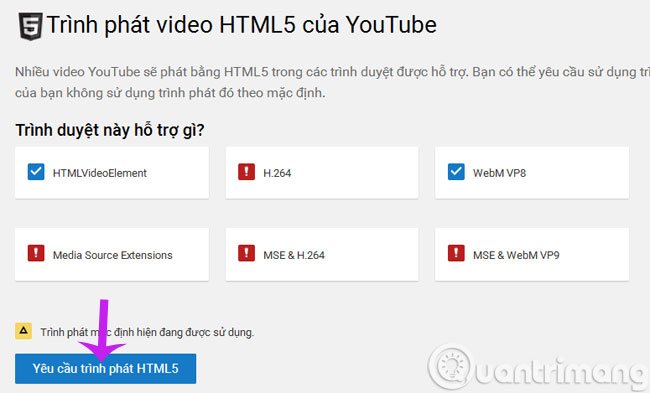
3. YouTube black screen error on Microsoft Edge
Similar to Chrome and Firefox, when watching YouTube videos on Microsoft Edge, a black screen error may occur. Often this error only occurs with Windows 10.
Step 1:
Press the Windows + R key combination and then enter the keyword inetcpl.cpl and click OK to access.
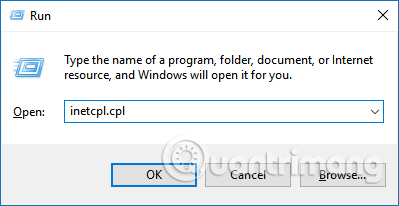
Step 2:
Appears Internet Properties interface. Here, click on the Advanced tab . Then below the Accelerated graphics section select to use rendering sofrware instead of GPU rendering * is done. Finally click OK below to save.
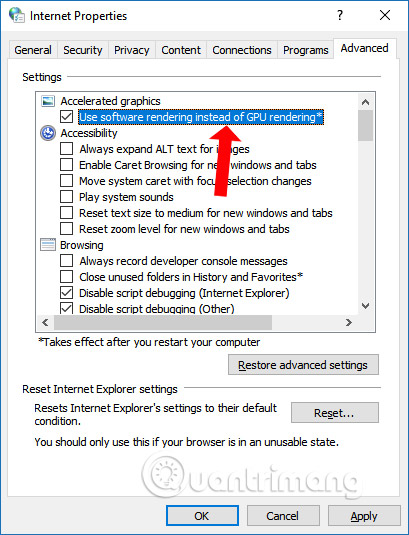
Above is how to fix black screen error on YouTube in 3 browsers: Chrome, Firefox and Microsoft Edge. Black screen errors on YouTube are also common on Android and iOS apps. This is one of the most frequently encountered errors when we watch videos on YouTube. In addition, users may encounter some errors such as Flash errors when watching videos on YouTube, slow loading YouTube videos, etc. Readers can refer to some errors on YouTube and how to fix errors in the article All frequency of errors on Youtube and how to fix it.
See more:
- How to watch blocked YouTube videos
- Instructions for downloading YouTube videos on Edge browser
- Useful YouTube tips on Android and iOS
Hope this article is useful to you!