Want to receive security updates on Windows 7 next year, users will have to pay at least 50 USD / device
On January 14, 2020, Microsoft will officially declare Windows 7. This means that there will be no free Windows 7 security updates available to users. However, Microsoft also confirmed that within the next 3 years Windows 7 will continue to receive additional security updates on the condition that users will pay at least $ 50 for a device in the first year.
Specifically, after 14/1/2019, to receive security updates, Windows 7 users will have to choose to upgrade to Windows 8, 8.1 and 10 versions that support or participate in the service package of the chapter Extended Support Updates (ESU) program.
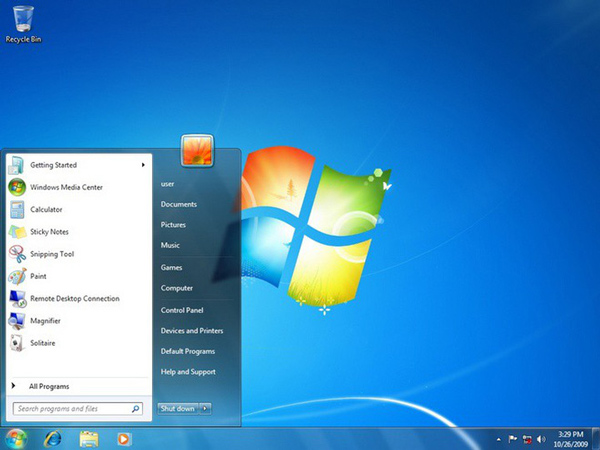
According to the latest announcement from Microsoft, the fees users will have to pay to participate in the ESU program are as follows:
First year: Windows 7 Pro users joining ESU will have to pay 50 USD / device (1.1 million VND).
2nd year: ESU participation fee increases to 100 USD (2.3 million VND).
3rd year: ESU entry fee is 200 USD (4.6 million VND).
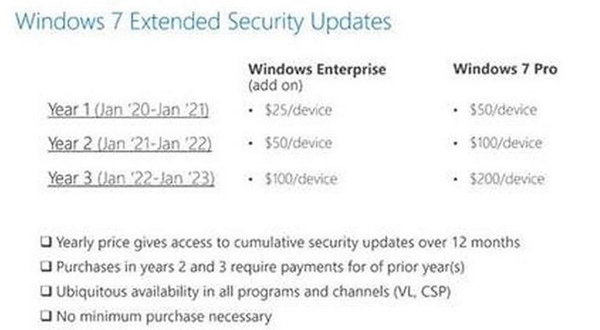
Microsoft has a 50% discount promotion for business users, which means the reduced ESU entry fee is only 25 USD, 50 USD and 100 USD / device. Windows 7 users are required to run the Pro or Enterprise version to join the ESU program.
Microsoft will sell Windows 7 ESU from April 1, 2019.
You should read it
- ★ You will get 2 more years of updates on Windows 7 if you buy a new update package of this operating system version
- ★ This is the last update of Windows 7, what's special?
- ★ Microsoft died of Windows 10 Creators Update version
- ★ Germany intends to spend 20 billion for the public computer system running Windows 7 to receive extended support
- ★ Microsoft is redesigning Windows 10 Update, improving the user experience