VN Video Editor: Complete Guide for Beginners
It helps you to create compelling content and lets you share the content directly to apps like Snapchat, Instagram, TikTok etc. The interactive interface and quick editing features of this app make it one of the most efficient video editors for creators.
VN Video Editor is available on Android, iOS and macOS. The Windows version of the editor hasn't been announced yet but there is a way to use the app on your Windows PC which we will discuss later in the article.
VN Video Editor Features
As we have told you earlier that it is quite a powerful video editor and allows you to create some amazing content for different social media platforms. However, there are some comprehensive features that you don't get in other free video editing applications. This is the reason it is the choice of many content creators who like to do the editing stuff efficiently. Following some of the amazing features, you get in this free video editor.

Easy to Use
The user-friendly editing interface of the app makes it quite easy for anyone to edit the videos. Whether you're a professional or just a beginner, you can easily cut, trim or delete the clips which you don't need. With the help of your finger, you can zoom in to see which keyframes you want to cut or trim. By swiping up or down, you can delete any clip you want. It also supports multiple clips or pictures that you want to put into the video. It provides a full-screen preview which makes it easy for you to monitor the changes made in the original video.
Special Effects and Filters
The effects and filters you get in the VN video editor are special because we haven't seen any free video editor providing such cool filters and effects. There are different types of built-in filters in the app and you can choose any filter you like to achieve the best color tone you're looking for. There are a total of 9 built-in Transition effects like blur and dissolve that you can use. Curve shifting, keyframe animation and Green Screen/Chroma key are some of the key features you get in the VN video editor.
Fancy Subtitles
The subtitles option isn't something that you may find in free video editing apps. However, the VN video editor provides a variety of subtitle styles, effects, sizes and much more to the users. You can select the subtitle font size, style and position. It has some amazing subtitle options so you should check it out.
4K Video Support
Most of the free video editors on mobile don't provide 4K video support. In the VN video editor, you can select any video resolution that you like. You can locally store the edited video in 4K at 60 frames per second.
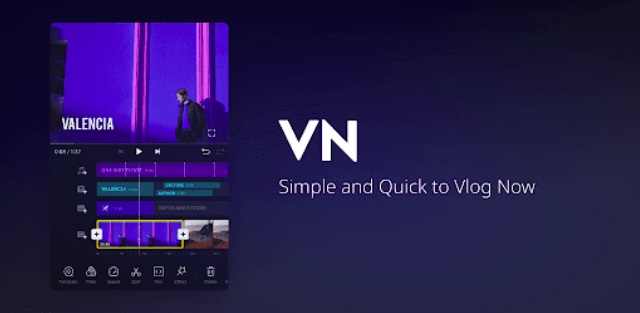
How to Use VN Video Editor on Windows
VN Video Editor isn't available on Windows but you can use it by installing an Android emulator on windows based PC. To download VN for Windows, you need to install BlueStacks on your PC first. In order to use VN Video Editor on PC, you need to follow the steps given below.
- Download and install BlueStacks on your PC. Before downloading the emulator, you should check the minimum requirements needed for installing BlueStacks.
- After installing it, you need to run it and search for 'VN Video Editor' in the Play Store which you can access from the emulator.
- Once you have found the app, install it and run it to start editing the videos on PC.
VN Video Editor is simply the best editor you can use to edit videos on mobile. Yes, some paid apps can provide a much better editing experience. However, if you're looking for a free editing app then VN is your best option.