Learn about Camtasia and Snagit
TechSmith's Camtasia includes fast, efficient video recording capabilities and is the most professional way of editing videos. In contrast, Snagit is the preferred tool to take screenshots and edit these images or edit video clips.
Introducing Camtasia and Snagit
TechSmith's Camtasia includes fast, efficient video recording capabilities and is the most professional way of editing videos. Creating videos for learning or video blogging, just the editor (editor) of Camtasia is enough.
Camtasia is available for both Microsoft Windows and Macintosh. Free trial version for 30 days, then you will have to pay $ 299 for Camtasia for Windows version and $ 99 for Camtasia version for Mac.
- Download Camtasia version for Windows here.
- Download Camtasia version for Mac here.
In contrast, Snagit is the preferred tool to take screenshots and edit these images or edit video clips. Snagit's ability to record videos is limited, so this tool only modifies videos. Snagit provides an extremely simple interface for users to create screenshots or screencast and share these images easily. The license of Snagit is available, the version for Windows and Mac costs $ 49.95.
- Download Snagit version for Mac here.
1. Purpose of use
As mentioned above, Camtasia includes fast, effective video recording capabilities and a professional video editing method. Suppose you are creating a tutorial video on your YouTube channel and want to edit 2 videos - 1 video from screen capture and 1 video from camera. You can do all this with Camtasia.
The tool has all the features you need to edit videos in the most professional way. Not only that, Camtasia is also used to insert interactive information and elements into videos, such as captions and other content.

When it comes to Snagit, even though the tool focuses heavily on screen capture, the tool is also integrated with useful features for video recording. After capturing the screen image with Snagit, you can launch the official editor to add interactive elements and information to it.
Also Snagit also integrated sharing capabilities, allowing you to be able to share images, . easily. So Snagit is a useful tool for taking screenshots and modifying these images.
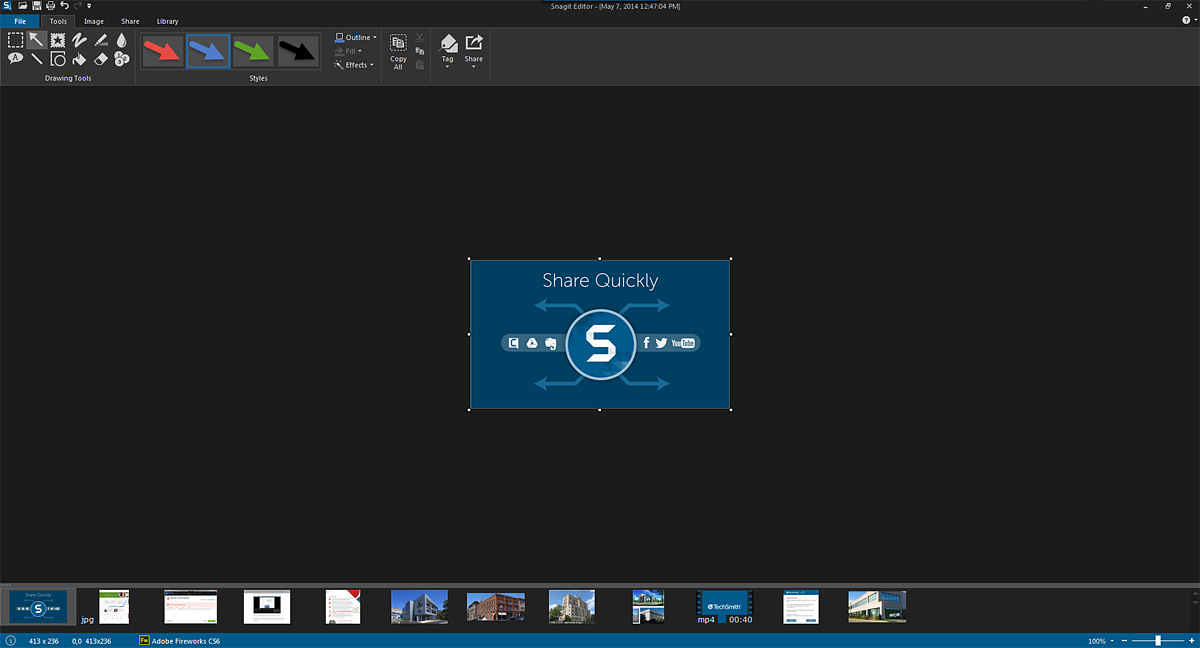
2. User interface
Regarding the user interface, both tools are Camtasia and Snagit have easy-to-use and professional interfaces. However, from the point of view and evaluation of many users, Camtasia's interface is more eye-catching, more professional and easy to use and has more features.
Conversely, if you want to take photos or record screen images quickly, Snagit's interface is easier to use.
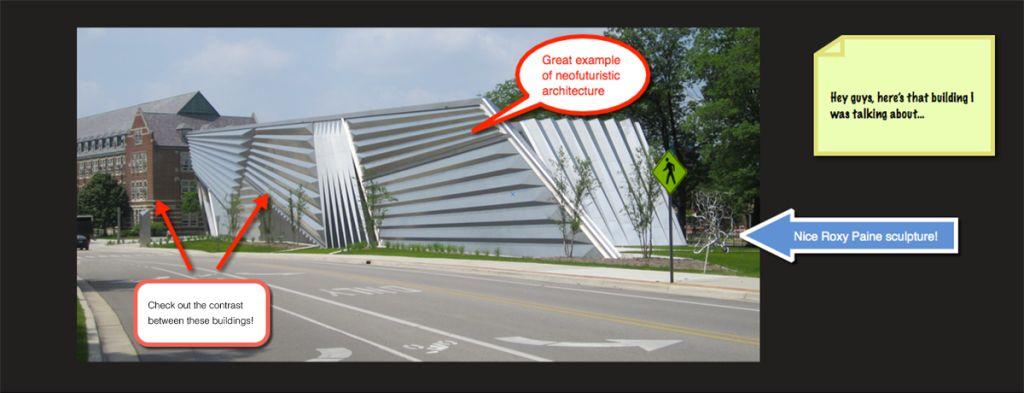
In short, choosing Camtasia and Snagit depends on your requirements and work. If you want to take screenshots, record videos and share photos and videos for friends or relatives, Snagit is the perfect choice for you. Conversely, if you want to edit professional videos, Camtasia is your choice.
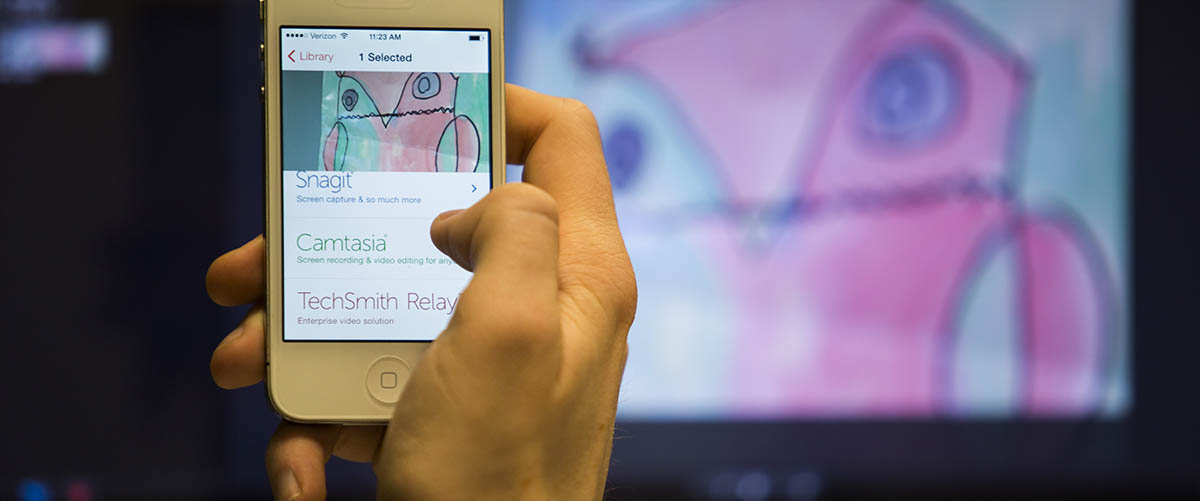
Refer to some of the videos below:
- Match unique photos with FotoRus and SNOW apps
- Instructions for deleting a video on YouTube
- Instructions on how to edit videos right on iPhone and iPad
Wish you have moments of fun!