Use Zing Mp3 to listen to music on Apple Watch
You often listen to music on Zing MP3, and you are also wearing an Apple Watch. Then you should not ignore using Zing MP3 on Apple Watch because it is really very convenient.
You can change songs and select music in albums easily right on the Apple Watch screen without having to regularly take out your phone and choose the song you like. If your Apple Watch does not have Zing MP3, please see the instructions below.
Download Zing MP3 for Apple Watch
Quick start Guide
- Step 1: Open the App Store app on your iPhone.
- Step 2: Search for Zing MP3 application by voice.
- Step 3: Tap Get to download the app to your iPhone.
- Step 4: Open the Apple Watch app list on your iPhone.
- Step 5: Scroll down and select the Zing MP3 application.
Full detailed instructions
Step 1: To download Zing MP3 on your Apple Watch, press the scroll button to open the Menu. Scroll down until you see the Apple Store icon below the image.

Step 2: Select the search icon in the upper left corner.

Speak to search for the keyword Zing and select Search.

The results are displayed as shown below, please select the Cloud download icon to download the Zing MP3 application.

Wait a few minutes for the Zing MP3 application to download on your Apple Watch.

When the download is complete, you will see the Zing MP3 icon appear in the Apple Watch menu.

Now, every time you use Zing Mp3 on your iPhone, you can also change the track in the music album you're listening to on your Apple Watch. In addition, you will also see the lyrics displayed in one of the Zing MP3 tabs on Apple Watch.
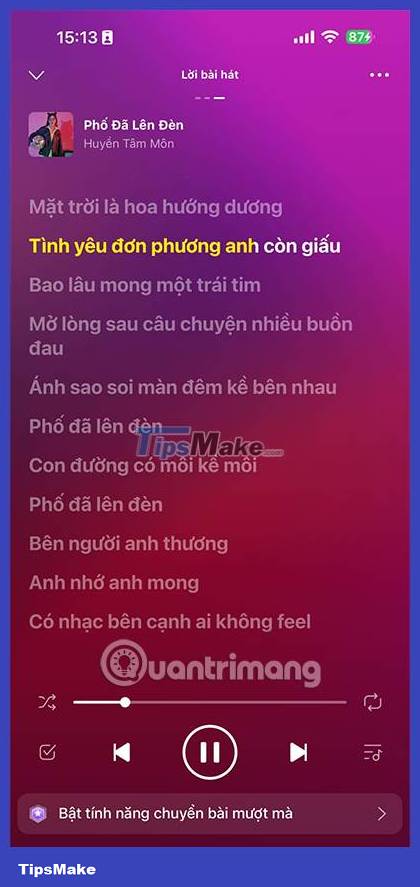
Notes when using Zing MP3 on Apple Watch
Advantage
- Convenience: You can listen to Zing MP3 music right on your Apple Watch without having to carry your phone. It will be very convenient when you are exercising, jogging, or on the go without your phone nearby.
- Portability: Apple Watch is a compact mobile device that you can take with you wherever you go. This helps you listen to Zing MP3 music anywhere, even when you don't have your phone nearby.
- Focus: You can control Zing MP3 music playback on Apple Watch without having to use your phone. This helps you focus on other things without being bothered by your phone.
- Friendly, easy-to-use interface: The Zing MP3 application interface on Apple Watch is designed to be simple and easy to use.
Defect
Listening to Zing MP3 music on Apple Watch also has some disadvantages, including:
- Storage: Apple Watch has limited storage, so you can only store a few songs or playlists on your Apple Watch.
- Short battery life: Apple Watch will lose battery quite quickly if you use it continuously to listen to music on ZingMP3, so you can only listen to music for a short time before needing to recharge.
- Limited features: The Zing MP3 app on Apple Watch has some limited features compared to the phone app. For example, you can't create new playlists or download new music on Apple Watch.

In general, listening to Zing Mp3 music on Apple Watch is quite convenient when you do not need to carry your iPhone. However, with battery life being quite low and needed for other features, you should only use it when the battery capacity is full or use it on the Apple Watch Ultra or Ultra 2 series.
