Update iOS 14.4 now to keep your iPhone safe
In addition to adding a few new features, this update also comes with fixes for 3 existing security vulnerabilities on all iPhone and iPad models running iOS or iPadOS 14. Application Permissions The malicious one can escalate privileges and can now be exploited.

Regarding the new feature, iOS 14.4 allows when scanning QR codes with the iPhone's camera, the camera can now recognize smaller QR codes,

iOS 14.4 adds a setting to specify the type of third-party Bluetooth connected device to measure the headphone's sound level to send an alert if music is playing at levels potentially harmful to the user's health. time.

The new update will also issue a warning if the camera cluster on the iPhone is replaced with an unknown part, especially with the iPhone 12 series.

If your camera has been replaced, Apple says "cannot be verified as a genuine Apple camera".

In addition, there are some fixes related to HDR photography for the iPhone 12 Pro, the Fitness utility incorrectly updating, an error that causes the input process to delay and the word suggestion is not displayed when using the table. key.
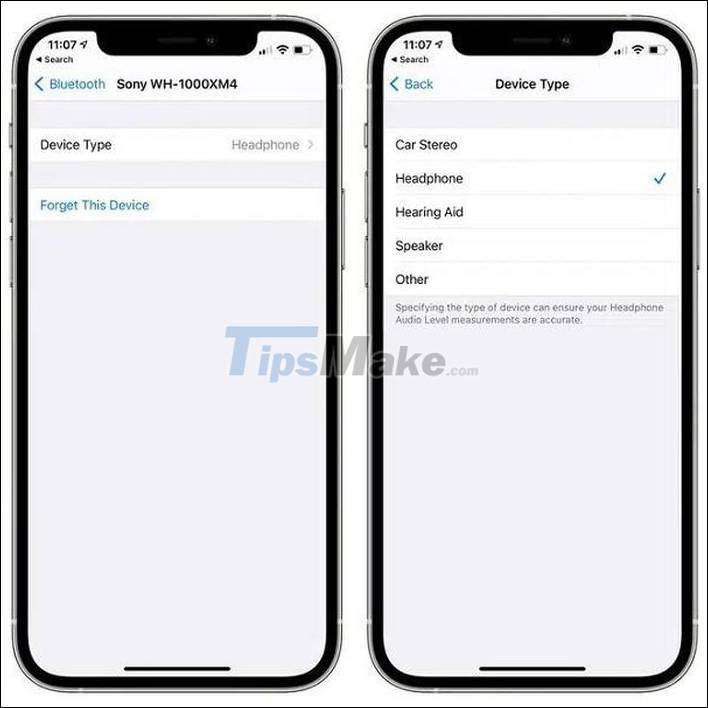
In addition, there is a bug fix that annoyed users in the past 4 months in the previous release of iOS 14.4 such as: Strange image components can appear in HDR photos taken with iPhone 12 Pro. Fitness extensions may not display updated Activity data
Typing may be delayed and word suggestions may not appear in the keyboard. The keyboard language might not appear correctly in Messages. Turning on Switch Control in Ease of Access may prevent answering phone calls from the Lock screen
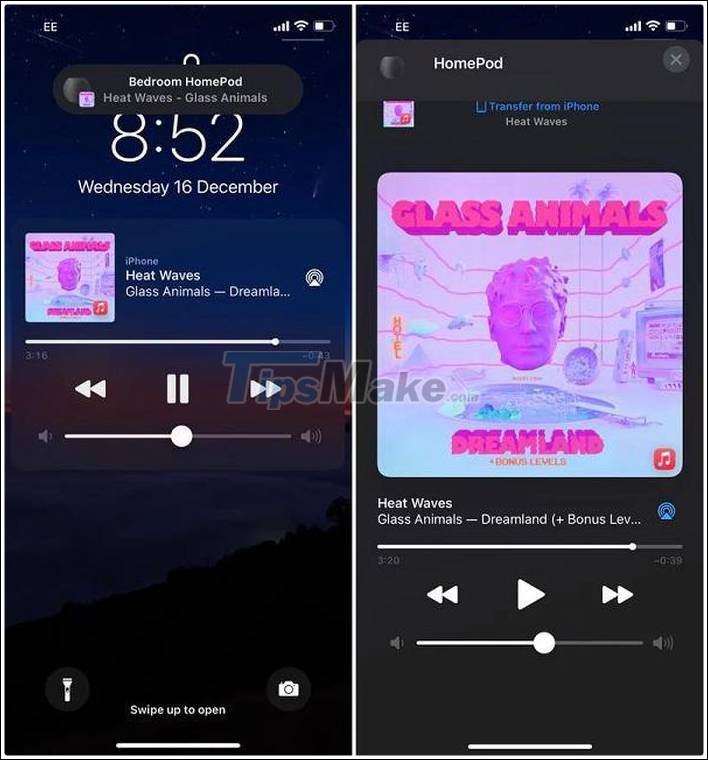
One of the other highlights of iOS 14.4 is the enhancement of the Handoff experience by using the U1 chip for location recognition. When playing music on iPhone, if you move closer to the HomePod mini, the device vibrates and vibrates harder when you get closer to the HomePod.

At this point, the LED at the top of the HomePod will blink to let you know the two devices can connect, and the iPhone will also display a floating notification to allow quick pairing with the HomePod.

To update to the latest version, you need to go to Settings> General> Software Update.
Read more : Tips to Keep Your Phone Safe from Online Threats