How to use App Exposé in iPadOS
With the launch of iPadOS, Apple enhanced the iPad's multitasking experience by introducing features to help users keep track of all opened apps, including multiple versions of each app.
One of those features is called App Exposé and allows you to see all open windows for a specific application. Depending on what you are viewing, there are 2 ways to call App Exposé. Let's find out how to do it in the following article!
Method 1
1. From the home screen, press and hold the application icon until the menu appears.

2. Click Show All Windows to open App Exposé for that application.
Note : If the option is not listed in the pop-up menu, there won't be many app versions to open.
3. All versions of the selected application will be displayed on the scrollable screen, including any active versions in Split Screen and Slide Over .

Method 2
1. When you are in an application or using Split Screen or Slide Over mode, slide your finger up from the bottom of the screen to bring up the Dock.
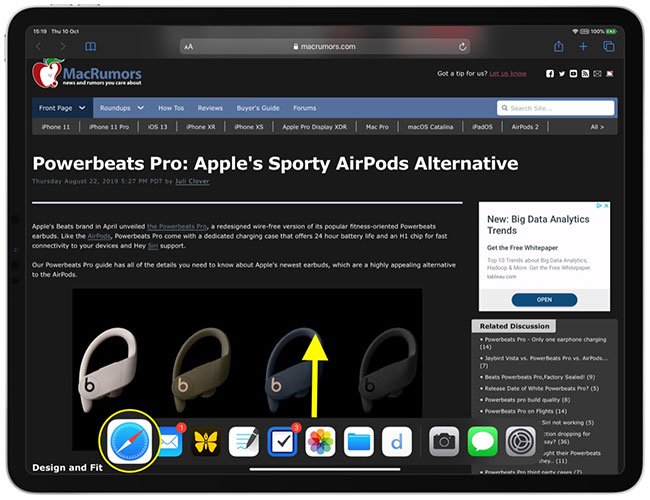
2. Click the application icon in the Dock.
3. All versions of the selected application will be displayed on the scrollable screen, including any active versions in Split Screen and Slide Over.

When App Exposé is open, just tap on a version of the app to open it.