Ubuntu 23.04 'Lunar Lobster' Beta Launched: What's Notable
Users will have the opportunity to experience the new version of Ubuntu early until the stable release is scheduled to be released on April 20. Just make sure you have a stable internet connection to download the ISO as the required size is quite large, up to 4.5 GB.
Two of the key features worth mentioning in this update are the arrival of the Linux 6.2 kernel, which brings support for newer hardware, and the new default Ubuntu installer that is now the Flutter snap. Ubiquity, Ubuntu's longstanding functional graphical installer, has now given way to a new version of Flutter, as part of the commitment Canonical has mentioned many times before. The old installer is still available in case something goes wrong. but Canonical thinks the new installer is ready to meet demand.
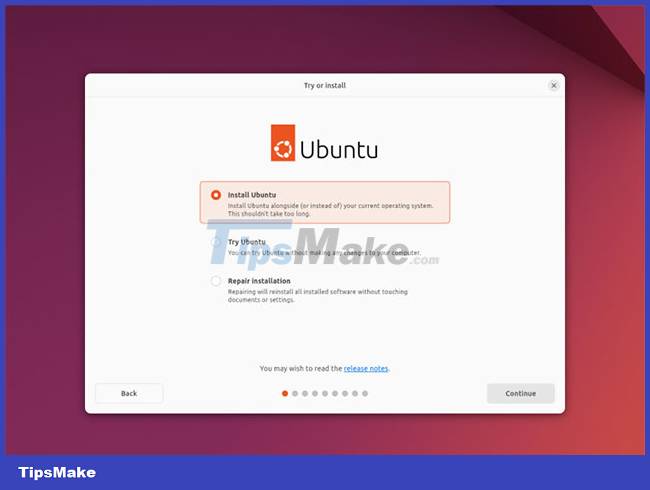
The other big changes that users will notice come from the GNOME developers. With Ubuntu 23.04, Canonical has decided to include the recently released GNOME 44. Gnome 44 will basically update a bunch of new features to improve the overall user experience. Although this desktop version is quite different from many other Linux environments, Ubuntu has added a few tweaks to make things more familiar to users, while also needing specific aspects. specific to Ubuntu.
As with every new release, Ubuntu 23.04 also comes with a beautiful range of wallpapers, icons, and themes to bring novelty to its users. In case you want to experience something different from the default operating system wallpaper, you can choose from a list of award-winning wallpapers.

TipsMake.com will continuously update information about Ubuntu 23.04 'Lunar Lobster' until the stable release is released. Please keep an eye on it.