Try the security of security software
Want to know if your antivirus / firewall software has enough power to protect the system? Try using the following simple methods to find the answer.
Safety protection for anti-virus systems is the primary concern of computer users worldwide. There are a lot of security software, ranging from free to paid, and each user has a choice for himself.
However, you will always wonder whether your choice is enough to meet the needs of computer safety protection? Try the 2 simple ways below to draw conclusions about the security software you are using.
Note: These methods will create files that contain the same code as the virus, simply to check the security software on your computer, but absolutely not affect the system. You can rest assured to conduct the test.
Method 1:
- First, visit here, scroll down, you will see a list of 8 files in different formats.

- Click on each file to test. With powerful antivirus programs, even if the file has not been downloaded, you have received a warning, and the download is not possible.
Below is a warning from Bit Defender Total Security when downloading a file test:

If you pass the test of all 8 files, then you can be assured of security software on your computer.
Method 2:
If downloading the file according to the above instructions may make you afraid of safety, this second method will be simple and will make you more secure.
- With this second method, first open the Notepad text editor.
- Copy and paste the following code into the content:
X5O! P% @ AP [4PZX54 (P ^) 7CC) 7} $ EICAR-STANDARD-ANTIVIRUS-TEST-FILE! $ H + H *
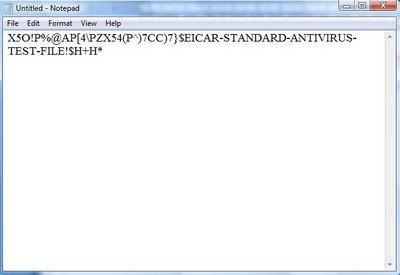
- Press Ctrl-S to proceed to save the file. In the ' Save As Type' section , select ' All File ', the ' File name' section you put any name with .exe. For example, here is 'test.exe'.
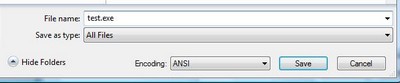
As soon as you click the Save button, if the security program on your computer immediately displays a warning and deletes the file, it means that your security program has passed the 'examination'.
You should read it
- ★ Increase system security with Microsoft Safety Scanner
- ★ For your safety, turn on the auto-update feature for all your devices and applications
- ★ Establish effective cloud security platform with 5 basic steps
- ★ Multiple choice questions about network security implementation have the answer P7
- ★ Check the destination URL before clicking