Increase system security with Microsoft Safety Scanner
TipsMake.com - In the life and work of most of us today requires the use of the Internet, so equipping yourself with the knowledge and security software is essential . Today, we will introduce you to another support tool from Microsoft developer, easily helping users resist the current online threats, including many viruses, spyware, and malware. .
Microsoft Safety Scanner is a completely free application, easy to use. All you need to do is download the new version, copy it to a USB drive and use it on any Windows-based computer that shows signs of being infected or infected.
First, you access this link, download the version that is compatible with your operating system (32 bit or 64 bit), then start it under Administrator :
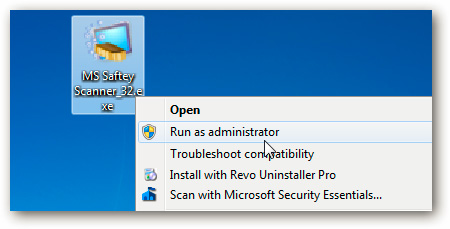
Accept the terms of use developed by the developer via EULA, then click Next :
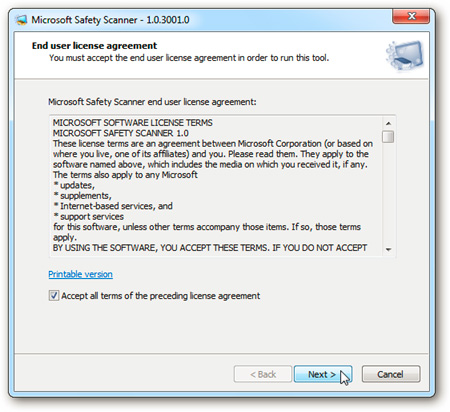
In the next window, the program will give specific information about the nature of the application, which is not an alternative to 100% of the current security tools in the system - but the project method pretty good room:

Next, select the type of Scan you want to make: Quick, Full, or Customized depending on the needs:

After selecting, the program will conduct a scan to detect malware on the system:

This process ends, the program will display specific information such as total time taken, number of scanned files, infected detection files .:
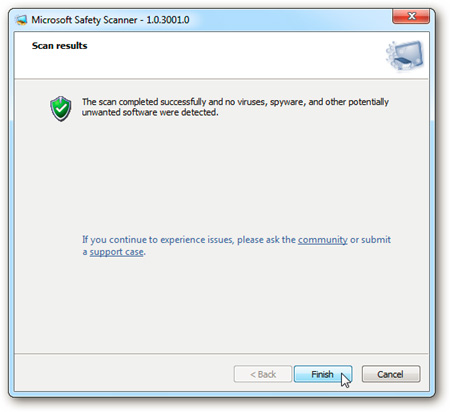
When the system is safe
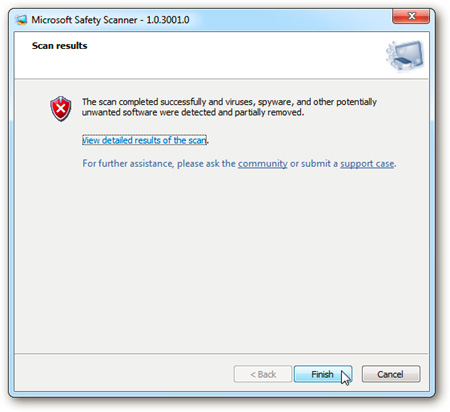
When the infected file is detected

Specific information of that file
If you click on the Malware Protection Center link, you will be redirected to the Microsoft Malware Protection Center page with more detailed information:

But keep in mind that Microsoft Safety Scanner will automatically 'expire' within 10 days. Therefore, in the next use, you need to download the next version directly from Microsoft. Good luck!