Top the best gaming support software
When we play games, not only have the decisive skills but also the computer system, the software that supports us to get the best experience, few game players know that there are useful software much in gaming on the computer. In this article, Software Tips will help you learn about the best gaming support software.

1. Display Card Driver
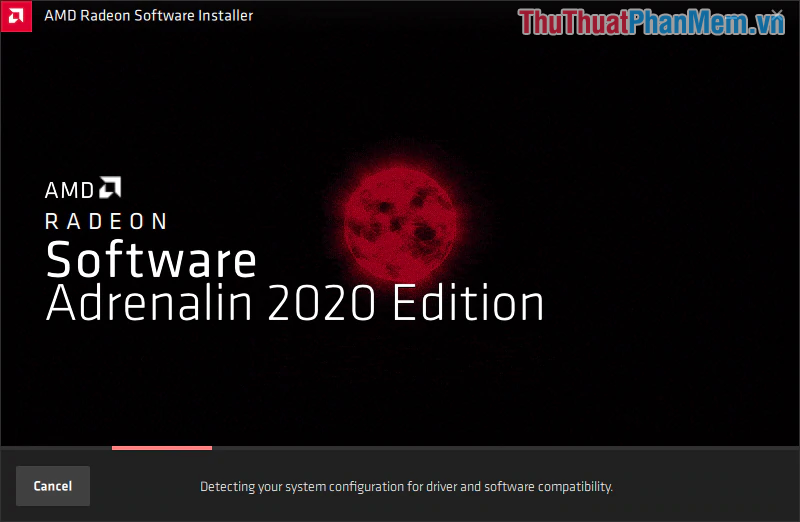
When we build gaming computer systems, there will certainly be the presence of video card components. Windows video cards are automatically recognized when you install and install Windows. But in order for the video card to maximize the performance, we need to install the correct driver versions provided by the manufacturer. Driver versions for different video cards greatly affect the performance and experience, and even cause errors if not compatible. Because of that, before we play the game, we should check that the Driver version of the Video Card is the latest version and that there is an error in the Driver. Currently, there are two major brands in the market that supply video card products, namely AMD and Nvidia, you can easily find the Driver of the Video Card on the homepage.
Nvidia: https://www.nvidia.com/Download/index.aspx
AMD: https://www.amd.com/en/support
2. WTFast

It sounds interesting to hear their names, right? WTFast is one of the most effective Ping reduction software when playing games today. Do you remember the scene of gaming lag, lag when Vietnam Internet came shark bite season? At that time WTFast will tell you what is high speed Internet with low latency when transmitting via international data. If you play games on foreign servers such as Europe, America, . WTFast will greatly improve gaming performance, especially latency and Delay. WTFast works compatible with current games and it especially supports the most powerful with PUBG, Dota 2, CS: GO, LOL, .
Homepage: https://www.wtfast.com/en
3. Mouse / keyboard software

Today's mouse and keyboard products are so smart and modern that manufacturers offer their own software for them. Based on this software, you can tweak the mouse, keyboard to suit your hand and the game you're playing. If you say this doesn't affect gaming, you're wrong!
The most typical example is the PUGB game, Logitech manufacturer has updated the software for their mouse product including G502. Users have skillfully used the software and installed macros for them, making G502 capable Scope 4x drying in PUGB without shock. Actually this is not cheating or anything, they just interfere with the movement of the mouse when drying Scope 4x only. Normally when Scope 4x drying we will have to drag the mouse down (depending on the type of gun) to straighten the bullet line, but the software will make us drag the mouse down. Right now, your hands are much more free and you just need to move the mouse according to the target.
To view the software versions for the mouse and keyboard, you can enter the product code name on Google and visit the product provider's homepage. Here, they will let you download software that can customize the mouse / keys, but only the manufacturers specializing in gaming mouse / keys do this.
4. MSI Afterburner

MSI Afterburner is a tool from the MSI manufacturer that allows you to display hardware related parameters at a corner of the screen when gaming. Based on these parameters, you can know your computer is lacking any hardware resources to play games smoothly. MSI Afterburner does not have much impact on game play if you do not set Overclocking and Fan Speed. OverClocking on MSI Afterburner will help you take your video card to a new, stronger, faster limit, and Fan Speed will help you maintain the right temperature for gaming components.
Homepage: https://www.msi.com/page/afterburner
5. DirectX
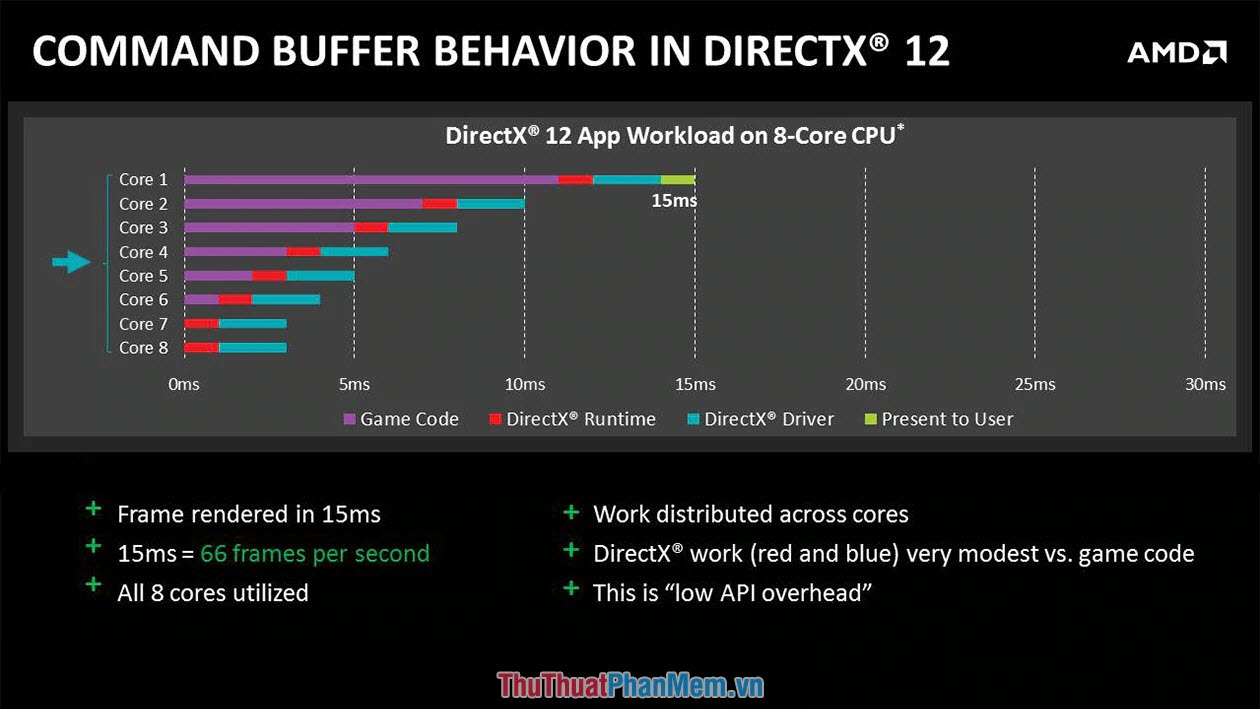
DirectX is an extremely necessary tool for those who play games, using applications on the Microsoft operating system. With DirectX, you will not get errors when installing games and playing games such as: * .dll is missing. DirectX will help you find everything you need from game installation to game launch and stable gaming. Games will take full advantage of the hardware when installing DirectX because they will generally use the multimedia accelerator's built-in feature in Windows hardware and software systems. With DirectX, you will play the game much smoother.
Homepage: DirectX
In this article, Software Tips introduced to the Top of good gaming support software today. Good luck!
 Standard configuration to play Call Of Duty Warzone
Standard configuration to play Call Of Duty Warzone Top 10 best mobile survival games
Top 10 best mobile survival games How to remove the league of legends (LOL), delete LOL from Windows 10
How to remove the league of legends (LOL), delete LOL from Windows 10 Ways to make money from Game Online today
Ways to make money from Game Online today Top game to practice reflexes very well
Top game to practice reflexes very well The recipe for making things in Minecraft
The recipe for making things in Minecraft