Top best SCP Server software
Secure Copy, or SC for short, is a network protocol that supports file transfers between servers on the same network. It is based on the BSD RCP protocol and uses Secure Shell (SSH) to transfer data. It also uses the same process for authentication and this makes data transfer safe and secure.
SCP is mainly used by IT administrators to copy files between servers and network devices. It is installed where users connect to download or upload files. Since this is a popular component, it is available for all Linux, Windows and Mac OS platforms.
SCP is commonly used by IT administrators to safely and securely transfer data between devices. It is often used to transfer data over an insecure channel like the Internet. Because SCP servers are widely used, there are now many companies offering this service. Let's look at some of the best SCP server software through the following article!
Top best SCP Server software
- 1. FreeSSHd
- 2. OpenSSH
- 3. SSH Dropbear
1. FreeSSHd
As its name suggests, FreeSSHd is a free tool that allows you to securely connect and transfer files through a secure 'tunnel'.

Features and characteristics:
- Here are some of the features of FreeSSHd:
- Help easily set up secure shell and FTP server systems.
- Works well with Windows XP, Windows Vista, Windows 7 and any Windows server.
- You have the option to hide or show the FreeSSHd icon in the system tray, but it requires admin access.
- FreeSSHd can be used for remote administration purposes.
- Works well when combined with other tools like VNC.
- Comes with GUI to edit and provide support for ANSI colors.
- Support for automatic updates.
Price:
The use is completely free.
Official download:
You can download FreeSSHd at: http://www.freesshd.com/?ctt=doad
2. OpenSSH
OpenSSH is a popular tool used for connecting SCP and SSH. This is developed by members of the OpenBSD project and is available under the BSD license. It is a set of programs that replace unsecured protocols like FTP and Telnet.
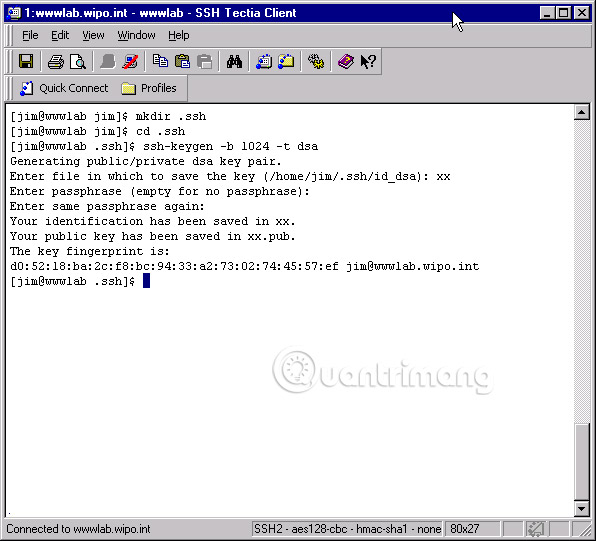
Features and characteristics:
- The outstanding features of OpenSSH are as follows:
- Allows you to set up a secure tunnel to communicate.
- Two-way data forwarding, means that the feedback interface is also sent back to the client.
- You can add more TCP connections on the same SSH tunnel.
- Allows you to hide connections or protocol encryption for security.
- Since it does not use TCP-over-TCP tunnel, it tends to not lose information during data transmission.
- It allows applications to access remote network resources easily without requiring any modifications to the SOCKS.
- Remote operations are guaranteed by SCP, SSH and SFTP.
- Use strong encryption algorithms such as AES, CHaCha20, RSA, ECDSA and more.
- It forwards the X11 encrypted Windows X traffic remotely.
- Port forwarding is done through an encrypted channel.
- Provide powerful authentication tools such as public key and one-time password.
- An authentication agent keeps the agent's authentication keys.
- Disabling protocols, old passwords and keys is known to have vulnerabilities.
- Data compression is designed for slow networks.
- Support for many operating systems such as Windows, Linux, Solaris, FreeBSD, AIX, HP-UX and other operating systems.
Price:
It is available for free.
Official download:
You can download OpenSSH for Windows here. For other operating systems, download it here.
- How to install OpenSSH on Windows 10
3. SSH Dropbear
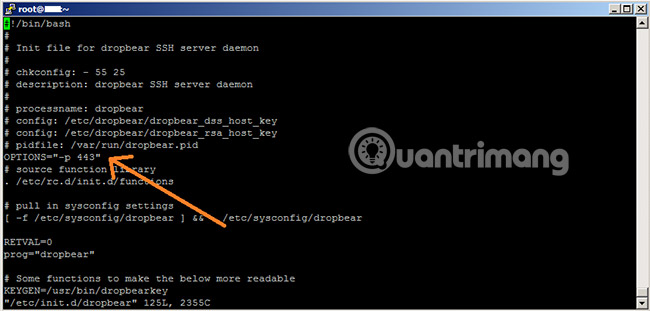
Dropbear SSH is a small SSH server and client running on different POSIX-based platforms. This software is open source and distributed under an MIT license.
Features and characteristics:
- The outstanding features of this tool include:
- Ideal for environments with memory limitations, as it only occupies a small amount of memory. It can be compiled into a static 110kb binary file.
- Supports X11 forwarding and other types of authentication agent transitions for OpenSSH clients.
- Can run as a standalone program.
- It is compatible with OpenSSH.
- Server, client, and keygen components can be compiled into a single binary file.
- Provides the option to turn off certain features to save space.
- Support tunnel for different SSH servers with a single command.
- Works well on the following platforms:
- Mac OS X
- Linus
- FreeBSD, NetBSD and OpenBSD
- Solaris
- IRIS 6.5
- Tru64 5.1
- AIX 4.3.3
- HPUX 11.0
- Cygwin
Price:
The use is completely free.
Official download:
Dropbear SSH can be downloaded here.
There are also 2 more SCP software worth considering: SolarWinds SFTP / SCP Server and Bitvise SSH Server. Readers can refer to the article: The best SFTP server and tools for safe file transfer.
In short, the SCP server creates a secure 'tunnel' to establish connections and file transfers. There are many options available today, most are free, so you can have a secure and reliable connection easily.
See more:
- The best TFTP server for Windows
- Instructions for activating TFTP and Telnet Client on Windows 10
- 10 best features of Windows Server 2016