Top free and paid Syslog Server software for Windows
Syslog Server is an important part of IT administrators' arsenal, especially when it comes to managing event logs in a centralized location. Today's article will gather a list of free Syslog Servers (as well as the best paid options) along with screen shots, minimum requirements and any other necessary information needed. to help you decide which Syslog Server solution to choose.
Finding a good event log and notification gathering software is important to find out how your network works at any given time, with integrated alerts and graphs to display problems. Real time arising and errors may occur.
Some Syslog Servers provide users the flexibility to receive not only syslog notifications, but also SNMP Trap information from multiple devices for FREE. Some other options will have to be paid but provide greater flexibility for users. Feature sets are also different for each version, but all versions provide the same functionality for collecting notifications and events for syslog.
The following is a list of the best free and paid Syslog Server for Windows.
Top best Syslog Server software for Windows
- Solarwinds Kiwi Syslog Server
- Price
- Features and characteristics
- System requirements and operating system compatibility
- Tftpd32
- Functions
- Compatibility with the operating system
- SnmpSoft
- Price
- Main characteristics
- Compatibility with the operating system
- Nagios Log Server
- Price
- Main characteristics
- Compatibility with the operating system
- WinSyslog
- Price
- Main characteristics
- System requirements
- WhatsUp Gold
- Price
- Features and characteristics
- System requirements
- Datagram Suite
- Price
- Features and characteristics
- Compatibility with the operating system
Solarwinds Kiwi Syslog Server
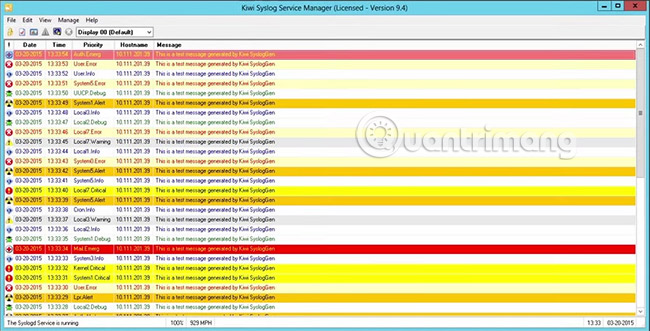
The Kiwi Syslog server has been around for quite some time. This is one of the best and most well-known solutions for managing and consolidating syslog events. Known for easy installation and setup, Kiwi configuration is easy and even Solarwinds provides a free version of the software, allowing up to 5 devices to send messages to the server. Some additional benefits of Kiwi are the ability to receive, log, permanently display Syslog event logs, SNMP Traps and Windows from devices such as routers, switches, firewalls and Linux / Unix / server. Windows.Reporting and Alerts features are integrated into the software package for easy management and alerting.
Price
Kiwi Syslog server has two different rates: Free and paid version.
- FREE: The free version of Syslog Kiwi server has the following features:
- Collect and store messages from Syslog and SNMP Traps.
- Accept Syslog and SNMP Traps from 5 devices, including switches, routers, firewalls and Unix / Linux / Windows servers.
- The price for the Syslog Kiwi paid version is $ 295 (VND 6,023,000) and has all the features listed below.
Features and characteristics
The article mentioned above features that the Kiwi version is free, but the full list of features that the paid version includes will be listed below:
- Server & Collection : Run as a service in Windows or application with almost real-time view of Syslog and SNMP Traps. Collect, store and manage notifications from Syslog and SNMP Traps.
- Hosts: Paid version allows unlimited number of devices to be crawled, including routers, switches, firewalls, Windows servers, Linux / Unix servers and many other devices.
- Archiving: Kiwi provides powerful storage features capable of separating logs by IP address and other rules, along with managing storage age and collection limits. You can also store messages and log syslog / snmp with content like Device, Role or Message.
- Alerts: The ability to filter notifications and send email alerts depending on the specific event or content of the log information. You can also send a message to run a program, play certain sounds, or perform an action based on the events in it.
- Forwarding: Forward any or all messages to another system (database, event log or other syslog server) depending on predefined criteria.
- Stats: View, manage and respond to trends, notifications and events as they use charts and alerts along with daily summaries of email statistics.
- Cross Compatibility: Supports both IPv4 and IPv6 devices, along with data / event / notification collection from multiple operating systems.
System requirements and operating system compatibility
Minimal hardware
- CPU / Processor: 1.2 GHz
- Ram / Memory: 256MB
- Hard drive: 350MB
Software requirements
- Operating system: Windows Server 2012, Windows Server 2012 R2, Windows 8, Windows 2008 R2 (x32 and x64), Windows 7 (x32 and x64 *), Windows Vista (x32 and x64 *), Windows 2003 (x32 and x64 * ), Windows XP (x32 and x64 *).
- Web access / Database: SQL CE - up to 4GB of disk space.
- Additional software: At least .Net framework 3.5 SP1
* 64 bit system (x64 support): Kiwi Syslog Server runs in WOW64 (Windows-on-Windows 64-bit) mode on 64 bit systems. WOW64 is a Windows operating system subsystem, capable of running 32-bit applications and is included on all 64-bit versions of Windows - including 64-bit versions of Windows XP, Windows Server 2003 x64 and Windows Vista 64 bit.
Link download Kiwi Syslog Server.
Screen shot illustrated


Tftpd32
Tftpd32 (current version 4.52) is a free toolkit program that contains various service sockets. One of them is the Syslog collection and this article will briefly discuss the Syslog aspects of Tftpd32.
Tftpd32 is free and open source software, suitable for both personal and commercial use.

Functions
- Syslog collection : Tftpd32 (and 64) have the ability to collect logs on the configured socket and display them to users.
- Syslog Forwarding: This software also has the ability to forward notifications on a path, named for review and external processing.
- Save to File: Collected syslog messages can also be saved to a file for backup and parsing.
Among these Syslog-specific services, there are many other features that this program includes, such as TFTP server / client, DHCP and many other features.
No filtering or warning options that users can find, they may need to be applied after the log is exported from tftpd32 (or 64).
Compatibility with the operating system
Tftpd32 and 64 require x86 and x64 processor architectures respectively. Of course, the 32-bit version works on 64-bit systems.
The program is downloaded as an .exe file, which means that most Windows distributions can be supported. On the other hand, this program is open source and the source code can be downloaded from the official website. This will allow you to modify the code and compile it for any operating system you need.
Download link: http://tftpd32.jounin.net/tftpd32_download.html
Screen shot illustrated
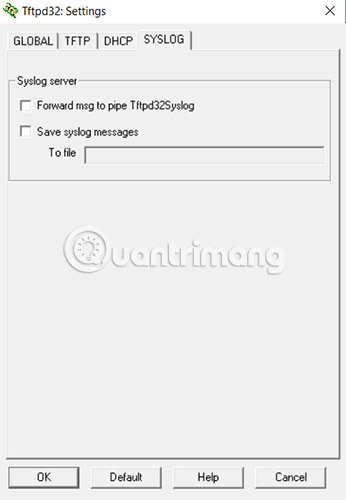
SnmpSoft
SnmpSoft Syslog Watcher (Current version 4.8.6) is a log collection and notification software for network devices. It allows network administrators and systems to store logs in a central location and parse through a myriad of entries with ease. This section will briefly highlight prices, key features and system requirements for this software.
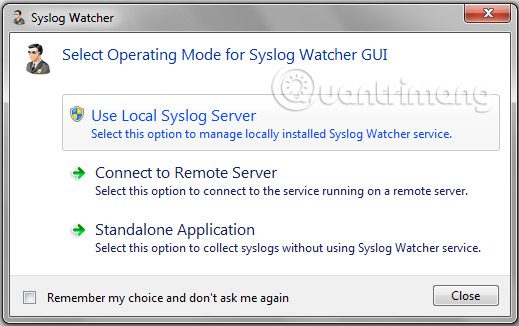
Price
SnmpSoft Syslog Watcher includes different prices:
- Personal license : This license is free, only for non-commercial purposes and can handle up to 5 syslog sources.
- Standard license: This license costs $ 99 (2,302,000 VND), can be used for both personal and commercial use, handling up to 10 syslog sources.
- Pro License: This license is priced at $ 199 (4,627,000 VND), can be used for personal and commercial purposes, as well as support unlimited syslog sources.
Note : Each license comes with a 12-month warranty option. You can choose to extend the warranty period, with a surcharge. The license does not expire even if the warranty runs out. The warranty includes free updates and priority support via email or online portal.
Main characteristics
- Log Collection: SnmpSoft Syslog Watcher is capable of handling more than 5,000 syslog messages per second and can use both ipv4 and ipv6, as well as TCP and UDP for log collection. The software is installed as a Windows service, which means that users do not need to login.
- Email Alerts: SnmpSoft Syslog Watcher can send email notifications based on user-defined specifications. These alerts are configurable, and both format and content can be adjusted according to user preferences. They can also be configured to send after receiving a specific level of logs, allowing quick notification of critical system errors.
- Advanced Filtering: SnmpSoft Syslog Watcher includes an easy-to-use filtering system, where you can filter by the severity of the log, facility (kernel, system, mail, printer, etc.), syslog source , origin, tag or even part of the message contained in the log. There is also an option to apply a NOT logic gate, including everything except the specified criteria.
- Rapid Reporting: As previously listed, syslog can handle more than 5,000 logs per second, enabling quick report creation. In addition to the date range and some pre-configured report options, you can also apply any of the above filtering options in the "Advanced Filtering" section for custom reports. Reports will be created as a formatted html file, containing bar charts and pie charts, as well as useful tables. There is also an option to export syslog to a text file, CSV or XML.
- Easy Integration: When Syslog Server is installed and running on the network, the integration is as simple as installing the software on the desired syslog sources, by selecting ' Connect To Remote Server ' and entering the IP or Syslog Server host name .
Compatibility with the operating system
SnmpSoft Syslog Watcher can collect logs from Windows, Unix, Linux and more. Any software that can send logs using the syslog protocol is supported as a syslog source.
The logger is installed as a service and supported operating systems are from Windows XP to Windows 10.
Download SnmpSoft Syslog Watcher.
Screen shot illustrated
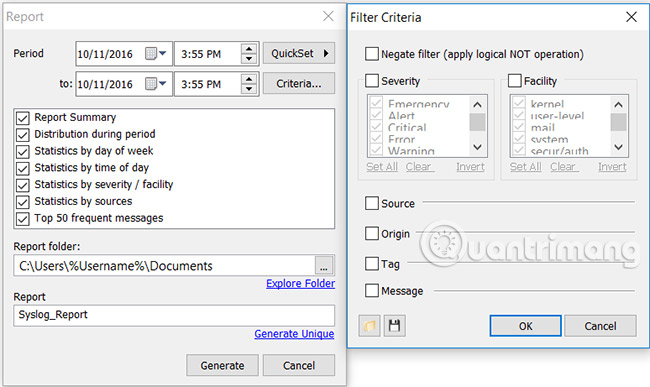
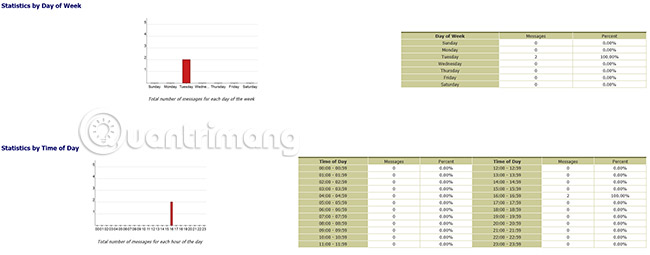
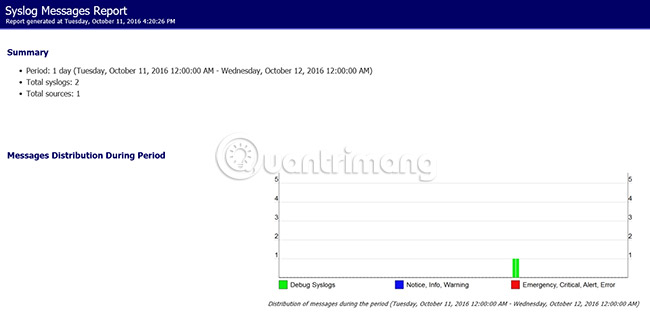
Nagios Log Server
Nagios Log Server is an extensive log collection and parsing software, allowing system administrators and network administrators to log from different systems in a centralized location. It allows quick querying and filtering, as well as reporting and presenting data in real time.
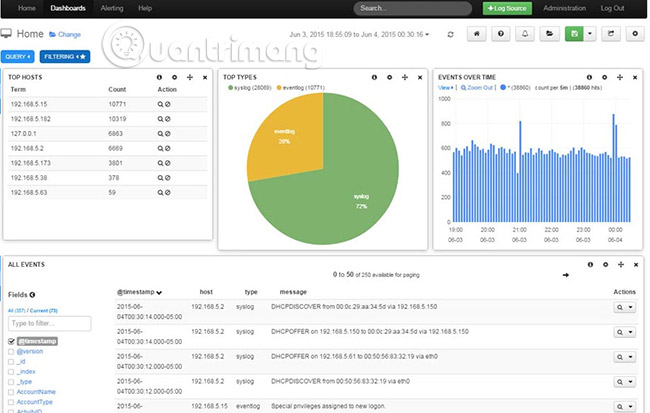
Price
Nagios Log Server has 5 main packages, including:
- 500 mb / day : This package is free and has an unlimited number of users as well as unlimited storage time.
- Single Instance: This package costs $ 1,995 (VND 46,400,000) and allows a single installation, meaning there is no failover option. Data packets are no longer limited to Single Instance.
- 2-Instance: This package costs $ 4,995 (116,162,000 VND) and allows 2 separate settings. This will allow for more diverse data using the automatic failover feature. Two installations can perform load balancing and speed up queries.
- 4-Instance: This package is priced at $ 6,995 (162,674,000 VND), and allows up to 4 separate settings. It includes all the options listed above, adding variety and speed.
- 10-Instance: This package costs $ 14,995 (VND 348,720,000) and allows 10 separate settings. This option has a diversity and query / index speed of all available packages.
Main characteristics
- Multi-Platform Log Collection : Nagios Log Server is designed to receive logs, created from different operating systems and devices such as Windows, Linux, mail server, web server, applications use, SQL server and more.
- Expandable Alert System : Users can configure threshold based on log type and then perform a number of different tasks accordingly. There is an option to email users when alerts are triggered, send a SNMP Trap, execute custom scripts or forward alerts to other Nagios software.
- Specific Queries / Filtering : The default view is all logs over time, to provide an overview of upcoming events, but the query can also be entered to search. Specific log types. People can also filter by using a large selection of options including timestamps, IDs, servers, notifications, severity, programs and more. There is also a NOT logic gate, where you can exclude items that match the selected criteria.
- Live Reporting : Nagios Log Server can create a multitude of reports including pie charts, column charts, lists, and more. Report types are fully customizable using the filter options above and can be arranged according to user preferences on the dashboard page (dashboard). These reports can be set to automatically update, create new live status reports.
- Data Redundancy & Load-Balancing : Choosing a 2-Instance or higher package allows automatic automatic failover configuration to be carried out in case an installation fails. . Many server versions also allow for increased query and processing speed thanks to load balancing.
- Open API ( Open API ): Administrators can also use the software's API, which allows developing custom corporate-specific applications that integrate directly with Nagios Log Server.
Compatibility with the operating system
Nagios Log Server can be installed manually on physical servers running Red Hat Enterprise Linux or CentOS. It is also available as a virtual machine to quickly set up and deploy using 64-bit or 32-bit VMWare virtual machines.
- Link download 64 bit version.
- Link download 32 bit version.
Screen shot illustrated
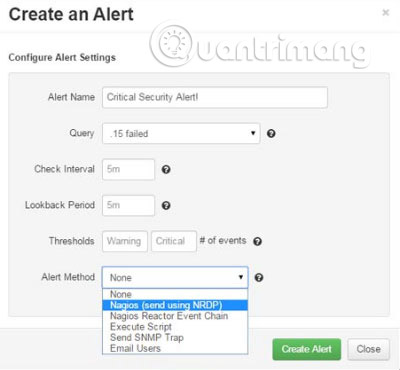
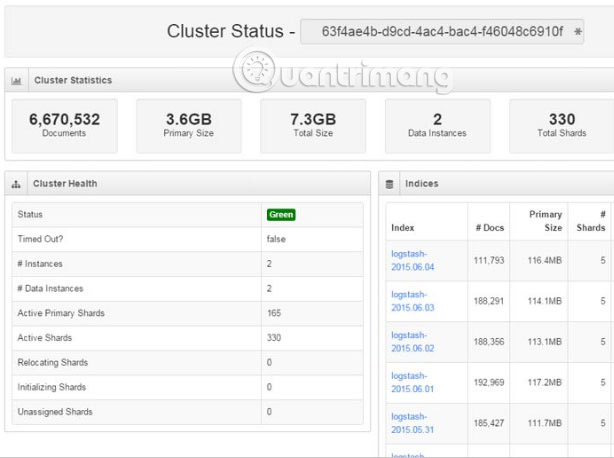
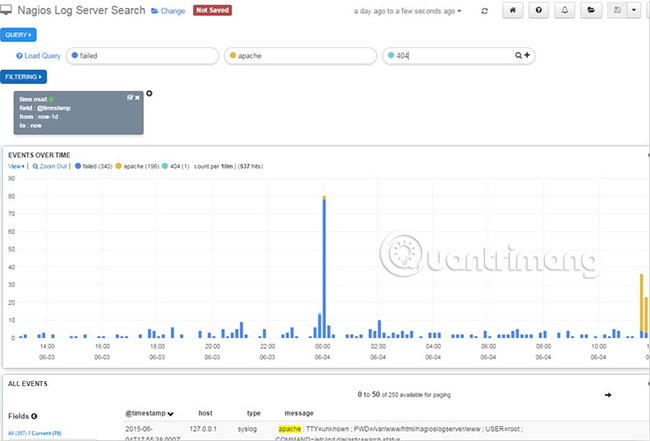
WinSyslog
WinSyslog (current version 13.3b) is a centralized log collection server, capable of receiving Syslog notifications from different network devices. This section will cover the costs, key features and system requirements for the software.

Price
There are a number of user options that can be considered when purchasing WinSyslog. Each level has different prices for each license and each year the insurance is upgraded. Upgrade insurance includes free upgrades and priority support, along with an annual fee. Upgrade insurance is optional. Please note that if you do not have upgrade insurance and the version you are trying to upgrade to is a new version or for more machines, you will need to purchase a new license.
There is also a discount when buying multiple licenses, specifically as follows:
- 2-5 licenses: 3%
- 6-20 licenses: 8%
- 21-50 licenses: 15%
- Over 51 licenses: 20%
Note that discount offers apply to the total number of allowances and total upgrade insurance. The number of licenses you buy will always match the number of purchase insurance upgrades (For example, if you buy 5 licenses with 3 years of upgrade insurance, you will be allowed to buy 5 licenses at a discount of 3% and 5 packages 3-year upgrade insurance also offers a 3% discount.
The main packages are as follows:
- Free package: This version is priced at $ 0 and comes with a free license, server software, a limit of 60 messages to display the log (at a certain time, not a total) and support free.
- Basic (basic) package: This version is priced at $ 79 (1,837,000 VND) per license, and varies from $ 23.70 (551,000 VND / year) to $ 79 (1,837,000 VND / 5 years) for insurance package. upgrade for each license. Each license of Basic version will support 10 remote devices. Basic version also includes some locked features in the free version, including event loggers, email senders, audio players, public log displays and actions for each event, interface web and more.
- Professional Version (Professional): This version is priced at $ 129 (VND 3,000,000) per license, and varies from $ 38.70 (VND 900,000 / year) to $ 129 (VND 3,000,000 / 5 years) for security. Upgrade insurance for each license. Each license of the Professional version will support 100 remote devices. In addition to the Basic version features, the Professional version also supports native TCP Syslog, SETP, Post-Process Events (post-process events) and a number of test protocols.
- Enterprise version: This version is priced at $ 699 (VND 16,255,000) per license, and ranges from $ 209.70 (4,876,000 / year) to $ 699 (16,255,000 / 5 years) for security Upgrade insurance for each license. Each license of the Enterprise version will support unlimited remote devices. In addition to the features listed above, the Enterprise version will include SETP Server and SETP over SSL to enhance security.
Main characteristics
- Syslog Collection Server : WinSyslog can collect syslog messages sent from any network device that is compatible with syslog. You can configure WinSyslog as a service and use any port (both UDP and TCP) you choose. The client program allows connecting to the WinSyslog server, as well as sending the test log to ensure proper setup / functionality.
- Active Status Monitor : WinSyslog can also be configured to ping selected systems, at a pre-configured speed, and listen for a response. If no response has been received during the configured timeout, a warning or log can be performed.
- SNMP / SETP: WinSyslog can receive SNMP messages and can act as a SNMP Trap. It also has the ability to receive and forward (depending on license type) notifications using SETP.
- Customizable Logging and Storage : WinSyslog by default creates a text file containing messages received each day. This can be modified for logging, or even setting file size limits. In addition, it can write incoming messages to the database, where custom applications can browse / view them. You can write to an existing database using the "Data Sources" manager built into WinSyslog or use the WinSyslog "Create Database" feature. Finally, WinSyslog can write to the event log of Windows NT, 2000 or XP systems.
- Expandable Alerting System : WinSyslog can forward alerts to email addresses, with subject lines as well as fully customizable message formats. It can also interact with any audio file you choose, as well as send notifications using the command 'net send' in Windows.
System requirements
The WinSyslog client and interactive server requires:
- Windows 2000 SP3, XP, Windows Server 2003, 2008, 20012, Vista, 7 or 8 (either x32 or x64 versions are possible).
To use the XML features of the client, Internet Explorer 4.01 SP1 or newer must be installed.
- Client requires 6MB RAM and 10MB disk space. It is only available for Intel systems.
The WinSyslog service has fewer requirements:
- Minimum RAM 4MB and 1MB disk space.
Link to download WinSyslog.
Screen shot illustrated
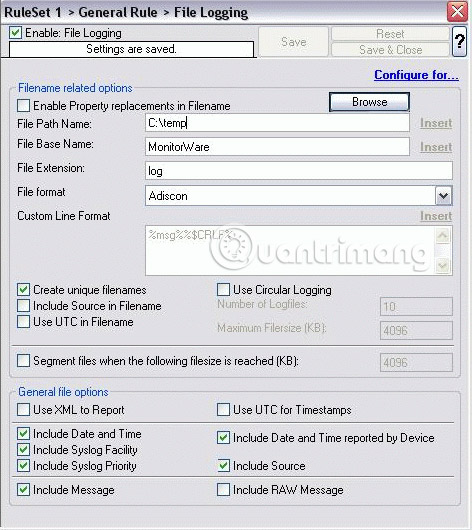
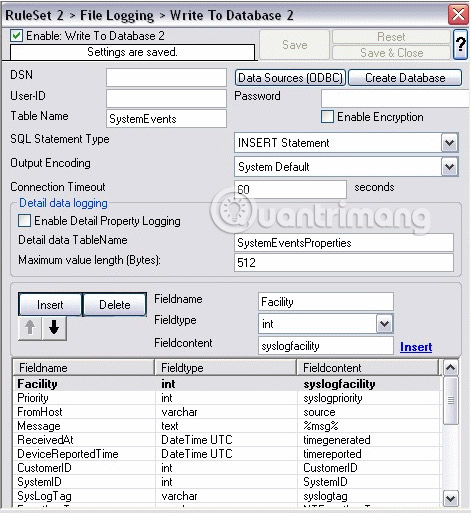
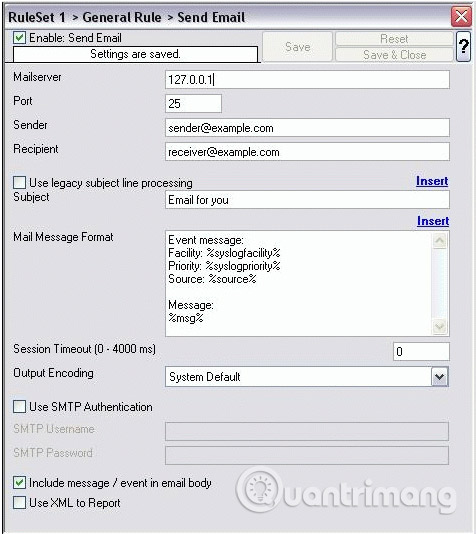
WhatsUp Gold
WhatsUp Gold (Current version 1.0.4251) is a Syslog application that can collect Syslog messages from network devices and create / send notifications. It is capable of filtering, importing and managing syslog entries.
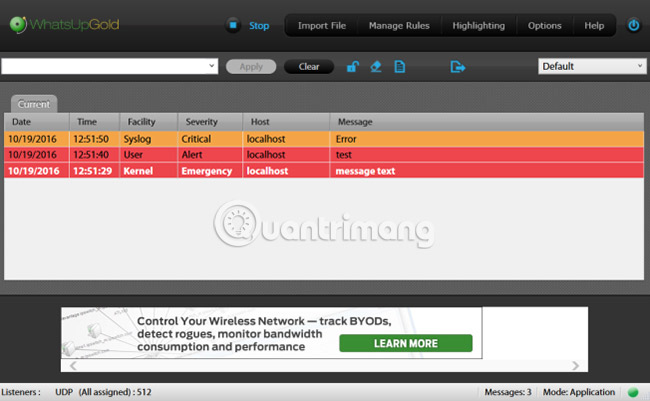
Price
WhatsUp is completely free.
Features and characteristics
- Log collection : WhatsUp has the ability to collect logs from any device capable of sending the syslog message on the configured listener port. Processing capability of the software up to six million messages per hour.
- Filtering and Rules : There are many options for log filtering that you can choose. You can sort by log type, date / time, IP address or text message. You can even choose colors to highlight certain types of logs.
- Alerting : There are also many options to consider in this Alerting section. You can log in to a file, forward it to another server, send an email, log in to Windows event log or display log in WhatsUp.
- Background Service (Service in background mode): WhatsUp can also run server programs as a service, eliminating the need to log in as a user to the log collection program.
System requirements
However, WhatsUp does not list system requirements. The downloaded file is an .exe file, which means that most versions of Windows are supported. The author tested it and found it works with Windows 7 to 10.
Link download WhatsUp Gold.
Screen shot illustrated
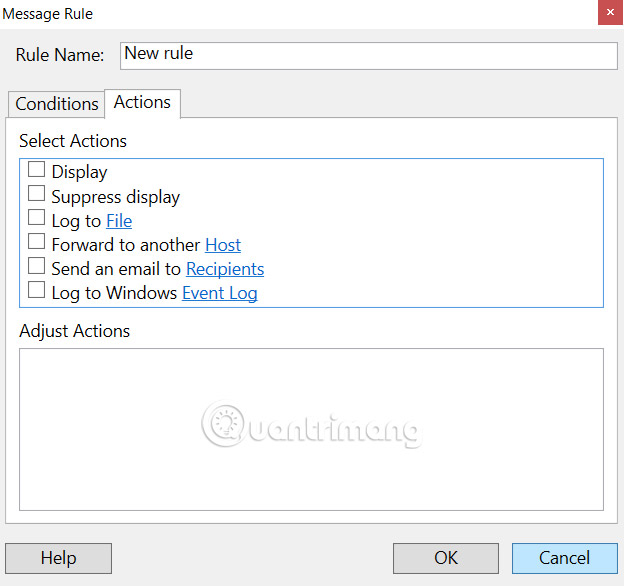
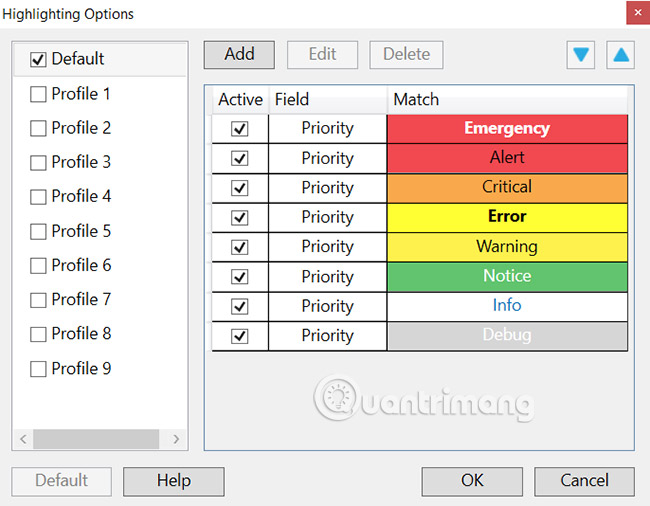

Datagram Suite
SyslogServer, SyslogView, and SyslogAgent of Datagram are the software trio included in the SyslogServer Suite Datagram package. They are capable of logging, filtering, alerting and displaying log / database storage. This section will cover the price, key features, system requirements and where to download this software.
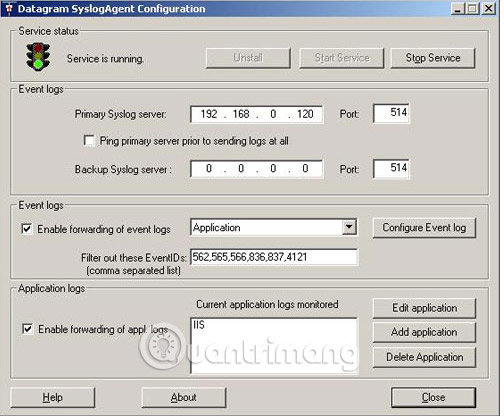
Price
Datagram SyslogServer has 4 rates as follows:
- SyslogServer Trial Edition ( Trial version): Costs $ 0, supports 8 login IP addresses. The trial version supports Microsoft Access as a database and does not support backing up or deleting entries. There is a limit of 10 filters and a limit of 10 warnings. Email support features for alerts are not included.
- SyslogServer Enterprise Edition ( Enterprise version): Costs $ 200 (4,600,000 VND) for 50 IP addresses, $ 500 (11,500,000 VND) for 500 IP addresses and $ 900 (VND 20,930,000) for 5000 IP addresses . Each Enterprise version supports MS SQL database and allows backing up or deleting log entries.
Features and characteristics
- Overview of server software : Datagram's SyslogServer software is capable of receiving syslog messages and analyzing / storing records in the database. It runs as a Windows service, eliminating the need to maintain login status as a user to keep the socket open. A SQL database is not set up by the installation process, so users will need to configure and connect to a SQL database and at this time, server software supports table startup. automatically and can automatically build the schema. The process is divided into three main parts: Get the log and store them as file, parser and insert log into the database, then process the alert / backup.
- Overview of client software : Client software connects to the server using ODBC, which means that cross-platform connections are supported. Many clients can connect to the server at a time. The client displays log entries in a database with a color label and can display the live view of the network using automatic updates.
- Filters : There are many filtering options for log activity. Some of these options include server names, processes, facilities, severity, notifications, or even custom SQL queries. There is also a reasonable NOT port, to exclude certain items. You can even create filter groups and assign devices to groups with one or more filters, configured and ready to use.
- Warning : The warning configuration window is quite similar to the filter window. All the above mentioned filters are included at the top, and then the warning options are below. Alert options include sending email, popup notifications and thresholds based on login frequency.
Compatibility with the operating system
SyslogServer software runs on Windows 2000 and later versions, as well as SyslogView and SyslogAgent software. SQL database, as well as having enough storage space is essential. Datagram tuyên bố rằng 5 triệu mục sử dụng khoảng 1 Gigabyte dung lượng ổ đĩa.
Link tải Kiwi Syslog Server.
Ảnh chụp màn hình minh họa
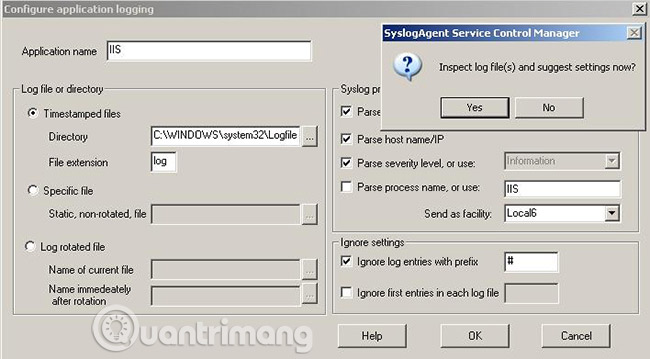
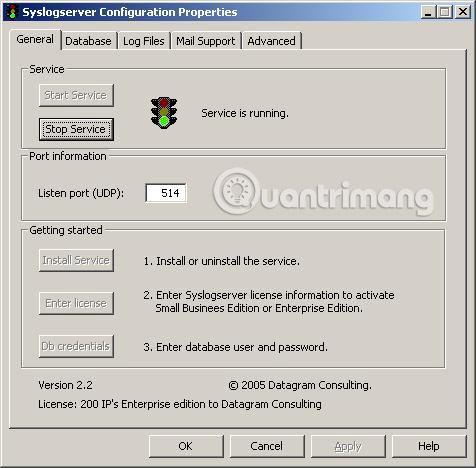
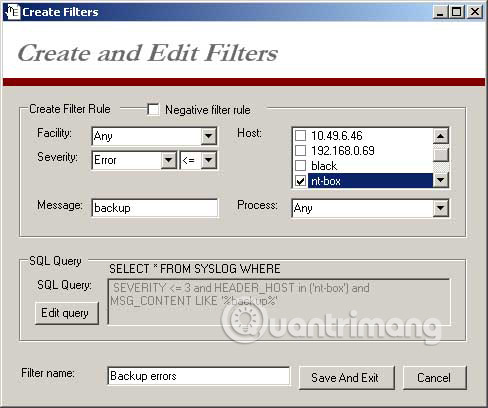
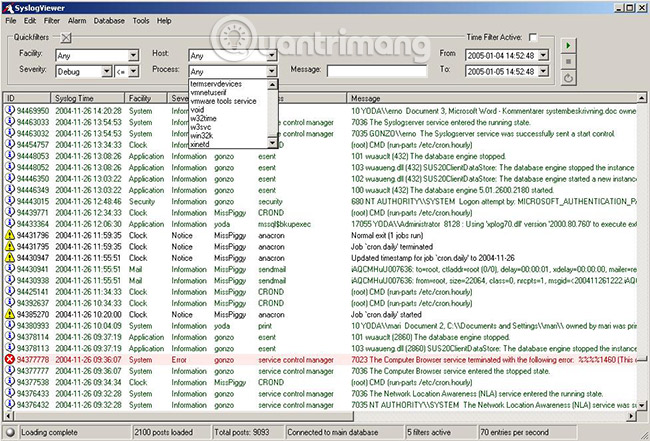
Lưu ý: Phần mềm này đã ngừng phát triển và hiện tại bạn chỉ có thể tải về phiên bản cũ.
See more:
- 7 free network tools for Admin
- Top 10 basic network troubleshooting tools that IT people need to know
- System log in Unix / Linux