The difference between web server and app server
Simply put, they work in tandem to deliver content from different websites to end users.
In this article, TipsMake.com will look at some key points that help you distinguish between web server and app server.
Web server

Web server is a computer program that accepts data requests and sends specified documents. A web server can be a computer where online content is stored.
Basically, Internet server is used to host web pages, but at the same time various web servers exist like entertainment, hosting, FTP, email, etc.
Examples of web servers: Apache Tomcat, Resin.
App server

App server includes web container as well as EJB container. Application server organizes the environment to run enterprise applications. App server can set up operating systems, host applications and services for users, IT services, and organizations.
In the app server, user interface is similar to the protocol and the RPC / RMI protocols are used.
Examples of app server: Weblogic, JBoss, Websphere.
The difference between web server and app server
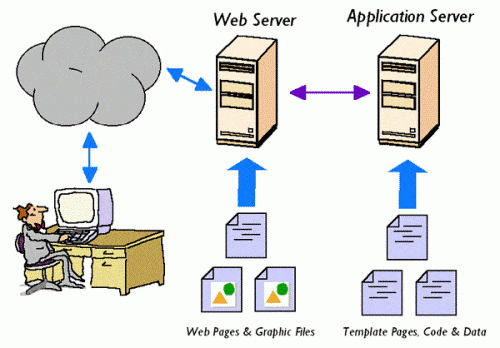
- 1. Web server only includes web container. Whereas application server includes web container as well as EJB container.
- 2. The web server is useful or suitable for static content. Whereas the application server is equipped for dynamic content.
- 3. Web server consumes or uses less resources. While the application server uses more resources.
- 4. Web server arranges the running environment for web applications. While application server arranges the environment to run enterprise applications.
- 5. In web server, multithreading is not supported. In the application server, multithreading is supported.
- 6. The capacity of the web server is lower than that of the app server. While the capacity of the application server is higher than that of the web server.
- 7. In the web server, HTML and HTTP protocols are used. In the app server, the GUI as well as the HTTP and RPC / RMI protocols are used.