Top 8 most beautiful Linux distributions in 2022
However, most Linux distributions provide a commendable and superior desktop experience. Some dominate in features, while others have advantages in layout and graphical interface.
If you are an admirer of beauty and are looking for some classy, eye-catching and popular Linux distribution, consider the following 8 Linux distros that offer the following eye-catching visual interface.
1. elementary OS

elementary OS is a beautiful Linux distribution that promises to attract the masses as well as all classes. Jólnir, the latest version of elementary OS, aims to provide intelligent window management, end-to-end stability, a diverse repository of premium, open-source packages.
The distribution's new multitasking view lets you flexibly switch between windows, allowing you to switch workspaces with a swipe. The latest Picture-in-Picture feature will let you use your desktop as a control panel.
elementary OS is one of the best Linux distributions for creatives and professional developers who might be looking for some more great experiences with their Linux knowledge.
The window switcher is optimized to avoid light sensitivity challenges. elementary OS offers an attractive dark mode theme as an alternative to the default light theme.
The distribution's compatibility with the latest hybrid and dedicated GPU assemblies allows you to take full advantage of its visual nuances.
2. Zorin OS
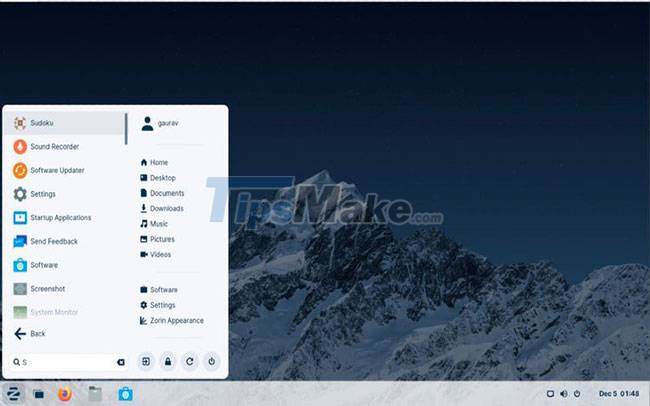
Zorin OS is an open source alternative to Windows and macOS. The distro displays an interface inspired by the best visual elements of its direct competitors.
Zorin OS lets you choose between the GNOME and XFCE desktops. Zorin's automatic time-based wallpaper changes, curved windows and menus, animations, and transitions will be more pronounced in the touchpad experience.
Zorin believes in giving you complete domination over the shell's user interface and customizability. You can change the theme for all applications to match the shell design. In addition, you can mix and match individual ingredients for amazing effects. By far, Zorin OS is the best Linux distribution for those new to Linux.
Zorin has an endless supply of GTK themes to spruce up your screen, each of which is available and supported by an active community. In contrast, Zorin OS Lite offers almost the same visual variety as the full version, but on low-end hardware.
3. MX Linux

MX Linux comes with the default XFCE desktop environment and mx-Comfort theme. This lightweight desktop lets you enjoy an aesthetically appealing workspace and enhance desktop productivity. It packs a wide range of eye-catching wallpapers and icon packs for you to use efficiently.
Based on Debian, MX Linux allows you to seamlessly transition to other desktops like Fluxbox and KDE. Fluxbox is ideal if you want your desktop to have macOS-inspired icons.
Thankfully, MX and KDE complement each other wonderfully. KDE brings widgets, icon packs, pointers, and more, with the help of an active support community.
MX Linux's customization capabilities extend to its core components, including beautiful graphics. Customize settings to optimize use of available resources for maximum performance and efficiency.
4. Pop!_OS

Pop! _OS is an Ubuntu-based distribution that caters to the needs of creative professionals. The distribution launches with shell designs that focus on native workflows, desktop layouts, and workspace environments.
Pop Shell displays an interface that automatically creates tiles to arrange workspaces. The dock and the ability to support touchpad gestures bring a new feeling. Pop!'s gestures, transitions, and workspace navigation! _OS features a macOS-style dock that comes with customizable features.
Pop! _OS impresses users with its workspace management capabilities. You can quickly isolate switchable workspaces to separate different tasks and windows. You can realize smooth navigation control over these with the intuitive combination of the distribution.
Pop! _OS ships with GNOME by default and ensures maximum customization, with a variety of themes, extensions, and rich icon packs to beautify the desktop look.
5. Garuda Linux

Garuda Linux is an Arch-based distribution for desktop users that combines screen beautification with a functional user interface.
The distro lets you choose from KDE, XFCE, GNOME, LXQt, Wayfire, Qtile, bspwm, i3wm, and Sway.
No matter what desktop environment you use, Garuda will grab your attention immediately with its default dark theme. With Garuda's broad desktop support, you can use native desktop themes available for any of these environments, right on Garuda's default user interface.
The distribution's shell layout and design maximizes state driven by the GUI. The Linux-zen kernel uses hardware to deliver top-notch gaming and multimedia performance.
6. Solus

Solus will delight you with its eye-catching desktop and the ability to customize the operation. This feature-rich distribution comes bundled with the Budgie desktop environment.
Solus guarantees a user-friendly desktop with a Windows-like sidebar for productivity, entertainment and date/time conveniences. Solus is also one of the best Linux distributions for programmers and developers.
Budgie makes your screen awesome with GTK designs for a simple, user-friendly and elegant environment. The distro's developers recommend using the MATE desktop environment, especially if you plan to run Solus with the best visuals without investing in high-end hardware.
With that said, Solus runs smoothly on high-end systems and continues to attract attention as a gamer-friendly operating system. Widgets and gesture animations on Solus come to life when Budgie's settings are fully activated.
7. KDE Neon
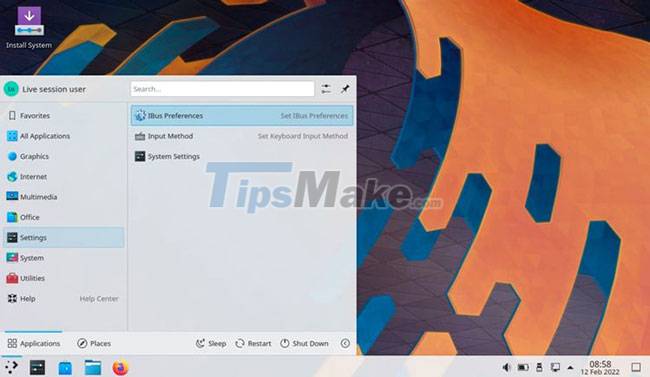
KDE Neon is an Ubuntu-based distro with synchronized Ubuntu LTS support. KDE Neon takes the leading Plasma desktop environment and brings in the best aesthetics of Windows and macOS to unleash a productive computing experience.
Plasma gives you a Windows-style taskbar with angular windows and a light default theme. Plasma's KRunner launcher transforms the desktop GUI into a command-driven system that eliminates menus and multi-folder views.
Like some other distributions, Plasma also comes with an alternative dark theme that expands the color scheme for each installed application. Despite its graphically rich feature set, you can easily switch to KDE Neon, as it has low system requirements.
KDE Neon continues to be a strong contender in the list of the most visually appealing and lightweight Linux distributions.
8. Feren OS

Feren OS impresses you with its inherently simple menu, providing you with your favorite apps. New icon design options, 6 desktop layouts, fade transitions and animated task transitions, make Feren OS an eye-catching experience for end users.
There are many outstanding features in the Feren OS Classic version, which directly unites the best components of the Cinnamon desktop with the arrival of KDE Plasma. However, Feren's customizability allows you to switch back and forth in the Plasma design.
Feren OS lets you do more by customizing the evolving desktop elements that clutter your workflow. The Feren community offers several picturesque GTK themes for your layouts, which can be applied using the Global Theme Tool in Plasma.