8 easy tools to create your own Linux Distro
Network administration - It's hard to say there isn't enough Linux distribution for users at this time, but it's hard to say if there's a distribution that has everything for everyone . There are many reasons for the need to have a separate distribution of each person, but users are still afraid and do not dare to customize a distribution for their own, this is a very difficult job. However, with the help of modern software today, you can completely create new distributions, mix in some of the necessary products, customize the configuration to best suit you only. in minutes, instead of months like before. In this article we list you 8 software tools that can help make this customization easy.
1. Live-Magic
This is a Debian / Ubuntu tool that can create CD, USB, and network boot images. It is also much simpler to use than Remastersys, but do not use the running system to create an image but instead you have to follow a 'wizard' and choose your configuration options. The program will retrieve the packets from the repository and install them into your image. Live-Magic can be installed through package managers. Ubuntu users can click here.
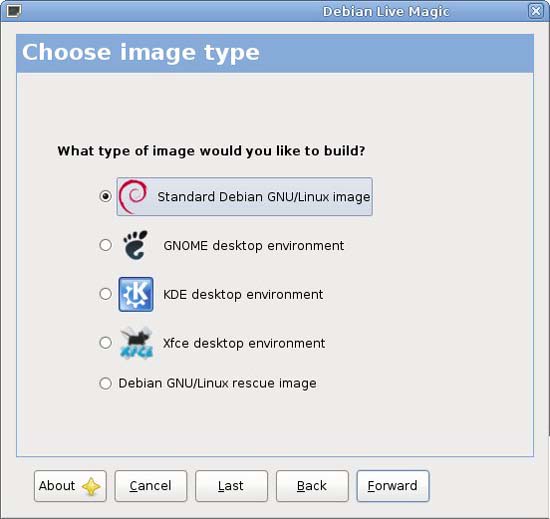
2. Instalinux.com
One really interesting thing about Instalinux is that it allows you to create an ISO image online. At the website, you can choose which distribution to build the platform as well as the software package. Instalinux will create a small boot ISO (approx. 30mb), when booted, this iso will install and load other software packages from the Internet. This is a pretty flexible tool in the list of utilities introduced in the article, in addition to the web interface makes it easy to use. However, one thing is that it does not provide you with a comprehensive desktop environment.
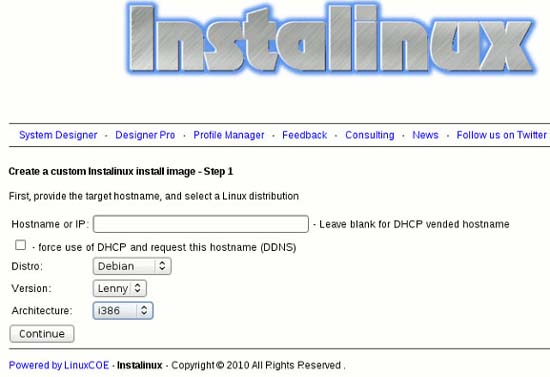
3. Susestudio.com
Somewhat similar to Instalinux, SUSE studio allows you to use the web interface to create custom distribution. However, it is a program that needs to be invited and you can request an invitation from its website.
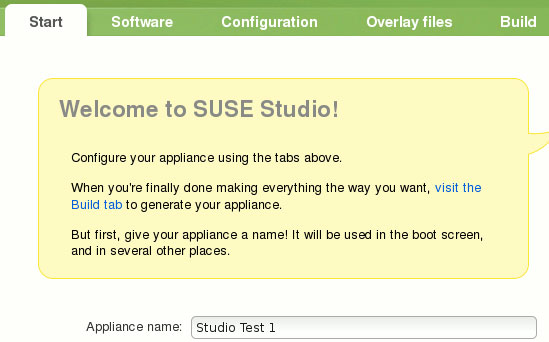
Linux Respin is part of Rematorsys that has ceased operations. Years ago, Remastersys was one of the most popular tools for creating Linux distributions and / or backing up operating systems. Linux Respin does not offer as many features as Remastersys, but there are still tools for creating distributions of Debian, Mint and Trisque.

The Linux Live Kit is another tool you can use to create your own distribution or backup your system. It primarily creates Debian distributions but can also run on other distributions, as long as it supports squashfs kernel and aufs modules. The Linux Live Kit has a great wizard on how to build a distribution, just follow the steps and you've got a custom distro.

Ubuntu Imager is a good tool for creating Ubuntu distributions. It is not the only application for Ubuntu, but the best tool. Read the article Create your own Linux distribution with Ubuntu Imager to know how to create a distribution with Ubuntu Imager.

If you want absolute control over what is created in a distribution, you can view a Linux project from Scratch. LFS has very extensive documentation and is a great learning resource for Linux in general, not just how to create distributions. Linux from Scratch allows building a custom Linux system entirely from source code. LFS is not a tool, like other tools on this list, but you can still use it for the same purpose of creating Linux distributions.

If you're looking for an easy-to-use tool and prefer Slax - a lightweight laptop based on Slackware, you'll be lucky because it has an online tool to select modules in the distribution. Look over the types of software and select the applications you want, add them to the project. Don't worry if you miss one or two apps, because you can always add more apps after building and running it.
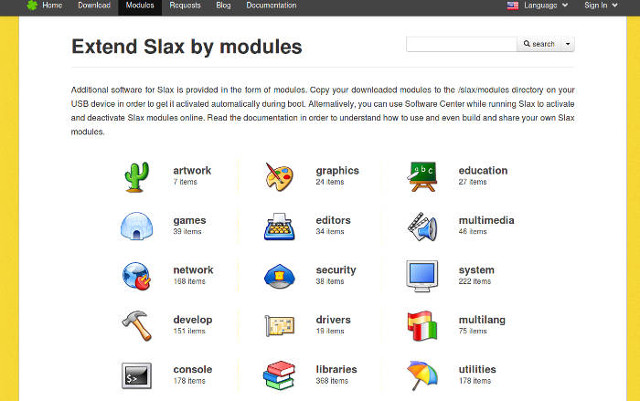
I wish you all success!