Linux distro for new, easy to use, beautiful
Unlike Windows or Mac, Linux has multiple versions with different names. If you are new to this operating system, you will be lost between countless versions and wondering what version of Linux to start using?
In this article TipsMake.com will give you a new perspective on some of the popular Linux distro versions (plus a non-Linux operating system) and the impression of their ease of use, hope you can choose for me a suitable distro.
Good Linux distributions for newbies
- Ubuntu
- Debian
- CentOS
- Arch
- LXLE
- OpenSUSE
- Fedora
- Manjaro
- FreeBSD
- Linux Mint
- Tails
- Solus
- Gentoo
Easy or difficult to use?

Linux is running a bad race - because the programs are not written to run on Linux, it is difficult to install the tools . However, many people are also surprised when the actual distros are quite good. Easy to use. Here is our latest review of Linux computers, the most popular and user-friendly distros for new users using Linux.
Ubuntu

It's nice to call Ubuntu Linux distros that even "dreamy" users know about. Ubuntu is the best known distro today, and it is the de facto standard for entry into the network of new Linux users for years. If you are looking for a computer with Linux preinstalled, it is possible that the computer will run on Ubuntu. Ubuntu is known to be one of the most user-friendly operating systems.
- Instructions for accessing Ubuntu Bash files on Windows
Debian
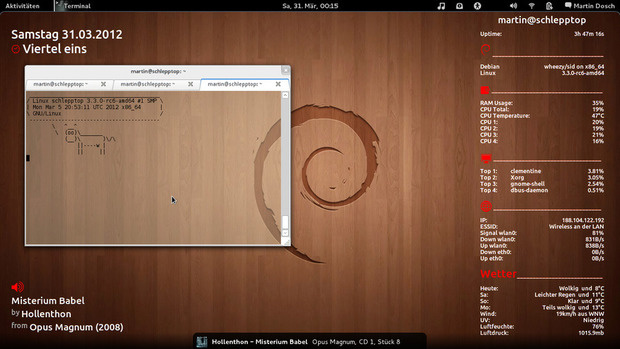
Debian is one of the first Linux distros. Debian uses Linux kernel to develop its own distro. This operating system is also the basis for many other distros such as Ubuntu, Linux Mint and many other distros. This distro is built and managed the most. It also received some important security fixes, including a fix for the root security vulnerability that originated more than a decade ago. Even if it is not clearly designed, it is still simple for new users.
CentOS
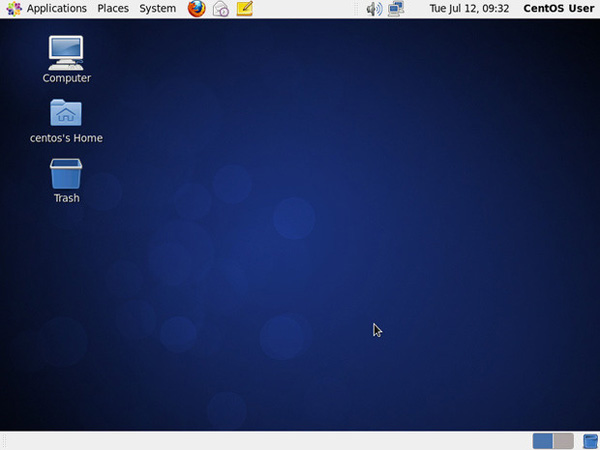
CentOS is a free version of Red Hat Enterprise Linux. The idea of this distro is to provide a free option for businesses and other organizations looking for an operating system, because CentOS provides an enterprise computing platform. CentOS has been operating since 2004 and it has grown a long way. If asked if CentOS is suitable for new users, I will answer yes.
Arch
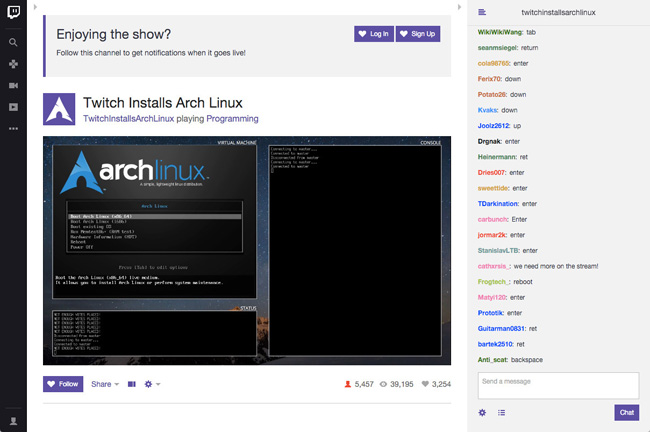
Arch is understood to be as flexible and simple as possible, Arch Linux has devoted a lot to the Linux community. Some of the contributions are in "Twitch Installs Arch Linux", or contributions in "Twitch Plays Pokemon" games and "Twitch Plays DarkSouls". Calling Arch is a Linux distro with Hipster style that is somewhat unfair but it will give you some pretty cool ideas. However, this operating system is usually only for experienced users.
LXLE

LXLE is based on Lubuntu and is a variant of Ubuntu - the operating system uses LXDE computer environment. According to editor Mark Gibbs, LXLE combines LXDE's compactness and simplicity with some powerful features and compelling images that can run even on old hardware. Moreover, this operating system is quite friendly to new users.
OpenSUSE

OpenSUSE is a free and open-source version of SUSE Linux produced and advertised by a German company of the same name. This is a simple, clearly designed distro for easy access and use. The recent moves of the development process have proved that SUSE Enterprise Linux code is integrated into open source products for the first time. There is an updated release version - Tumbleweed - and a stable distribution - Leap. OpenSUSE is also very user friendly.
Fedora

Fedora is one of two branches developed when Red Hat stops using Red Hat Linux, or Red Hat Enterprise Linux (this is the commercial version, in fact it originated from Fedora). Clearly Fedora is a free variant, and is one of the best supported, fastest-growing operating systems today.
Fedora is quite user-friendly, despite the strict control of installing free software, but it is still easy to use with new people.
Manjaro
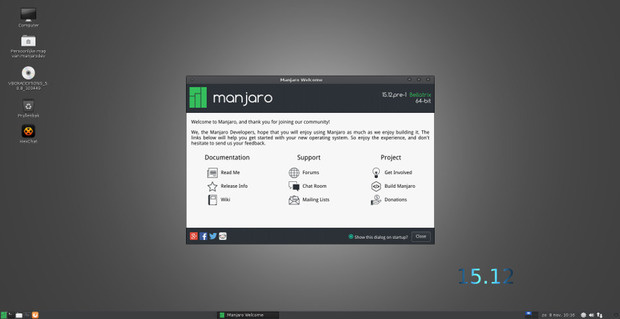
Manjaro is built with the goal of creating a user-friendly Linux operating system - easy to install and not difficult for amateur users. Therefore, if you are new to Linux, Manjaro might be the first distro you should try.
FreeBSD
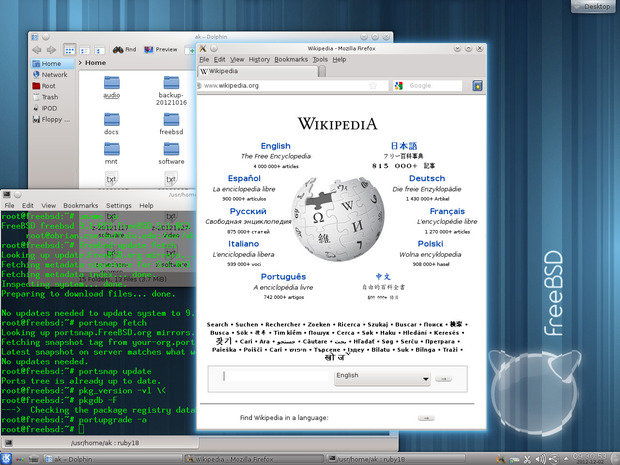
We all know that FreeBSD is not a Linux distribution. However, FreeBSD is still quite popular in some areas of the free software community. This operating system is suitable for those with technical experience, but will make it difficult for new users.
Linux Mint
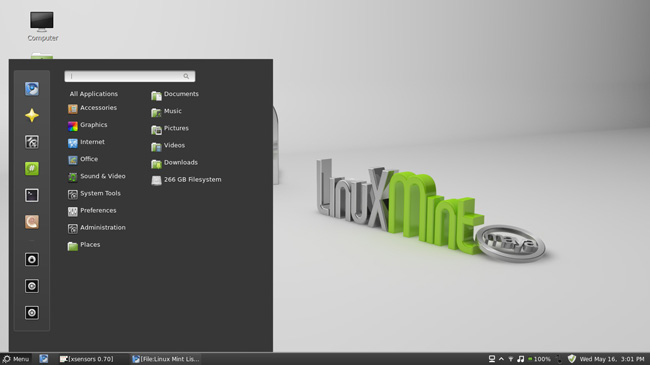
If Ubuntu is the most famous Linux distro, then Mint is its main challenge. A lot of people think that the Mint was usurped by Ubuntu. Mint is famous for ease of use, although last year Mint got into a problem - the 2016 breach of security showed serious damage to the ISO distribution site - it's still a great option for beginners. First use Linux.
- Distinguish Ubuntu and Linux Mint
Tails
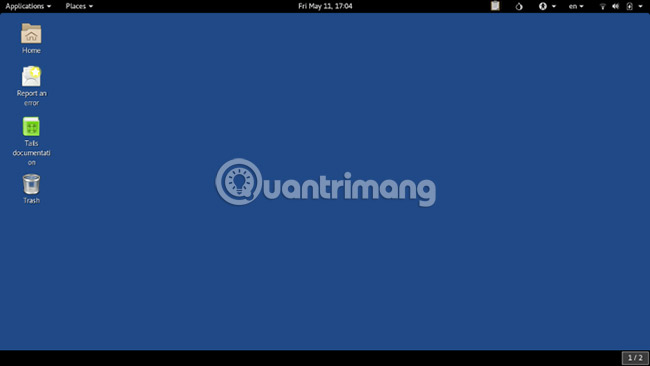
Next is the Linux distribution that solves one of the biggest concerns for PC users in 2019. That concern is privacy.
So what's this special distribution? First of all, all network connections are routed through Tor - an anonymous network that connects users to the Internet by transferring online communications through a dedicated web relay, making online activities nearly cannot be tracked.
Tails is designed as portable, which means it only uses RAM and leaves no trace of what users have used on it (data can be stored on mobile media).
It comes with a variety of privacy-based encryption tools such as an instant messenger, KeePassX password manager and email encryption tools. Importantly, LibreOffice is available to meet most user productivity needs.
- Instructions for installing Tails on Windows
Solus
- How to install Solus Linux
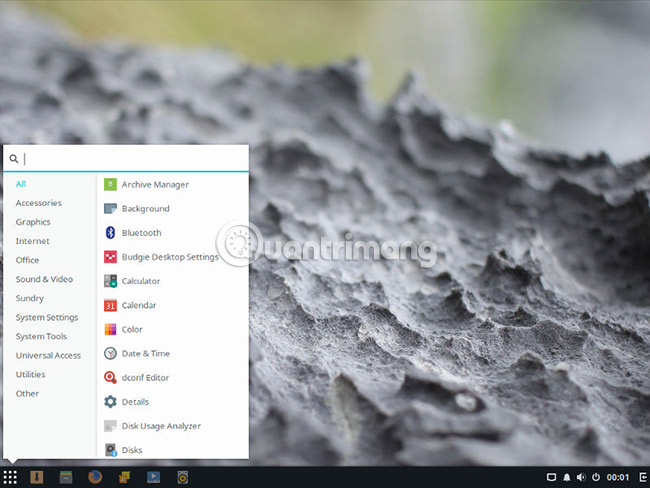
Solus is a new factor compared to the distributions mentioned in this list, but it has attracted great attention from users. Solus is a complete and independent distribution, providing users with an impressive experience.
Although completely independent, Solus still has a strong repository that includes any software users need. It is a rolling release distribution (meaning that it only needs to be installed once and it will update itself to the latest version), so users can be assured that the software is up to date.
Solus created its own desktop environment, Budgie, and its own package manager, eopkg. Budgie is a beautiful, modern desktop that provides a unique and intuitive interface but is still very close to new users. Eopkg shares a lot of syntax with Debian Apt, giving users an easy-to-manage package system.
Solus is the exclusive desktop distribution to date. Obviously, developers want to focus on making the desktop as complete as possible.
Gentoo

Gentoo seems like an odd choice if you've noticed all the memes and the noises around it. However, Gentoo is not a joke. It is easy to distribute flexibly and can be configured to be stable or extremely powerful when needed. Basically, Gentoo is whatever the user wants.
Gentoo is a source-based distribution, which means that when installing, users can compile every package they want to install from its source code. Although this takes a bit more time, it also offers the opportunity to customize every package to meet the needs of each person.
Even if you are installing Gentoo on a desktop or server computer, users can adjust it correctly. For desktop computers, users can choose a desktop environment or a window manager. Gentoo does not decide anything on its own without the user's permission, even with Systemd. If not, users do not need to install those elements.
In terms of security, the Gentoo Hardened project is one of the best in a Linux distribution to increase its overall security. Even without GRSecurity fixes (formerly a large part of the project), Gentoo Hardened is still a great choice for server or desktop security.
Any distribution on this list is an option worth considering. If you are new to Linux, try Elementary or Solus. Users can even use Debian to test the drive.
More experienced users should consider Debian and Antergos. Gentoo is unlike anything you've ever used before. This is a completely new experience.
One of the really great things about Linux is the number of options and the variety it offers.
After reading this article, did you choose which distro is right for you? If you have any questions or comments, please let us know by commenting below!
See more:
- Compare the most popular Linux distributions today
- 13 lightweight Linux distributions bring new life to old computers
- 10 Linux distributions you may not know yet