Top 8 Free Game Development Software Tools
- Top 10 Basic Network Troubleshooting Tools Every IT Professional Should Know
- 5 best free music cutting and joining software and download links
- 5 Linux Tools to Recover Data from Corrupted Drives
Have you ever dreamed of creating your own game of your life? What if I told you that you can do it even if you have no experience in game development? Over the past decade, we have seen a huge advancement in the world of game development — developing a game used to require deep knowledge of programming, but now people who have never programmed before can learn how to make their dreams come true. Anyone can create a game with a little patience and effort.

Of course, that doesn't mean game development is easy. Even something as simple as Flappy Bird or Tetris can take a lot of time and effort to make good. But thanks to free game development software tools, a game that would take a year to make can now be made in 6 months or less—and you don't even need to know how to code!
However, one thing you must understand is that creating your own games is possible and easier, but it is not easy. Just as fiction readers often want to write their own novels, game enthusiasts also want to create their own games, but creating any game requires hard work and dedication. If you are willing to accept those challenges, the following free game development tools will equip you with everything you need to develop your own games.
Note : This list is arranged from simplest to most complex. Simple tools are easier to learn and use, but they have more limitations. Complex tools give you more freedom, but learning how to use them is more difficult and time-consuming.
Let's refer to the Top 8 free game development software tools in this article with TipsMake.com!
1. Construct 2
No coding required . Construct 2 is the best choice if you have never written code before. Construct 2 is a flexible HTML5 game engine designed for rapid development of 2D games. While the traditional process of game development can be daunting for beginners, Construct 2 makes the process easier by abstracting some of the concepts out of the way. All you have to do is drag-and-drop entities into a level, then add events and behaviors to each entity. Pretty easy, right? Game logic and variables are implemented using the design features provided by the application itself. Unfortunately, the code is not available even if you want to write it.
The free game development software Construct 2 is intuitive and easy to use, so beginners - complete beginners - can pick it up in a relatively short period of time. Experienced game developers will benefit from Construct 2 by using it to quickly prototype their potential game ideas.
Create once, publish everywhere. The beauty of Construct 2 is that you can export to multiple platforms or formats. Once you're done building your game, you can export to HTML5 , the Windows Store, the Chrome Web Store, or Facebook. With a paid copy, you can also export to Android , iOS , Windows, Mac, Linux, and more.
Lots of documentation . Construct 2 has some of the best and most comprehensive documentation around. Plus, there are hundreds of tutorials that can help you understand concepts from basic to advanced, and the forum community is incredibly helpful if you need help.
Asset Store . Most programmers don't have skills in art, music, and graphics. However, you can search and buy pre-built assets on the Scirra Store. Most of them are just a few dollars, but professional ones can cost $30 or more. You can also buy sample games.
Price . The free version has basic features but is limited to 100 events, 4 levels, 2 special effects, access to only a few sample assets, and no permission to sell games. The personal license costs $130 and removes all of these restrictions.
2. Game Maker Studio
Drag-and-drop or write code : Like Construct 2, Game Maker Studio (GM:S) lets you create games using a drag-and-drop approach for variables and game logic. But unlike Construct 2, GM:S uses a scripting language built into Game Maker Studio called GML, a flexible programming language similar to C.
Create once, publish everywhere . When your game is finished, Game Maker Studio can export it as an iOS or Android app, a Windows executable, or HTML5 so you can put it on your website without changing the code. However, the free version is only available on Windows, while the Professional version can export to other platforms (like Android, iOS, and HTML5) using paid modules.
History . GM:S has been around since 1999 and it still holds up better than most other free game development tools. New versions with feature updates are released on a regular basis and there is even a new version called Game Maker Studio 2 in the works that is being rewritten from scratch.
Advanced features . GM:S is popular because it supports a lot of high-quality features such as in-app purchases for games, real-time analysis of how users play the game, source control, multi-user networking, and extensibility through third-party software extensions. It also has built-in editors for images, graphics, and shaders (special programs written to run on GPUs, or graphics processing units).
Price . The free version is unlimited but GM:S is a bit pricey. The Professional version costs $150, and with export modules for Mac, Ubuntu , Android, iOS and HTML costs $100, $100, $300, $300 and $200 respectively. Or you can go for the Master version, with all export modules for $800 (a savings of at least $350).
Game Maker Studio is powerful enough to help professional game makers use it for their work. So there is no reason why you should not use it, right?
3. Unity
2D and 3D support . Unity started out as a 3D application, but added official 2D support in 2013. While it is perfectly capable of creating 2D games, you may occasionally encounter bugs or glitches because Unity's 2D system is just an addition to the core 3D system. This means Unity adds a lot of unnecessary features to 2D games, which can affect how the game runs.
Component-based design . Unity doesn't follow the component-entity design approach, but it has a lot to do with the expansion. In short, everything in the game is an object, and you can add components to each object, where each component controls some aspect of the object's behavior and logic.
Extensive Use and Documentation . To get the most out of Unity, you'll want to use C#. The good news is that Unity is widely used — by enthusiasts and industry veterans alike — and you'll find thousands of tutorials on the web to help you get started. Unity also has a series of in-depth videos for beginners and provides excellent documentation.
If you're interested in the coding side of things, we recommend checking out this introduction to Unity:
Create once, publish everywhere . Unity has the widest game export support for game platforms such as: Windows, Mac, Linux, Android, iOS, WebGL, Facebook, all VR platforms like Oculus Rift and Steam VR, as well as several game consoles like PS4, XB1, Wii U, and Switch.
Resource Warehouse . You can buy a lot of resources for the game such as mini map system, 3D models, HD graphics and many resources are free.
Price . The free version has no app limitations and is completely free to use as long as your annual revenue is under $100,000. The Plus version ($35/month) unlocks some advanced editing features and raises the annual revenue limit to $200,000. The Pro version ($125/month) gives you access to Unity source code and unlimited revenue.
4. Godot Engine
2D and 3D Support . Like Unity, Godot Engine supports the creation of 2D and 3D games. However, Godot's support is much better. The 2D application part of this engine is carefully designed from the start, making it run better, less buggy, and smoother.
Scene-Oriented Design . Godot's approach to game architecture is unique in that everything is broken down into scenes – sets of elements like sprites, sounds, and/or scripts. You can then add these scenes into a larger scene. This hierarchical design approach makes it easy to organize and modify individual elements whenever you want.
Custom scripting language . Godot uses a drag-and-drop system to maintain scene elements, but each of these elements can be extended through a built-in scripting system, which uses a Python -like language called GDScript. It's easy to learn and fun to use, so you should give it a try even if you have no coding experience.
Create once, publish everywhere . Godot is available for multiple platforms including Windows , Mac , Linux , Android, iOS, and HTML5. There are no additional fees or licenses, but there are some limitations.
Advanced features available . Godot iterates very fast for game development. There will be at least one new version released every year and that is why it has great features like pre-compilation, system, all kinds of built-in editing, source control, live debugging, hot replay and more.
Open source and free . Godot is the only tool on this list that is completely free. Since it is licensed under the MIT license, you can use and sell your games as you like without any restrictions. You can even download the source code and modify it as you like (it is written in C++).
5. Unreal Engine 4
https://www.unrealengine.com/en-US/blog/welcome-to-unreal-engine-4Developed by experts . Of all the engines on this list, UE4 is the most professional. It was created from scratch by the experts behind the Unreal series of applications – people who know what it takes to be a top-notch engine and what it takes to deliver next-generation features. They know exactly what they're doing!
Outstanding features . One of the standout features of UE4 is that it allows you to iterate and develop as quickly as possible, with features like live debugging, hot replay, fast resource pipeline, instant game preview, hundreds of built-in assets and systems like AI, maps, cinema tools, post-processing effects, and more.
No coding required . The key differentiator of UE4 is the Blueprint system, which allows you to build game logic without writing code. It's powerful enough that you can build entire games, even complex ones, without opening the source code. But if you want to code your own Blueprints, you can do that too.
The best tutorials . The UE4 YouTube channel has over 800 incredibly detailed videos, most of which are between 20 and 60 minutes long. That's more content than you'll get in a semester at university. If you need step-by-step guidance, UE4 is for you.
Create once, publish everywhere . UE4 lets you develop across multiple platforms including Windows, Mac, Linux, Android, iOS, HTML5, PS4, XB1 and more.
Price . You can use it completely free to access the entire app (including the source code). Once you earn more than $3,000 a quarter, you will be charged 5% of the profits. That means you only pay when your game is successful. How cool is that?
Other notable free game development software:
There are a number of other game development software tools that are not listed in the Top 5 Free Game Development Software Tools but are still worth a try, especially if the ones listed above are too complex or simply not what you are looking for.
There are three tools you should think about: Stencyl (very similar to Construct 2 in that it's just drag-and-drop), GDevelop (also drag-and-drop but not as complete), Defold (kind of like a lightweight version of Unity but focused on JavaScript, not C#).
Stencyl
Stencyl is a video game production platform that allows you to create 2D games for desktop, mobile, and the web. The program is free to download, with several paid publishing alternatives available. Stencyl is a game production system that uses a drag-and-drop interface to help businesses of all sizes build games. Creators can distribute their games on a number of platforms, including Android, Windows, Mac, iPhone, iPad, Linux, and HTML5. It also has a selection tool, zoom capabilities, grid-snap options, and fill capabilities, allowing designers to build tile-based backdrops and character appearances in a single interface.
Stencyl games can be uploaded to the web via Adobe Flash Player, to PCs as bootable games, and to a variety of mobile devices as iOS and Android apps. Box2D is responsible for physics and collisions, and can be selectively or completely disabled to reduce any potential performance effects in games that do not require full physics modeling.
Starting with version 3.0, Stencyl projects use the Haxe programming language and the OpenFL game framework to provide a flexible, write-once, run-anywhere approach to game development. Its user-friendly toolset helps streamline workflows and avoid problems.
Users can be sure that the game will be accessible to all gamers thanks to comprehensive platform support. Power users can simply develop and distribute their own custom blocks, modify the engine code, import libraries, and build custom classes to interface with block-based Behaviors.
6. Defold
Drag and drop or code
Use Defold's code editor to add custom logic or the image and scene editors to bring content straight into your game.
Defold is no exception to the rule that the best game development software lets you export to multiple platforms. Use it to publish your game to Nintendo Switch, Android, iOS, macOS, Linux, Windows, Steam, HTML5, or Facebook.
Like GameMaker Studio 2, Defold supports a wide range of advanced features from the get-go without any additional configuration.
This tool has great 3D support but is best optimized for 2D creation. Using a component-based system, you get access to 2D modeling and map editors, 3D modeling and meshing, and a wide range of particle effects.
This is just a small fraction of the features and technologies available, you will have to try everything yourself to understand the full capabilities of Defold.
Expert level documentation
Defold's tutorials, handbooks, and forums are filled with a wealth of information waiting for any budding game developer to absorb and experiment with.
Forums and FAQs are especially helpful for overcoming specific obstacles; many developers have encountered the same problem you're having and figured out how to solve it, so you can follow their guidance without spending time tinkering.
Defold is a free and open source game publisher, as long as you get their license (free on Defold's website) and adhere to the licensing standards. Defold takes no commissions and remains free to use regardless of how much attention your game receives.
7. Construct 3
No programming required
Construct 3 is one of the best free game production tools, especially if you've never written a line of code in your life.
This game development tool is completely GUI based, meaning everything is drag and drop. You can implement the game logic using the design features provided by the game creation software itself.
The beauty of Construct 3 is that it can export to dozens of different platforms and formats, without having to change a single thing in your game to accommodate these different options. A no-code game gives you a lot of options. Imagine being able to learn how to code while playing your favorite games, wouldn't that be great?
Once you've completed your game, you can export it to HTML5, Android, iOS, Windows, Mac, Linux, Xbox One, Microsoft Store, and more.
Construct 3 has some of the best and most comprehensive documentation I've seen for a game development tool. There are also hundreds of tutorials to help with basic to advanced concepts, and the forum community is extremely active, especially when support is needed.
Asset Store
Most programmers only have basic practice in creating game art, music, or animation. But that's not a problem with Construct 3 because you can always browse and purchase pre-made assets from the Game Developer Asset Store .
Most asset packs cost just a few dollars or less, but pro-level models can cost you $30 or more. You can also buy sample games that come with the source, which can be helpful for research and learning new tips and tricks.
The free version has all the core features but limits you to 25 events, two object layers, two simultaneous special effects, and one web font. It also prevents multiplayer functionality, exporting to anything other than HTML5, and selling the game.
The Personal license costs $99/year and removes all of these limitations.
8. Cerberus X
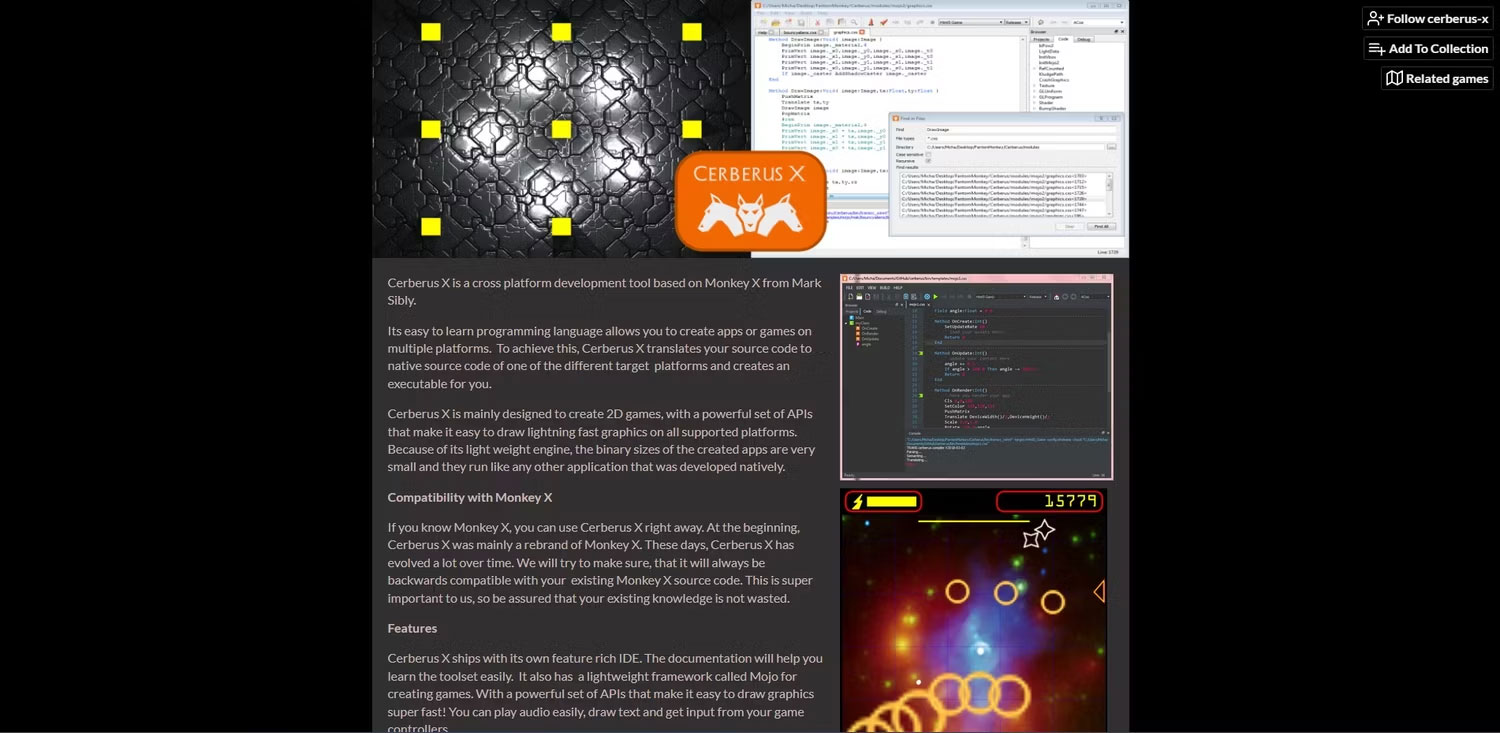
Lightweight and intuitive
If you're looking for a lightweight 2D game creation tool, Cerberus X (CX) should fit the bill. While not the most advanced client on the list, it's a great choice for those new to programming.
Use the Cerberus X IDE in conjunction with powerful graphics APIs and the Mojo framework to design games and export them to Windows PC, macOS (10.15.x or earlier), Linux, Android, iOS (13.x or earlier), and HTML5.
These APIs and the Mojo framework mean you don't need a lot of code to make a working game; you're just filling in the gaps.
CX's bustling tutorials and forums are great resources for learning the ins and outs of the engine, and they're surprisingly well maintained.
Since Cerberus X is a modular language, you can import modules from other creators into your game or contribute code to other developers!
Cerberus X is a free game development software download, but you can pay and support the developer if you want.
Some free game development software don't fit this bill but are still worth a try (like Phaser, Stencyl, or GDevelop) if the ones listed above aren't what you're looking for.
If you are serious about game development, you should learn some programming. You can have fun while learning by playing coding games!
Which free game development tool appeals to you the most? Did we miss any? Share your thoughts in the comments below!
Have fun!
See more articles:
- If you are a Web Developer, don't miss these 67 useful tools, libraries and resources!
- 10 Useful Tips for New Programmers
- Top 7 IT jobs that don't require coding
You should read it
- ★ The best books about game engine development
- ★ Super high-end horror movies have a free version on PC, invite download and experience
- ★ Krafton is developing a new AAA game using Unreal Engine 5
- ★ Complete how to install Cheat Engine and use Cheat Engine when playing games
- ★ Instructions for activating and using Game Tools mode on Samsung