10 reasons to use Godot Engine for game development
Now it is easier than ever to develop a game thanks to many free game development tools and online tutorials, anyone can create a simple game.
Unity and Unreal Engine are big names in game development. Both tools are free, but Godot is a free and open source game development platform. Here are 10 reasons Godot is the perfect tool for game development.
- The best books about game engine development
- The best tools for Android developers
- 5 free application building platforms do not need code
1. Godot is for programmers
Almost all game development environments are based on certain programming knowledge, but some tools are only more suitable for those with a programming background. Godot is a perfect example of a tool built for developers.

Godot API has almost every element of a game development tool and very rarely see features that are not directly accessible by code. Godot received many compliments and easy to write code.
2. Godot has its own programming language
The Godot tool comes with a programming language called GDScript. Usually the available language of the tool is often unnecessary or poor. But GDScript is the result of internal testing by Godot group, instead of creating new languages, it has learned features from other languages like Python and Lua.

None of these languages works as completely as they want, so the team created GDScript to be readable like Python, but kept the necessary development elements like strict typing, the editor integration Better and simpler optimization of speed. Many early developers used Godot to feel surprised how fast the language was.
3. Godot supports many programming languages
Choosing a game development environment means choosing a programming language. Sometimes the game development tool you use does not support the commonly used programming language, you will have to approach a new language or choose other tools as few options for you.
Godot currently provides direct support for C ++, C # and GDScript languages. It can also work on VisualScript, a node-based programming system that does not use code similar to the Unreal Engine's Blueprint system.
4. Godot supports link programming languages
If officially supported languages are still inappropriate, you still have other options. API GDNative can link other languages directly, allowing you to use your favorite language to access the Godot API.
Currently, it is experimenting with languages such as Go, R, Nim, Rust and Ruby. With Godot's reputation and the need for additional languages, you can expect this list to increase rapidly.
5. System node
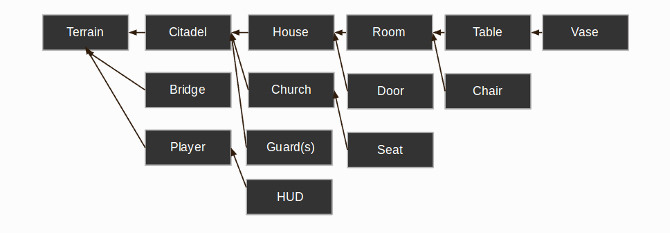
Most of the game development tools use scenes to represent a level in the game, including objects in it. In Unity these are GameObjects, in Unreal Engine is Actors.
In Godot, a scene is a node, each node is an object and is inherited from other nodes. A group of nodes is called a scene. Scenes also inherit from other scenes provided they have the same root node.
Godot's node system provides another approach to working with objects, so you need time to get used to it.
6. Godot supports developing 2D and 3D games
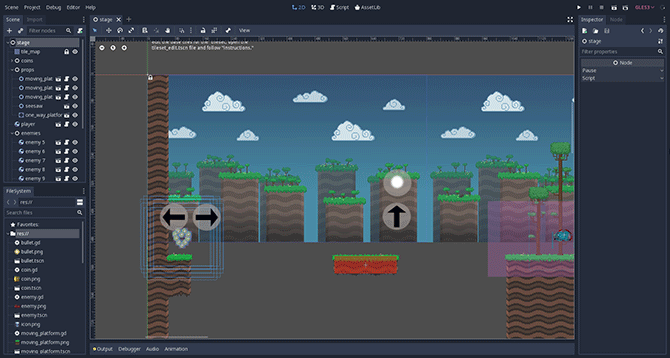
Godot supports creating 2D and 3D games. Indie developers create 2D games that really love what Godot brings. Instead of creating a fake 2D space (a 3D world rendered in two dimensions), Godot works in a real 2D space represented in pixels. This simplifies creating and optimizing 2D games.
Newer 3D support but still slower than Unreal Engine and Unity. However, except that you're building an AAA game with top graphics, you won't have any limitations when using on Godot.
Godot has nodes for both 2D and 3D, with some designed to operate in both and about to support 2.5D.
7. Godot is an open source tool
Godot is open source software. The editor and all the accompanying tools are licensed by MIT. Godot is free and you can own all that is created with this tool.
The open source nature of the Godot project also increases its scalability. If detection on the platform has something inactive or not deployed, you can change it.
Godot has a full range of community-developed tools and many unique features added by users as they develop games.
8. Godot has its own IDE
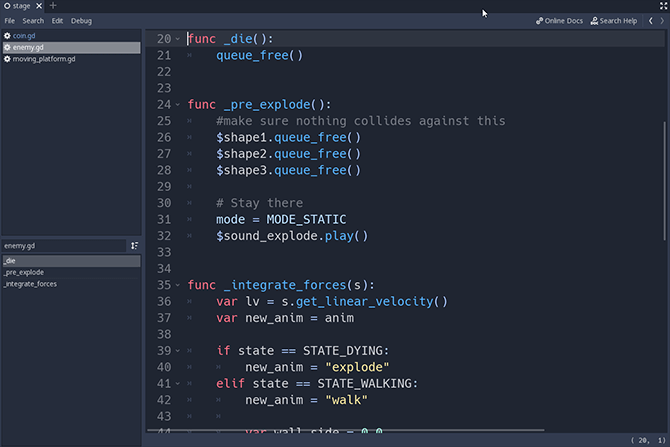
Godot has an integrated IDE, though it doesn't have interesting features like other IDE's like Live Share of VSCode, but it's ideal for use with Godot. Of course, you are not required to use the built-in IDE in this tool and can use other IDE or text editors to program in Gogot.
9. Light Godot
The standard Godot executable file is just over 60MB and requires no installation, just download, unzip and run. Apart from light file size, Godot also has the advantage of being able to run on low-power systems.
10. Godot is used on many platforms

Godot can be used on many platforms such as Mac, Windows and Linux. Many tools are only used on one operating system and when switching to another operating system it immediately encounters problems.
Many users report that they have a similar experience when using Godot on different platforms. All built Godot games can be used in many other environments. Godot has a server build, specifically for hosting multi-player games. It even has a version for Raspherry Pi.
Godot is a free and open source game development tool, perfect for developing open source software and games.