Top 7 most useful widgets on iOS
The arrival of iOS 14 has brought a host of new features to the iPhone. But even more outstanding is the addition of widgets to your home screen. This marks the first time Apple has changed the home screen to a grid style since the iPhone first came out, but this feature isn't just for beauty either! These Widgets can provide information and instant access to some of the most popular iPhone functions including email, news, calendar, and web browsing.
Below TipsMake will summarize some of the best widgets you can add to your home screen on your iPhone.
1. Spark
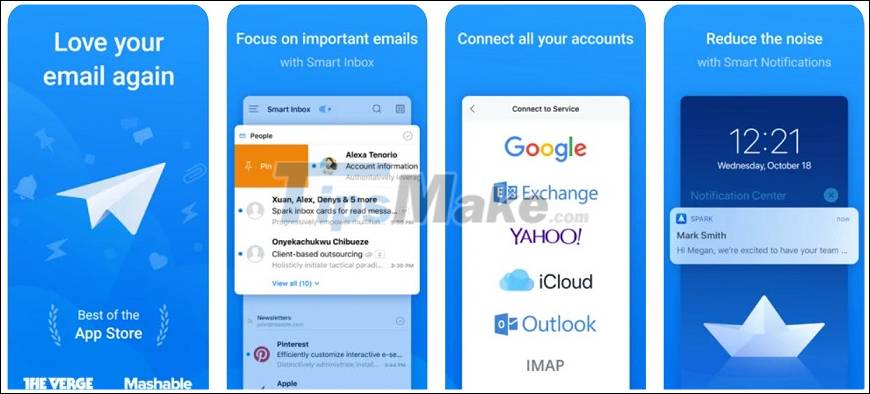
Of all the functions of the internet, email is perhaps the most important. Whether you are a loyal fan of Gmail or Outlook, you should try Spark, which is one of the most popular third-party email providers. More specifically, this application has a set of useful widgets that can be added to the home screen. Depending on the settings you choose, you can display both email, calendar, and the ability to manage your next meetings.
2. Fantastical

Spark to send email, and it usually comes with Fantastical - the calendar application on the iPhone. This app has long been recognized as the powerful and feature-rich choice of click available. Not surprisingly, Fantastical has immediately caught up with the trend with useful additional widgers. You can add widgets to the home screen for today's viewing or resize to see the full 30 day calendar. Alternatively, you can also choose to see your next set of appointments and reminders. Fatastic even incorporates a weather forecast to let you know the current temperature and outdoor conditions.
3. Apollo for Reddit
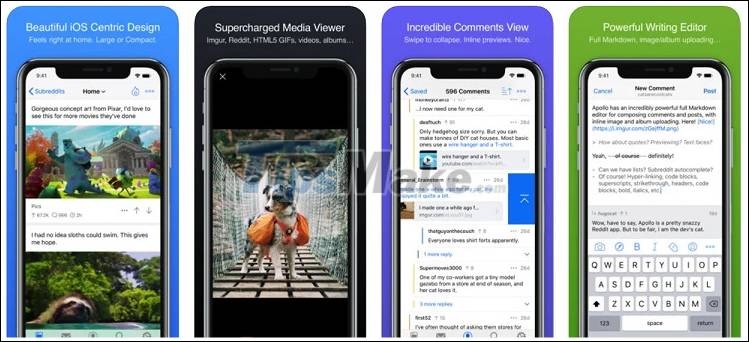
When it comes to Reddit on the iPhone, very few apps do it better than Apollo. With 10 child widgets to choose from, you can add everything from posts, backgrounds, news feeds or shortcuts to items. Although Reddit is not for everyone, Apollo is currently the gold standard for widget design on the iPhone.
4. Weather Line

Like Spark and Fantastical, the Weather Line is also a popular alternative to default apps. There are plenty of weather apps out there, but Weather Line seems to be the most popular. It is very intuitive to display forecast and data in a unique and dark way. Want to know the exact time rain will start to fall in your area? Weather Line is the answer. The widget set of this application provides a sufficient amount of information from forecast, sunset and dawn, wind speed, UV index, .
5. Google

No matter how strong its competitors are, Google remains the most used search engine. Not lagging behind, Google quickly upgraded its search app with a beautiful widget. Available in two sizes, the smaller square is just a quick shortcut to accessing apps. The larger rectangle allows for instant search, and some other shortcuts like Google Lens, Voice Search and Incognito mode. With light and dark theme options, Google is currently the best search extension out there.
6. Soor Music

If you are someone who regularly listens to music with Apple Music and wants to further enhance your experience, Soor is a legitimate investment. This music player integrates with Apple Music, along with which it offers some great widget options. A beautiful music player for iPhone, control interface with gestures. With iOS 14, Soor introduces widgets displaying current, upcoming and favorite playlists. Besides the beautiful app interface, widgets are the top additions on iOS.
7. Sticky Widgets

This utility is basically a memo. It is like the notes you would normally write down in your notebook and stick to your notebook, at your work, on your screen, or anywhere in the office. Now they have run up to the iPhone you are holding - Sticky Widgets. The app offers three different sizes on the phone screen, along with a number of personalization options like font, color, alignment, and more. When you just take a quick note to know what you're going to do next, Sticky Widgets is the answer.
Widgets is a relatively new and unfamiliar feature on iOS 14. Hopefully, the above applications will help you get acquainted and broaden your proficiency in turning the iPhone into a powerful tool.