Top 7 best game launchers to launch and organize PC games
When Valve's Steam launcher launched, it was well received by many gamers and was very popular because they could launch almost any PC game from one place. After that, many companies also introduced their launcher games.
If you own a large collection of PC games, it can be difficult to remember which game is installed on which launcher. Luckily, there are a few ways you can launch all your PC games without having to open each launcher.
1. GOG Galaxy

GOG Galaxy started as a launcher for games purchased through the GOG store, but it has done much more than that. Now, GOG Galaxy is the best launcher game.
That's because you can not only integrate with games purchased on PC platforms like GOG, Epic Games, EA, Steam and Ubisoft Connect, but also on consoles via Xbox Live and PlayStation Network.
Of course, you cannot launch those console games through GOG Galaxy, but you can view information about them: achievements, game data, screenshots, etc.
It also creates a combined friends list across all those platforms, provides leaderboards, lets you create custom library views to organize your games, etc.
2. LaunchBox

Unlike the other apps on this list, this launcher was originally just a part of the DOSBox emulator. Over time, developers have added features and it is now one of the more advanced launchers.
This has both positive and negative sides. LaunchBox is incredibly configurable so you can customize the settings as you like. On the other hand, the app doesn't have automation options like other apps on the list.
Depending on the launcher, LaunchBox may not be able to find your game. Therefore you need to add it manually. However, if you're looking for a launcher that can handle Pitfall as well as the latest Tom Clancy game, Launchbox is worth considering.
3. Playnite
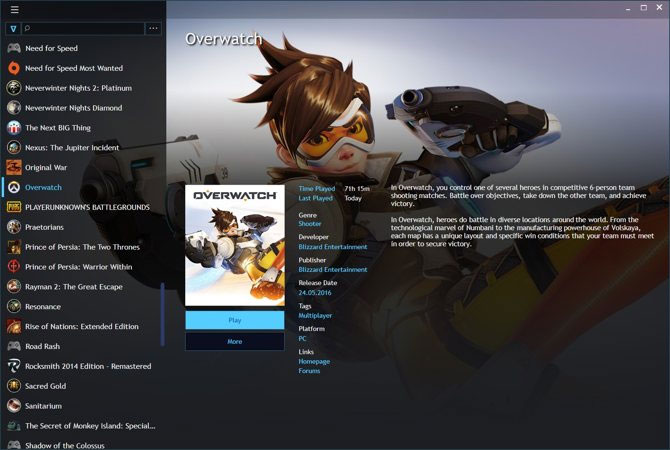
Although it is one of the newer options on this list, Playnite is also a launcher worth considering. The development team has done a great job incorporating many features like full scanning into an easy-to-navigate user interface.
This is due to the open source nature of the project. Playnite has many contributions and therefore it grows quickly. Besides the launcher, Playnite also supports many emulators, it can handle retro games effectively.
You also have a timer that can import your stats from GOG and Steam, customizable themes, and support for extensions.
4. Razer Cortex
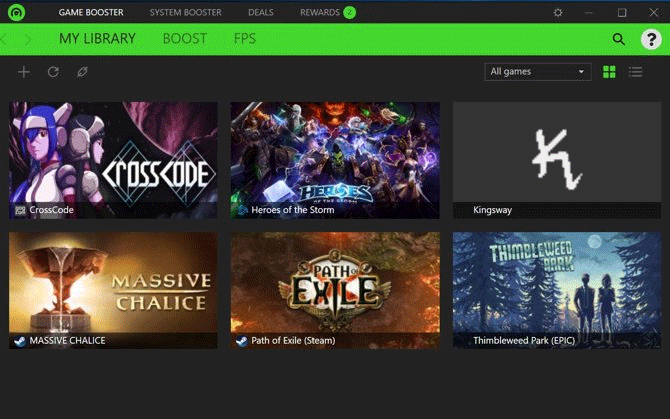
Unlike some of the other apps on this list, Razer Corte is a game performance booster, system booster, system cleaner, and more. It also provides a library for all your installed games on different launchers.
Many users report that the Razer Cortex finds games quite well. However, one problem is that there aren't many options for how to display games in the library.
Razer Cortex has a unique feature that no other app on this list has. The app will find deals on games regardless of the launcher it's from and deliver them to you.
5. Steam
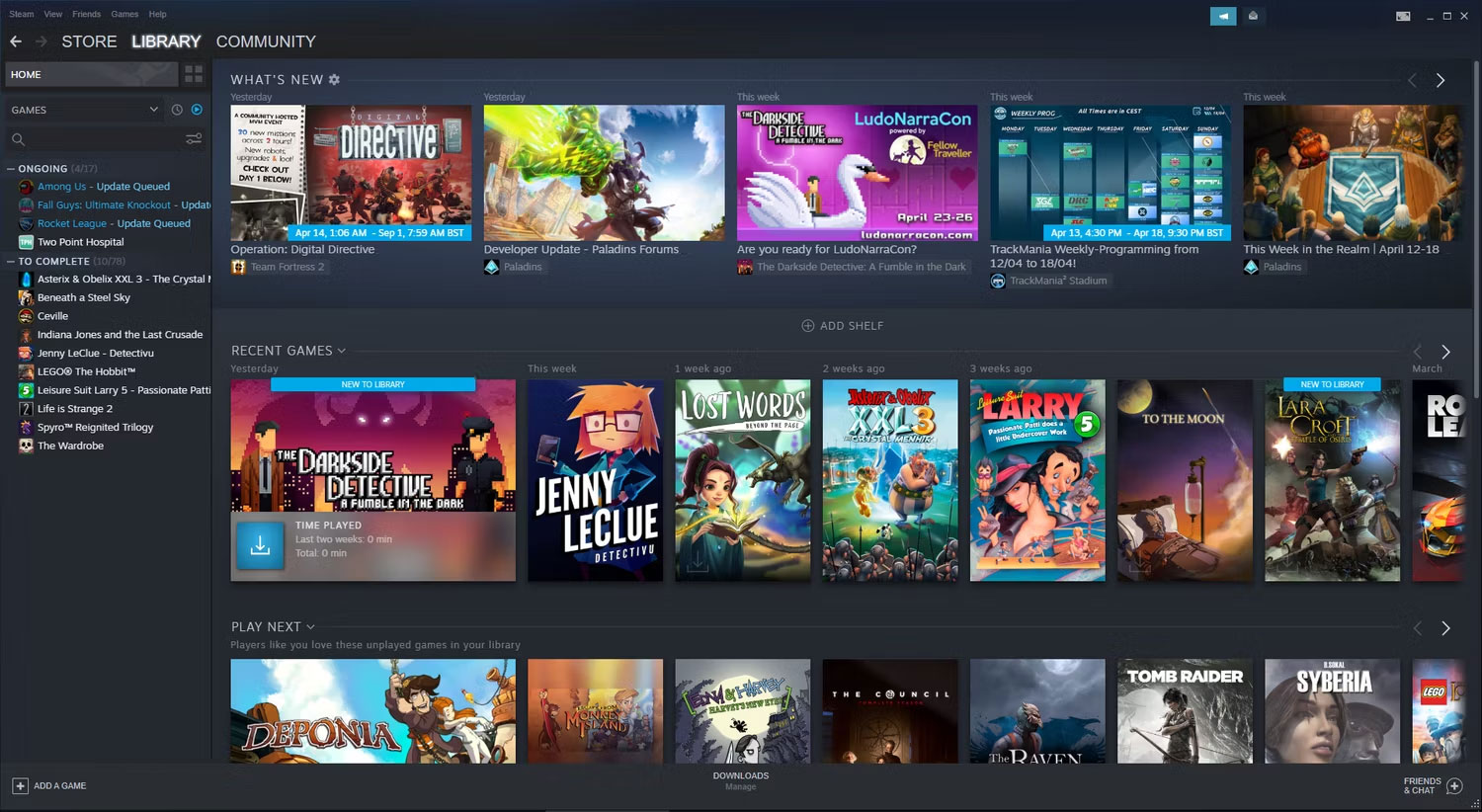
It would be remiss not to mention Steam, which is what many people use to buy and manage their PC game collection. First released in 2003 as a way to distribute Valve games, Steam has become the de facto platform for PC gamers.
It also works as a great launcher game, provided you've purchased those games through Steam. You can track game updates, achievements, screenshots, etc. from each game's control center.
Although you can add non-Steam games, it will be quite cumbersome. You must add each file in turn by navigating to the executable file on your computer - there is no automatic scanning. It also won't detect additional information or do anything smart like integrating friends from other platforms.
6. Radeon Software
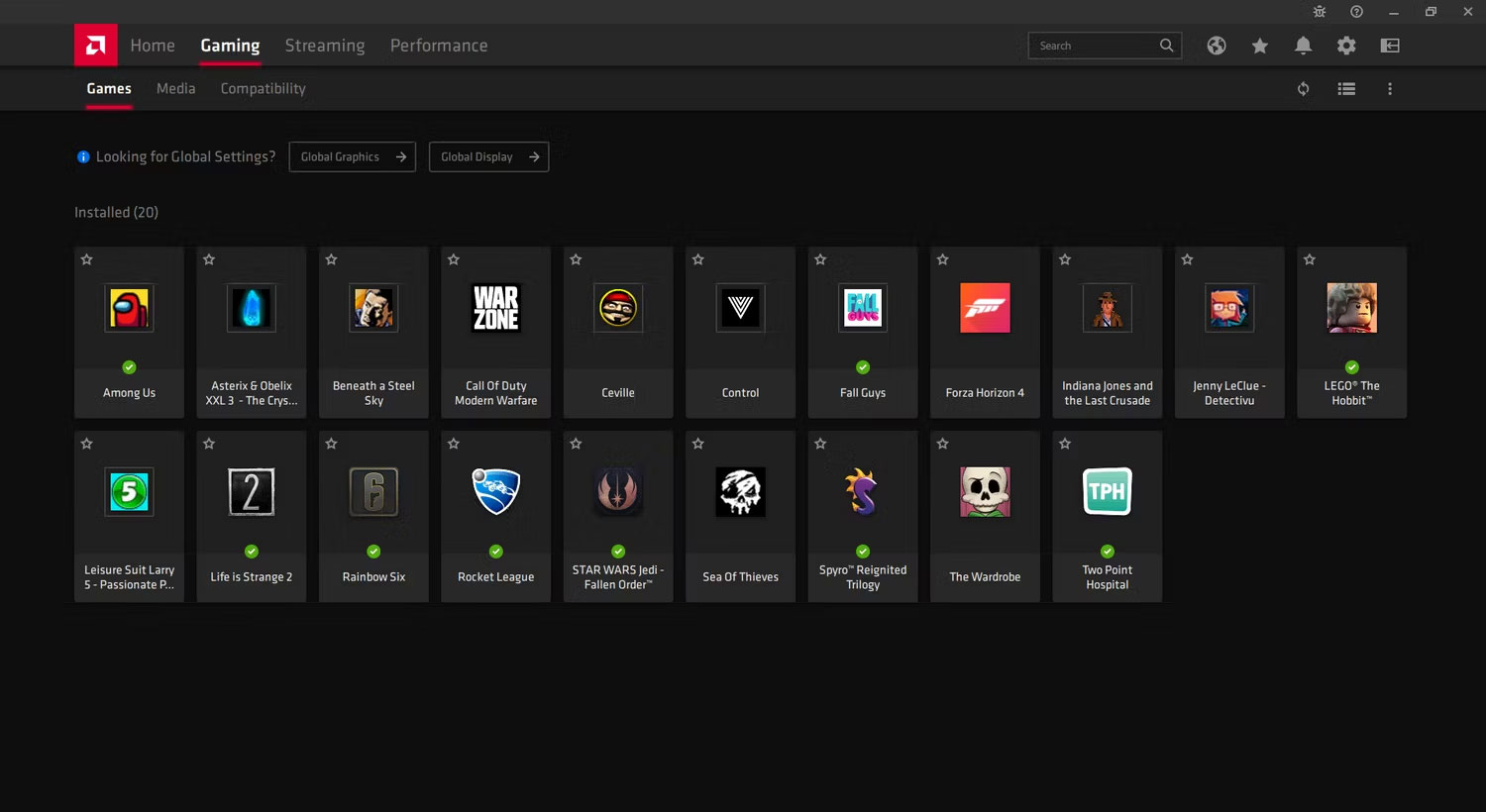
Radeon Software is designed specifically for people with AMD graphics cards. The software mainly acts as a way to change your general graphics settings, check for driver updates, optimize your games, and monitor performance.
However, you can also use it as a game launcher. Radeon Software automatically displays all games installed on your PC. You can launch each game directly from Radeon Software, along with customizing AMD display settings for each game.
7. GeForce Experience
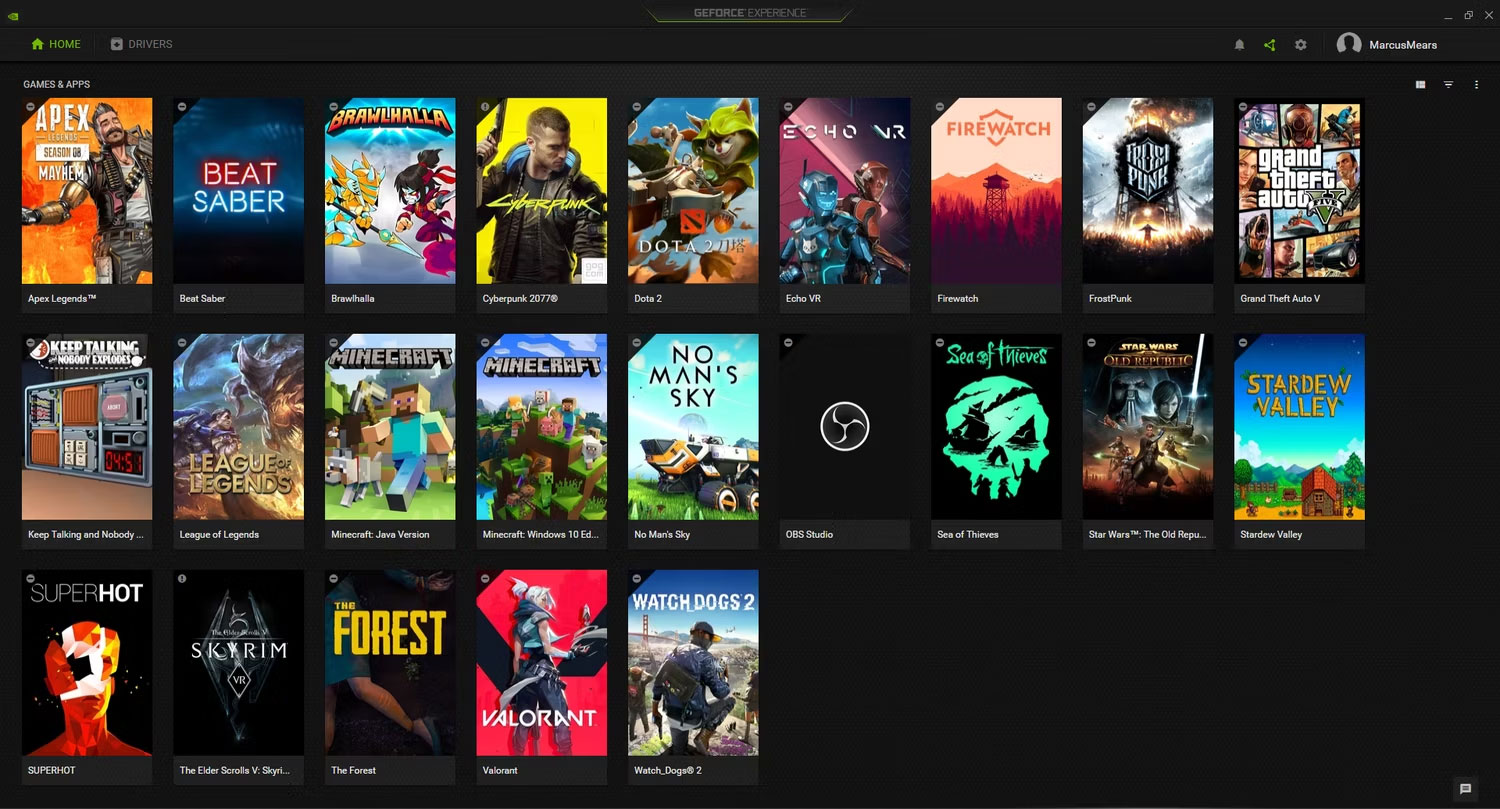
GeForce Experience is Nvidia's response to Radeon Software. You can only use it if you have an Nvidia graphics card and also allows you to adjust general display settings and update your drivers.
GeForce Experience has many great benefits, especially that it acts as a popular PC game launcher. It automatically detects all your installed games in a grid, complete with box art and game information. If you want, you can automatically optimize graphics settings for all your games with just one click.
While the above apps can help you manage your PC game collection, they're not the only options. For example, GOG's Galaxy launcher is being updated to allow it to launch games from other launchers. If you use Steam, you can add other games manually, although it's a bit of a chore, but doesn't require third-party software.
Launching emulator games is the strong point of these applications. It's especially important if you're a fan of retro games.
You should read it
- ★ Top 10 best Android launchers 2019
- ★ 4 Android Launcher for the elderly
- ★ What is the new name for Launcher on Microsoft Android and what new features do you own?
- ★ Nova Launcher - Download Nova Launcher here
- ★ GCA Launcher, a launcher for Android GO with designs that incorporate Chrome OS and Pixel Launcher