Top 5 best photo collage software on computers and phones today
I - Top photo collage software on computers and phones
1. PicsArt
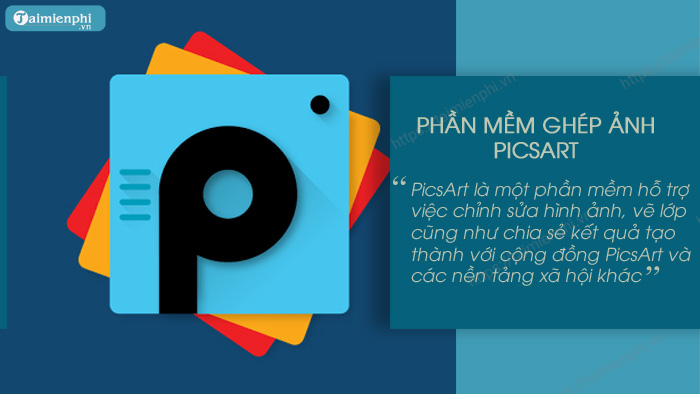
The first option that TipsMake recommends is PicsArt, one of the best photo editing apps. The app offers three collage modes: Grid, Freestyle, and Frame, with over 100 free templates. You can add text, stickers, effects, and edit your photos as you like. PicsArt is available on web browsers, iPhone, Android, and Windows.
=> PicsArt download link here.
2. Photoshop
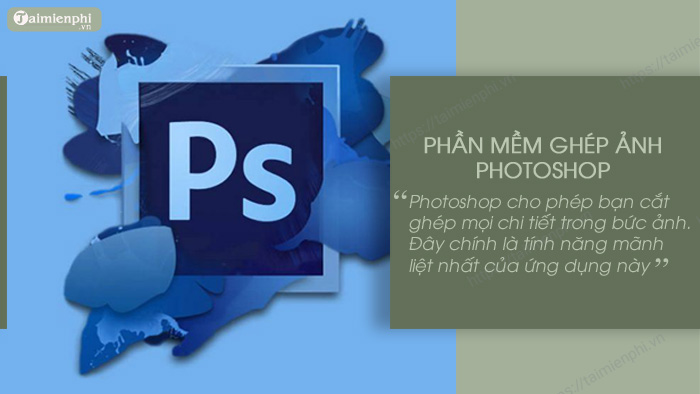
Many programs support collage making, but if you want maximum control, Photoshop is the ideal choice. You can drag and drop photos, arrange them however you like, or create complex layouts. Some plugins help speed up the process, but Photoshop doesn't have built-in templates and requires a lot of time to create.
=> Photoshop download link here.
3. Fotor

Fotor is one of the leading photo collage software for computers and phones, providing many beautiful collage templates. You can collage up to 30 photos into one frame, using themed templates such as family, art or classic. After collage, Fotor allows you to add effects, filters, stickers and edit as you like. The tool is available online or downloaded to your phone and computer.
=> Fotor download link here.
4. Photo Collage Maker
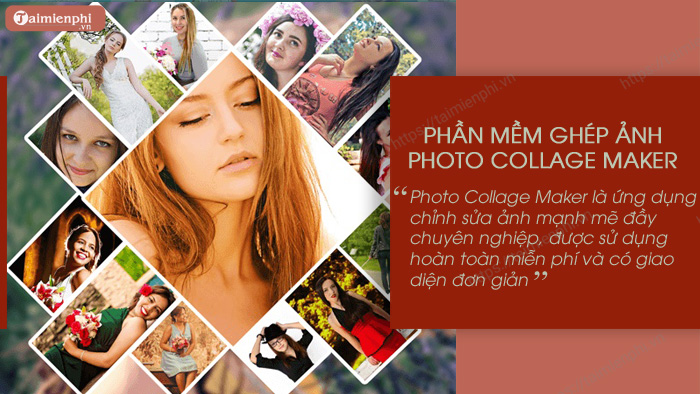
Turn your precious moments into works of art with Photo Collage Maker. It offers over 350 themed templates, including weddings, travel, and holidays. Adjust brightness, contrast, resize, arrange photos, add captions, and customize with over 60 frames and 150 masks. When you're done, save your collage in a variety of formats, including JPEG, PNG, GIF, BMP, TIFF, or web-optimized JPEG.
=> Photo Collage Maker download link HERE.
5. Canva
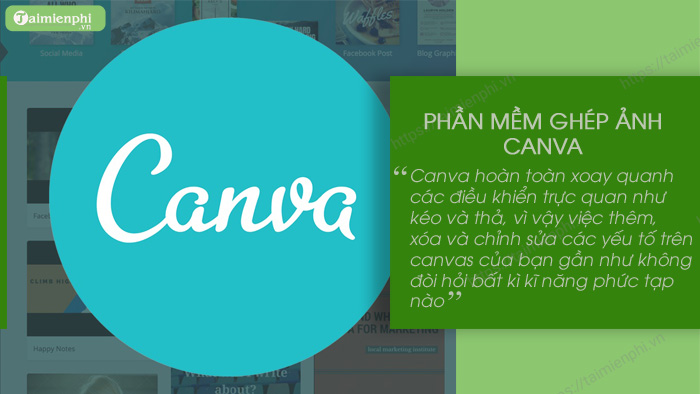
Canva is a great choice for creating professional photo collages. The app offers a variety of tools, templates, and customizable sizes to make your Facebook or Instagram Stories cover photo. Get creative with fonts, colors, illustrations, vectors, and stickers. Crop, blur, apply filters, add frames, and more. When you're done, save your photo as a PNG or JPG and share it directly to social media.
=> Canva download link here.
II - Some frequently asked questions
1. What is photo collage software?
Tool to combine multiple photos into one with custom layout on computer and phone.
2. How to choose the right photo collage app?
Consider design flexibility. Some tools offer multiple frames and layouts, while others offer photo editing, filters, effects, text overlays, background changes, and stickers. Even with a template, you can still get creative and customize your collage to your liking.
3. Best photo collage software?
All the tools TipsMake introduces have the necessary features. If you use a computer, Photoshop allows flexible customization, while Photo Collage Maker offers many themed templates. On the phone, PicsArt, Canva and Fotor are great choices, especially supporting online collage right on the browser.
There are many good photo collage tools on the market today, so choosing the right software is not easy. However, TipsMake has filtered out the most highly rated options and above are the names that you can rest assured to download and experience.