Top 5 best mapping software
Currently, there are many software that help you draw a good diagram, but most of them require software to use. If you want to find the best free mapping software, then you should refer to the top 5 best and completely free diagramming software that the article shares below.

Here are top 5 best free diagramming software, please follow along.
1. Dia Diagram Editor
Dia Diagram Editor is free and open source drawing software for Windows, Mac OS X and Linux. Dia supports more than 30 different types of diagrams such as diagrams, entity relationship diagrams, UML diagrams, network diagrams, database models . With over a thousand objects will help you draw diagrams. professional stuff.
Key features and features:
- Draw a structured diagram.
- The interface is simple, intuitive and easy to use.
- More than 1000 predefined objects and symbols
- Many import and export formats including EPS, SVG, XFIG, WMF and PNG and printable diagrams.
- Support Windows, Mac OS X and Linux.
- Scriptable via Python.
- Multi-language support (more than 60 languages including Vietnamese so you can easily use).

You can download the free Dia Diagram Editor software on the homepage http://dia-installer.de/index.html.en
2. yEd Graph Editor
yEd Graph Editor is a tool that helps you create flowcharts, flow charts, and more. yEd can be used to draw many different types of diagrams including diagrams, network diagrams, UMLs, BPMNs, mind maps, organizational charts, and entity-relationship diagrams. yEd also allows the use of custom vector graphics and raster as chart elements.
Main feature:
- Supports multiple elements of a chart with a variety of shape buttons and edge types, extended, collapsible group buttons, flowchart icons, entity relationship icons, etc.
- Intuitive user interface.
- Data are clearly displayed.
- Automatic layout: support mathematical layout algorithm used to automatically arrange chart elements.
- Support importing data from many formats: GraphML, XLS, GEDCOM, GML, XML .
- Export diagrams to a variety of formats including GIF, JPEG, PNG, EMF, BMP, PDF, EPS and SVG, besides it also supports exporting to SWF file formats and HTML image maps.
- Support multi-platform Windows, Unix / Linux, Mac OS.
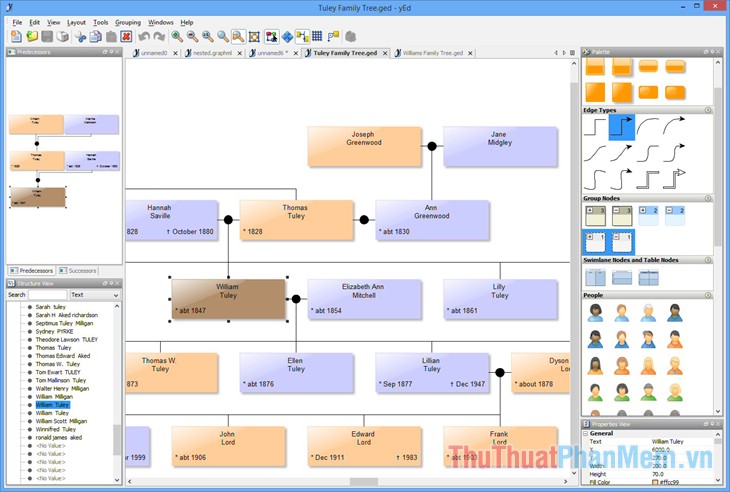
You can download yEd Graph Editor software for free at home page https://www.yworks.com/products/yed
3. ClickCharts Diagram
ClickCharts is a diagramming application that allows you to build almost any type of flow chart or flow chart you need. It has some sample diagrams to get you started or you can get started with the white paper.
Key features and features:
- Intuitive user interface makes it easy to use.
- Support for various icons and connector types, shapes and colors.
- Lightweight, fast and easy to navigate.
- Open multiple charts and edit at the same time.
- Print large diagrams with overlapping seamless sheets.
- Export diagrams as image files like jpg, gif, png .
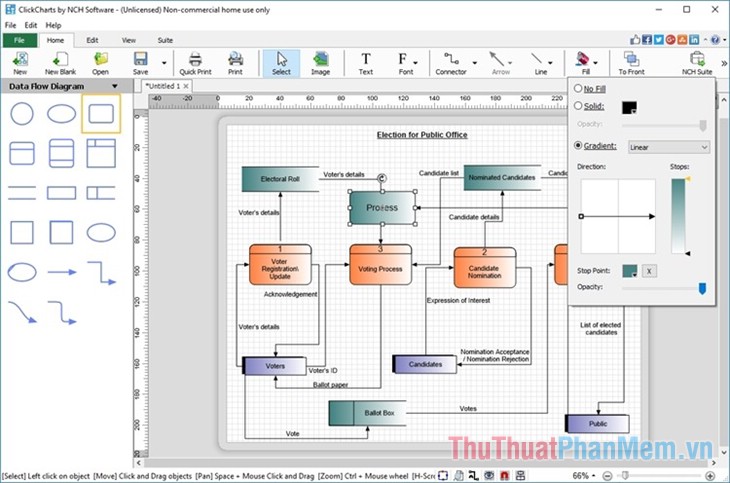
You can download the ClickChart Diagram software for free at the homepage https://www.nchsoftware.com/chart/index.html
4. LibreOffice Draw
LibreOffice is a comprehensive office suite, you can easily download and install. It is translated into more than 30 languages and for all operating systems including Microsoft Windows, Mac OS X and GNU / Linux.
LibreOffice Draw is built in LibreOffice to help you build diagrams easily with an intuitive interface. With LibreOffice Draw, you can easily add shapes, symbols, lines . you can flexibly use the features in LibreOffice Draw to draw diagrams most effectively.
Key features and features:
- Support bricks, line arrows to draw diagrams.
- Easily build dynamic 3D illustrations and special effects.
- Support for creating smart connectors (smart seams) to help quickly connect bricks to each other.
- Custom page sizes.

You can download Libre Office for free here https://www.libreoffice.org/download/download/
5. Diagram Designer
Diagram Designer is a vector graphics editor that allows you to create UML class diagrams, illustrations, diagrams, and slideshows. The application includes a customizable sample object table, a spell checker and a simple graph chart that allows you to draw mathematical expressions.
Key features include:
- Import / export WMF, EMF, BMP, JPEG, PNG, MNG, ICO, GIF and PCX images.
- Customizable object palette.
- Application interface is simple and easy to see.
- Easy to use drag and drop feature.
- Draw efficient diagrams, mathematical expressions and block diagrams.

You can download Diagram Designer for free at the homepage http://www.meesoft.com/
Above are the top 5 best free mapping software, you can choose the most appropriate software based on the features of each software and download the software directly in the link below. Wish you will choose the best mapping software to use.