Top 5 antivirus software for iPhone, iPad best
While it's unlikely that Apple's iPhone or iPad will be infected with malware compared to PCs, that doesn't mean they're completely immune, so the best anti-virus list for iPhones can provide. Giving you the additional protection you need. Installing the right application can protect you from web-based threats and local crawlers, with powerful additional features available from cloud backup to VPN. Currently on the market there are many antivirus software for iphone and ipad phones and you are wondering what is good and effective, so in this article TipsMake.com will introduce to you the top 5 Best antivirus software today to help you easily choose. Please refer.

1. Avira Mobile Security software
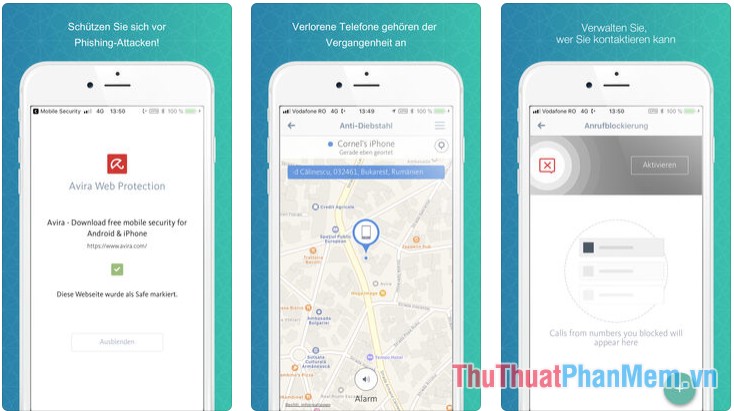
Germany-based Avira is one of the most effective anti-virus tools on desktop computers, and although Avira Mobile Security does not have the same goal of hunting for malware as it does on PCs, it still has a lot of features. useful feature.
The anti-phishing feature does a great job of blocking malicious websites, a great first step to keeping you safe online. The feature automatically scans your email addresses and your contacts to check if they are being leaked online and alerts you of any security breaches. In addition, handy management tools allow memory analysis and memory usage, as well as provide monitoring reports on recent security events.
You can download the application here: https://itunes.apple.com/us/app/avira-mobile-security/id692893556?mt=8
2. McAfee Mobile Security software
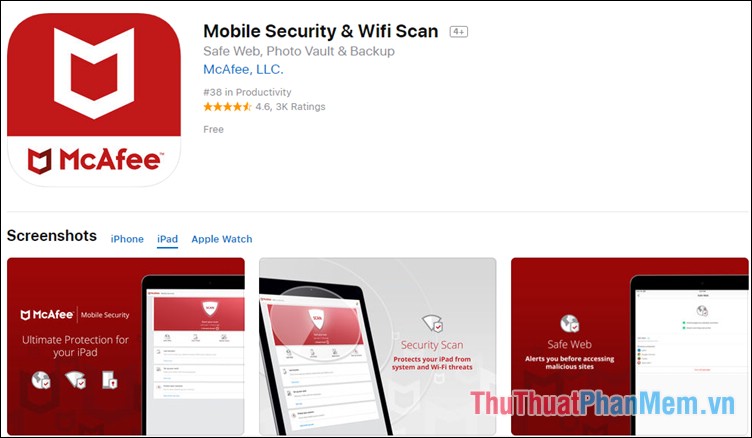
McAfee has been a big name in security since the early days of the Internet, when viruses were still easily circulating between computers. The world has changed today, but the threats to your privacy have become more sophisticated. McAfee Mobile's security offers many different solutions in one application, you may not be too familiar with the features of McAfee Mobile Security on PC such as: Anti-theft, contacts backup, secure local storage safe for media files, etc., and the mobile version has similar features. Additional features include automatic backup of contacts, remote wipe of your contacts if your device is stolen, and battery alerts allow checking your iPhone's battery level on your Apple Watch. This is really a great piece of software for Apple devices.
You can download the application here: https://itunes.apple.com/us/app/mcafee-mobile-security-vault-and-contacts-backup/id724596345?mt=8
3. Lookout software
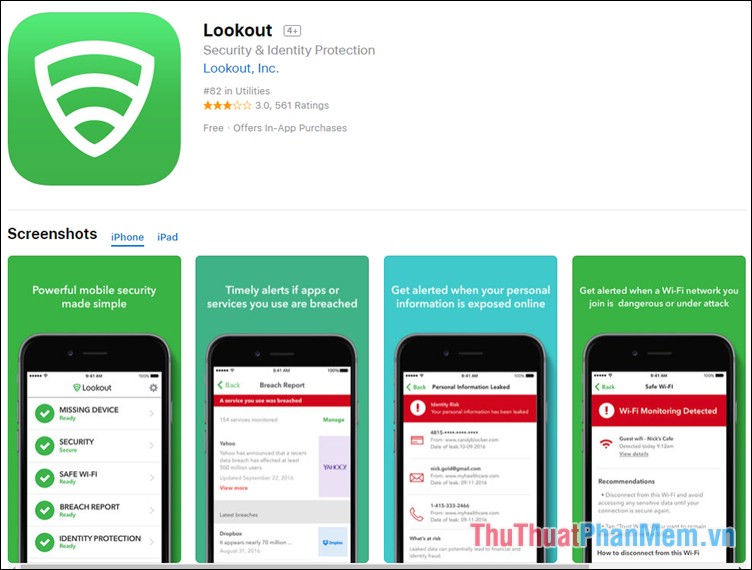
Like McAfee, this app offers a range of security features that help protect your device from being lost or stolen, and it also constantly monitors apps to make sure they're not participating in activity. toxic action. It also helps protect your personal information to avoid being stolen by unknown thieves. The app also protects you from unsecure wifi networks in case Lookout detects anomalies in that network. This is really a very good software for Iphone and Ipad devices.
You can download the application here: https://itunes.apple.com/us/app/lookout-security-and-identity-theft-protection/id434893913?mt=8
4. Norton Mobile Security software

Norton is also the most famous security brand. This software is quite popular with PC users because of its simple user interface and large database of viruses that this software can prevent. It detects unsafe apps installed on your iphone or ipad and protects you from cyber attacks. Unlike other security applications, Norton Mobile Security protects you from unsafe browsing with Safe Browsing and warns you from malicious websites including deceptive or malicious links. In addition, Norton is completely free software for iPhone users.
You can download the application here: https://itunes.apple.com/us/app/norton-mobile-security/id520284590?mt=8
5. Avast SecureLine software
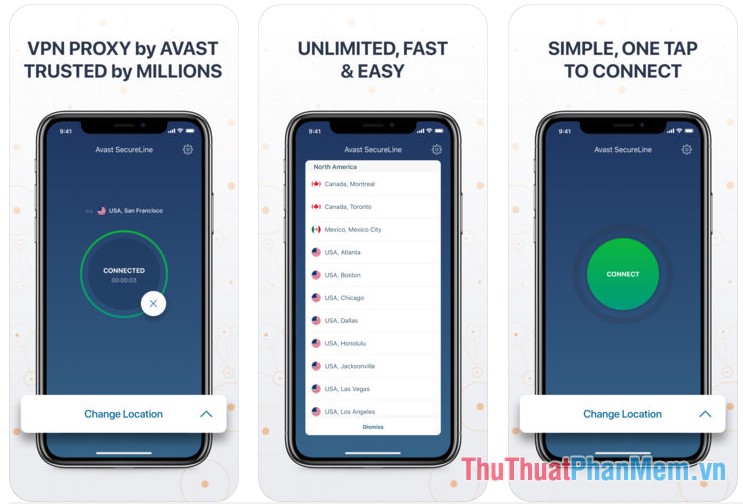
If you own a computer, you will probably know the name Avast, a famous antivirus software on the PC. The iOS version has some interesting privacy enhancements. Known to be the first application in the world to protect all iOS devices while you are connected to WLAN or Wi-Fi. This application allows you to automatically search for all available Wi-Fi and notify you whether it is safe or not. Although, Avast SecureLine has a virtual private network (VPN) that allows you to encrypt browsing data and ensure data safe and reliable. It also helps you protect your email, browser history and personal data from thieves. Additional features from the Avast antivirus app for iOS include Avast Password, which ensures all passwords related to your account are under one master password.
You can download the application here: https://itunes.apple.com/us/app/vpn-proxy-avast-secureline/id793096595?mt=8
Above are the top 5 antivirus applications for iPhong iPad currently best according to TipsMake.com. Hope you will find yourself a suitable software. Thank you for following the article.