Top 3 Lossless FLac music player software 2020
If you are a music enthusiast, you will probably know the lossless music format, also known as FLAC, is a high-quality music format that is quite picky about listeners. Because this is a uncommon music format like MP3, so to open this format we need music players that support FLAC. Currently on the market there are many different software but not all software gives us a good quality. Therefore, in this article, TipsMake.com will help you choose the best 3 Lossless music software so that you can easily choose. Please refer.

1. Winamp
Download link: http://www.winamp.com/index.html

Winamp is one of the oldest and best music player software available on the market, it is considered as a legend in music players. The software can support multiple languages including English, Chinese, Turkish, Romanian, etc. In addition, the software has more than 20,000 skins that allow you to customize the look of this FLAC player easily. and arbitrary. Interestingly, players can play almost all popular music formats today. Because this FLAC player software is quite small in size, it works very well compared to other players on most computers. If you have an iPod or any such digital device, it is easy to synchronize the Winamp software with these devices. With Winamp listening to your music will be more wonderful than ever.
2. Foobar2000
Download link: https://www.foobar2000.org/download
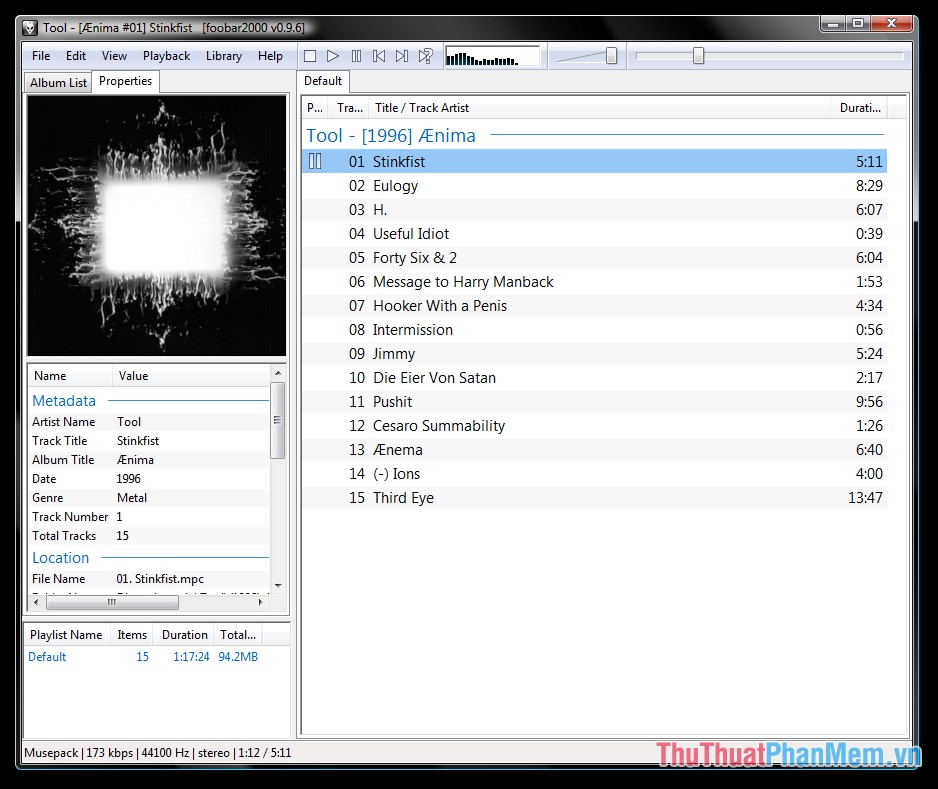
Foobar2000 is a freeware and one of the best FLAC players for Windows operating system. The customized settings that the program provides help Foobar2000 with a large number of loyal users. This software can easily play almost all audio formats including AAC, CD, MP3, MP4, audio, WMA, Vorbis, Opus, FLAC, WavPack, WAV, AIFF, Musepack, Speex, AU, SND and more. The software also has a built-in shortcut system that helps us save time and effort. With Foobar2000 you can create your own music library and folders with lots of options to help you easily control your music store. Users will also find the Gapless playback feature along with ReplayGain. ReplayGain is basically a feature that can adjust the volume automatically,without the need to change manually when different songs have different natural volumes.
3. GOM Player
Download link: https://www.gomlab.com/gomplayer-media-player/

GOM Player is our final choice in the list of free FLAC players for Windows operating systems. Along with other formats, GOM player can also play FLAC format simply. It also provides advanced features to run media files. Multi-speed playback, pitch adjustment and equalizer are some features that can be useful for both amateur and professional music lovers. The software achieves the highest quality sound optimized for different environments. Synchronizing lyrics to audio lets you track lyrics while listening to music. The text-to-speech function provided by the GOM player allows you to easily convert any file in audio format. This software has an interactive user interface with many customization options.Other features such as interface changes, plugin support, ID3 tag editing, source options, etc. make this software the best FLAC player available today.
Above are the top 3 best Lossless music player software according to TipsMake.com, hopefully through the article you will choose for yourself a suitable software. Thank you for watching the article!