Top 3 best voice changing software on computers 2020
In some cases we will need to change our voice to have a better voice or some of you want to adjust your voice when singing or so that others will not recognize you. In fact, many people change their voices when chatting to prevent friends, relatives or strangers from knowing whether they are male or female. Currently, there are quite a lot of software on the PC that helps us change our voices so it will be difficult for everyone because we do not know which software to choose. The following article of TipsMake.com will introduce to you the top 3 best computer voice changing software in 2020, please follow along!

1. MorphVOX pro software
Download link: http://screamingbee.com/product/MorphVOX.aspx

MorphVOX Pro is a voice changing software that can turn your voice into a child's voice, baby, girl, male to female, used to change the pitch, pitch, pitch, and pitch of real voices It now shows voice chat on Windows operating system, it allows users to change voice, insert into voice chat other sounds. MorphVOX Pro gives you the ability to change the voice of a familiar character or create a voice of your own personality. In addition, the program window integrates features for you to use and operate with the mouse or joystick. The software helps you to hide your real voice when chatting via common voice chat tools such as Skype, CCtalk, FacebookCall or online games that support voice chat.In terms of software that supports smooth voice conversion even if your PC does not have a separate sound card, MorphVOX Pro can rank among the top software because of its quality.
2. Auto Tune software
Download link: https://www.antarestech.com/product/auto-tune-7-tdmrtas/

Auto-Tune is like "Photoshop of vocals". This is a voice recording and audio editing application with many interesting functions to help you raise your voice to a new level. It is also because of the ability to edit audio that you can apply to the software to change the male-to-female voice according to your wishes and vice versa. Thanks to it, the lyrics that are recorded in the recording will be more sacred after processing. Or even tones that no actual instrument can produce, except the power of a computer. The interface of Auto-Tune Evo is very modern but also very user-friendly, allowing you to edit exactly the details.
3. Fake Voice software
Download link: http://www.fakewebcam.com/Free-Voice-Changer-Fake-Voice.asp
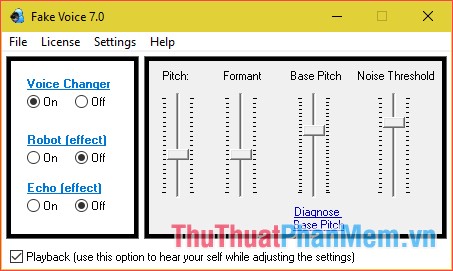
Of all voice changing software, Fake Voice is the simplest and easiest to use. This utility is a useful tool for you to hide your true voice when you are using Voice Chat on familiar chat applications such as Facebook, Skype. Fake Voice is simply adjusting the voice frequency, can turn male users into female voices and vice versa. And also by adjusting this frequency you can change your voice to the elderly, children or completely different voices. If you need to record a high quality audio to prepare for a report, a presentation or a video, Fake Voice will be a great support tool for you.
Above are the top 3 best voice changing software on computers in 2020 according to TipsMake.com. Hopefully, you will be able to choose a software that suits your needs. Thank you for watching!