Top 11 best laptop battery testing software of 2023
Computers are evaluated not only by their performance and ability to handle tasks quickly, but also by their battery durability. If your laptop battery drains too quickly, flickers frequently, interrupting your work or entertainment process, check the battery status and fix it. To check battery health as quickly as possible, TipsMake has compiled the following 11 laptop battery testing software for your reference.
Content
- Why do you need to check your laptop battery?
- Software to test laptop battery
- Laptop battery testing software - Powercfg Battery Report
- Laptop battery testing software - Battery Cat
- Smarter Battery software
- BatteryBar software
- BatteryCare software
- BatteryMon software
- BatteryInfoView software
- HWMonitor software
- CPUID HWMonitor software
- Battery Optimizer software
- Battery Lifemeter software
- Epilogue
Why do you need to check your laptop battery?
It will be very inconvenient when your laptop runs out of power when you need it most. Typically, after about a year or two of using a computer, the performance of the device will begin to decline and the battery will not last more than two or three hours.
If the Windows operating system is installed on the device, it only gives you some information about the battery, such as the charge percentage and the remaining time until the battery is completely depleted. It won't tell you why your battery isn't lasting as long as it should.
If you want to check your laptop battery in detail, there are many third-party software that support this feature. Laptop battery testing software will indicate the current status of the laptop battery to provide the best battery repair solutions to prolong battery life.
Software to test laptop battery
Below are some effective laptop battery testing software:
Laptop battery testing software – Powercfg Battery Report
Powercfg Battery is battery testing software on Windows that helps you get an accurate picture of your laptop's battery usage history. Especially the battery's operating parameters, helping you observe the decline in battery capacity during use.
Windows 10 Battery Report provides a summary of battery specifications, as well as optional included services, depending on the make, model, and age of the system.
You can extract the battery report by running the power configuration utility:
- Press Windows key + X
- Select Command Prompt (Admin)
- Type powercfg /batteryreport into the command prompt window and press Enter .

Laptop battery testing software – Battery Cat
Battery Cat is software that not only helps users manage laptop battery life, but also displays detailed information such as remaining battery, number of battery charges, battery level, etc. and also provides some notes for maintenance. Long laptop battery life.
Outstanding features that make the software popular:
- Describes the current state of charge in relation to battery capacity.
- Updates information such as charge cycles, power status, and current full charge capacity compared to expected battery capacity.
- Provides all information to ensure battery life.

Smarter Battery software
Smarter Battery is battery testing software that supports laptop battery monitoring and management, providing you with all battery data, helping you extend battery life and save energy for your laptop. The application has the following advantages:
- Provides information about battery capacity such as time and battery consumption.
- Monitor up to 4 batteries at the same time, including laptop batteries.
- Improve battery performance.
- Power saving feature.
- Low battery notification mode and sleep when battery is low.
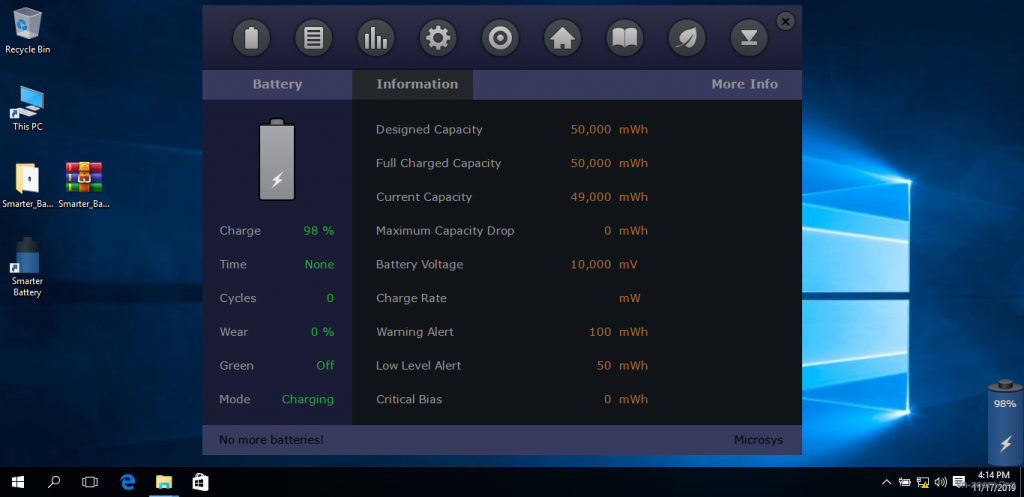
BatteryBar software
BatteryBar is an accurate laptop battery level measurement software that helps users improve the realism of battery standards, improve battery status display, and provide more information and visual effects. Furthermore, the software is continuously updated and bugs that exist in the current version are fixed.
Outstanding features:
- Accurate battery measurement based on different display colors.
- Displays remaining battery life by date and time.
- The interface is neat, friendly and easy to use.
- Report battery usage status.
- Stores battery history data.
- Regularly update new versions for better features.
- Battery life warning.

BatteryCare software
BatteryCare is an effective software to check laptop battery health, providing optimal functions and effective computer battery management such as battery level, battery level, etc. Main features of the software include: battery life management , shows CPU temperature and tips to extend battery life.
Salient features:
- Monitor battery discharge cycles.
- Complete information about the battery.
- Read CPU and hard drive temperatures.
- Automatically disables graphics acceleration in Windows Vista and requires services that reduce battery life.
- Constantly updating and fixing errors from previous versions.

BatteryMon software
BatteryMon is laptop battery checking software that can help you understand the origin and quality of your computer's battery in use as well as view current battery status information.
With this software, you will always know the status of your computer's battery so that you can have timely maintenance and replacement solutions to help the system operate longer.
Software features:
- Check the condition of the laptop battery
- Displays battery-specific information.
- Displays the total remaining usage time of the laptop.
- Displays total usage time since the battery is fully charged.
- Check the power source while charging the battery.
- Allows battery installation.
- Allows customization of minimum battery level.

BatteryInfoView software
BatteryInfo View is a free laptop battery testing software from NirSoft that helps check and grasp the current status of the laptop battery to check if the battery is damaged, corroded or not.
Salient features:
- Provides complete information about the battery such as expected capacity, full charge capacity, health status, number of charge-discharge cycles, etc.
- Detailed analysis of charging status, event time, charging capacity, battery discharge level, battery discharge speed,.

HWMonitor software
HWMonitor is free laptop battery checking software released by CPUID. The software not only provides battery information but also displays temperature information of components such as CPU, graphics card, hard drive,. on the computer.
The software helps users check the status of components as well as whether the computer is operating stably or not. Included features:
- Displays complete information about the laptop's internal components, including: CPU, graphics card, hard drive,.
- Lists laptop battery information, including maximum capacity, actual capacity, and current battery capacity.
- Indicates whether your laptop battery is dead.

CPUID HWMonitor software
Cpuid HWMonitor is free battery management software for Windows PCs developed by CPUID, helping you read computer hardware statistics more easily.
HWMonitor will display data such as voltage, temperature, fan speed,. in the form of RPM (can be understood as the number of revolutions per minute), GPU, CPU temperature.
In addition, the software also has SMART methods to monitor and predict possible errors and tolerances for hard drives.

Battery Optimizer software
Battery Optimizer is software that optimizes your laptop battery by removing unnecessary features on the system. With battery testing and diagnostic tools, the software will help you extend the life of your battery.
Application features:
- Helps save battery.
- Store battery usage history.
- Optimize battery usage.
- Displays remaining battery life when the operating system is inactive.
- Improved battery life.

Battery Lifemeter software
Battery Lifemeter is effective laptop battery testing software . The advantage of this software is its compact capacity and easy-to-use interface.
This is battery management software suitable for all old and new computer users, helping to extend battery life and get the most out of computer batteries. Included features:
- Provides users with an accurate percentage of the laptop's battery level.
- Provides information about changes in battery capacity, operating hours, etc.
- Shows whether your battery is charging and the charging rate in Wh.
- Provides data on design battery capacity, current maximum full charge capacity, standard charging speed and remaining battery capacity.
- Constantly updating and fixing errors from previous versions.

Epilogue
In the above article, TipsMake has compiled for you the top 11 best and most effective laptop battery testing software today. The software will definitely help your battery 'live' longer.
You should read it
- ★ No need to install any software, this is how to check your laptop battery level
- ★ Top 5 laptop screen testing software
- ★ How to recover and improve performance for battery-powered laptop batteries
- ★ Top 5 software testing laptop screen, best computer
- ★ How to check the battery level of the laptop battery without software