Top 5 software testing laptop screen, best computer
When we buy laptop devices, the first thing to do is to check whether their screens have dead pixels, color deviations, or stripes? Screen inspections vary in many ways, but most will require software intervention and even user experience to give the most accurate results. In this article, Software Tips will introduce to you the Top 5 best laptop screen test software.

1. Dead Pixel Locator
Homepage: http://www.astris.com/dpl/
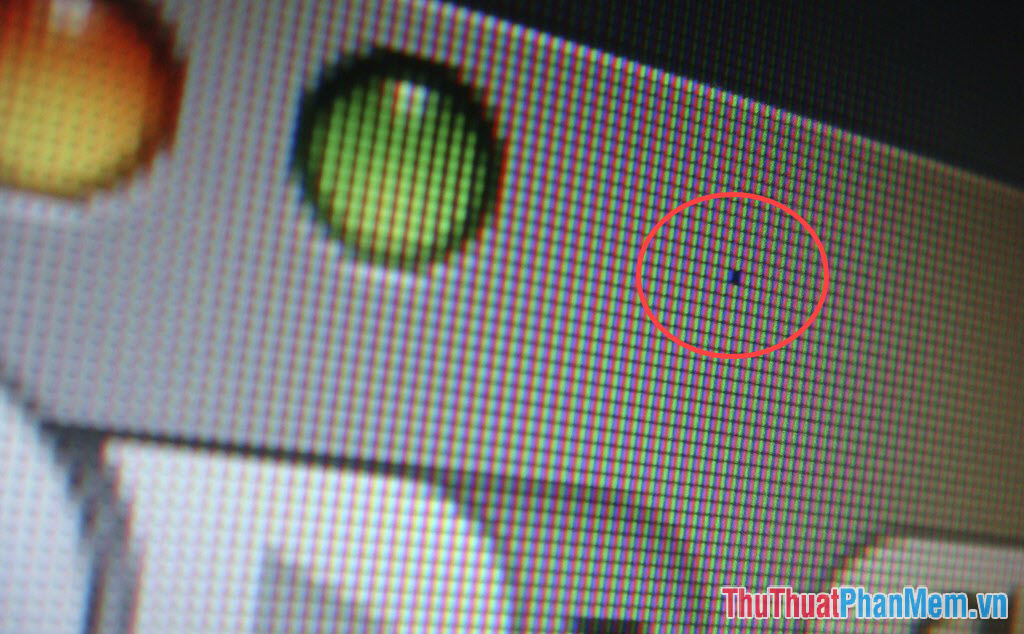
To test dead pixels, dead pixels, dead pixels, and display color deviations, the Dead Pixel Locator tool will be your great helper. The Dead Pixel Locator tool now works on ancient LED, LCD and Plasma displays. The usage of the tool is very simple, you just need to download and launch them. Then, you take turns choosing the colors on the system and look closely at the screen to see if any pixels display color difference or not show colors or not.
Although Dead Pixel Locator is a support tool, it still needs user intervention, namely observing the pixels and finding specific dead spots on the screen. However, with the Dead Pixel Locator tool, you will shorten a lot of time.
2. FurMark
Homepage: https://geeks3d.com/furmark/

In fact, FurMark is not a tool that deeply interferes with screen testing, it is a tool that activates the maximum performance of the GPU on a Laptop, so why recommend them to this list? If you want to check the most detailed screen, then you must FurMark for GPU to operate at maximum performance, this time they will be very hot and if any error, will arise right from here. There have been a lot of cases where the Laptop screen is normal, but when the GPU is running hot, the screen will blink, stripes, screen garbage, .
So the fact that you FurMark to check the screen is completely redundant, they will help you check the output on the screen is stable or not?
3. Dead Pixel Buddy
Homepage: https://www.softpedia.com/get/System/Benchmarks/Dead-Pixel-Buddy.shtml
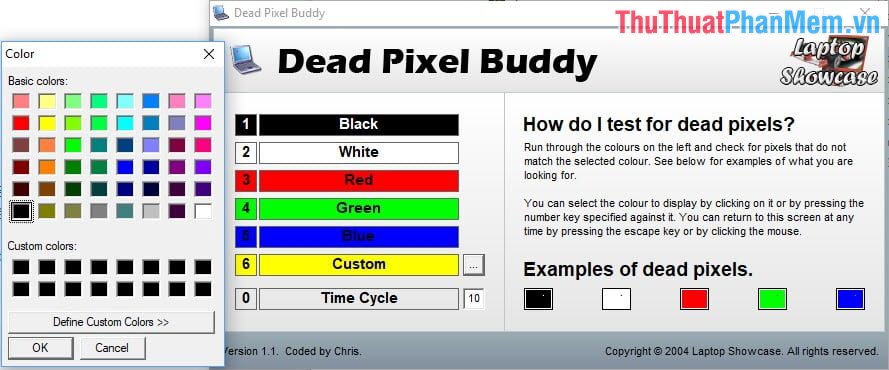
Dead Pixel Buddy tool is also a great solution for finding dead spots, pixels displaying color deviations on the Laptop screen. The toolkit will provide you with a range of different color palettes so you can find dead spots as quickly as possible!
4. Eizo Monitor Test
Homepage: https://www.eizo.be/monitor-test/

Eizo Monitor Test is a relatively effective solution that requires no download, no need to install on your computer. You can check the Laptop screen directly through its Online tool, this kit provides a variety of different features to meet the needs of the screen test such as: Brightness, the ability to display. color, contrast, response time, .
5. Monitor Test PassMark
Homepage: https://www.passmark.com/products/monitortest/
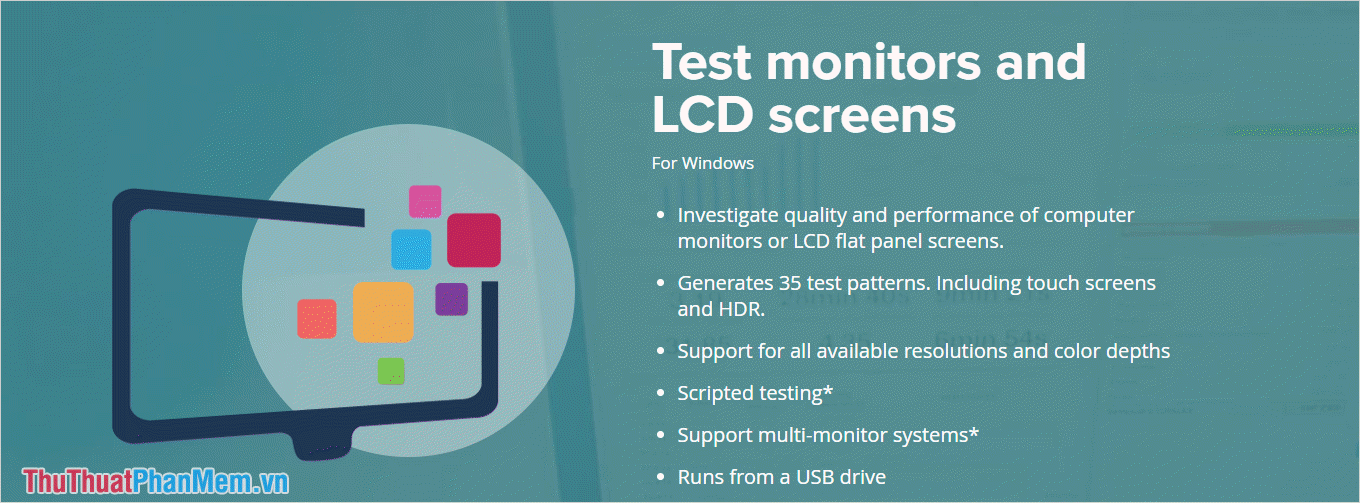
Monitor Test is a comprehensive computer screen quality testing tool and very simple to use on Windows operating systems. In addition, this tool also supports HDR testing but few tools are able to meet this problem. However, Monitor Test has a paid and free version, but according to your needs that you can pay to buy the paid version to meet your needs.
In this article, tips have shared to you the Top 5 software testing laptop screen, the best computer. Have a nice day!