Top 10 best Photoshop plugins 2022
10. Ink

Ink is a free Photoshop plugin for artists and designers. This plugin supports measuring elements of a design, it gives you all the specifications (attributes, colors and effects). As a result, Ink makes it easy for you to analyze your designs, so that you can improve and enhance your products.
9. HDR Sharpener

HDR Sharpener is also available for free, allowing you to easily create HDR-like effects. You can use this plugin to increase the dynamic range of the image, making it much sharper. Best of all, this is a safe editing tool that does not lose data of the original image.
8. Animator's Toolbar Pro

Animator's Toolbar is an affordable animation plugin (20 eur). You get an additional toolbar with unique functions that improve your animations. Trimming, joining, and adjusting on the timeline just got a whole lot easier for you. Whether you are a semi-professional or professional designer, this plugin is very supportive.
7. Layers Control 2
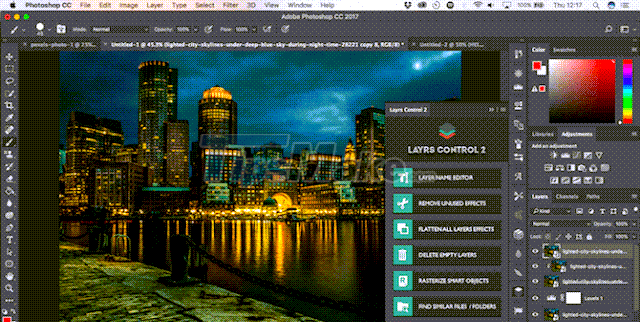
Layers Control 2 is designed to help you keep your workspace nice and tidy, and speed up your workflow. Its functions include: delete all unused effects on layers, delete empty layers, flatten effects on layers, rearrange layers, turn layers into individual objects, and other functions. If used correctly, this free plugin will save you a lot of time and effort.
6. Retouching Toolkit

The Retouching Toolkit is made for portrait photographers, but it's also for anyone with a need to edit photos. This plugin will make your photo editing process simple with a set of professional tools.
You can download different packages at different prices, each with its own set of tools. But they all serve the purpose of improving your workflow, allowing you to make more in-depth adjustments in your photo.
This Photoshop plugin is relatively expensive (as low as $33/month), but it's also a reasonable investment if you're a professional photo editor.
5. Free Stock Search 2
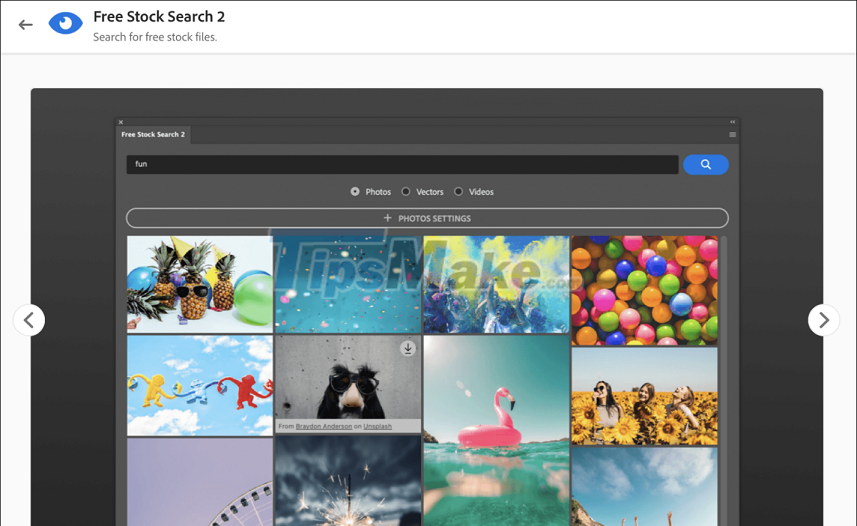
Sometimes, free photos help you a lot in the creative process with Photoshop, now you don't need to visit the stock website to find photos anymore. The Free Stock Search 2 plugin allows you to search and download free images from popular repositories like Unsplash, Pixabay, Pexels, Adobe Stock and Shutterstock.
Free Stock Search 2 also supports you to download files and save them to your computer for later work. Available download sizes range from small to large.
You can download Free Stock Search 2 directly from the Adobe Creative Cloud app for macOS and Windows. This plugin offers both free and paid versions. In the free version, you can only search for images, the Pro version allows you to find both vector and video files.
4. ParticleShop

ParticleShop is a professional brush pack for Windows users. Thanks to it you can add many beautiful effects to your photos. The brushes are all alive, creating 3D effects, for example:
- Fragments
- Crafts
- Fur
- Hair
- Fire
- Explosion
- Smoke
- Space
- ?
The brushes respond to pen force on the artboard to change size, spread, and intensity. It also works with touch screens and mice.
The ParticleShop website also offers additional brush packs with a variety of styles, textures, and lighting effects. This plugin can be used in Photoshop, Lightroom, Corel Draw, Corel Paintshop, Corel Aftershot.
3. ON1 NoNoise

ON1 NoNoise uses AI to remove noise and excess details in the image. It makes the image much cleaner and sharper. You also have a horizontal slider in the middle of the screen to quickly compare what has changed.
The plugin offers many adjustments to remove glare and color noise. There is also intelligent sharpening customization. You can use masking to combine multiple layers on the same image with different noise reduction.
ON1 offers a 14-day trial of the Plugin.
2. ON1 Effects

ON1 also has another standout product, Plugin Effects for Photoshop, which offers a suite of professional editing tools.
ON1 Effects is a collection of skins, filters, lookup tables and advanced settings to enhance your photos. Once the settings are applied, you can enhance the textures, tones, lighting, etc. and save your own settings to use again and again.
This plugin not only works with Photoshop, but also supports Adobe Lightroom, Capture One, Affinity Photo, and Apple Photos.
1. Free Skin Beauty Retouch

Free Skin Beauty Retouch is an extremely popular skin smoothing tool these days. This plugin starts the process of smoothing the skin by removing acne and blemishes with the Spot Healing tool. It then removes significant imperfections with the Mixer brush.
Just one click on the Retouch button, the plugin will automatically split frequencies. It creates a new layer with soft skin. This layer is masked and ready for you to paint in specific areas that need to be beautified.
Free Skin Beauty Retouch provides excellent skin smoothing effect, is one of the good free plugins available today. If you want to take your skin beauty to the next level, upgrade to Professional.
Conclude
Above are the top 10 best Photoshop plugins today, both paid and free. Which plugin has made your work more interesting? Good luck.