20 free and useful Photoshop plugins for design professionals
Adobe Photoshop is currently the most powerful tool for many creative professionals who want to "paint" their works. However, if you want to improve productivity and make the process easier, you also need to download some plugins or extensions to increase the possibilities. Here are the top 20 free and very useful plugins for Photoshop compiled by Jayan Saputra - graphic designer from Indonesia and currently working with Hongkiat.com Magazine to provide organic technology tips. Useful for readers.
1. Cell

How to perform manipulation with multiple smart objects (Smart Objects) in Photoshop? Doing this is great when you can create or split multiple objects with just one click and Cell is the tool you need. This is a plugin that can compress selected layers and groups into multiple smart objects with decompression capabilities - allowing you to split Smart Objects into very simple Layer groups.
In addition, the Save option is also very useful. Now you can save multiple Smart Objects into a single PNG or PSD file. This is a very smart way to help you save time effectively.
2. Swatchy
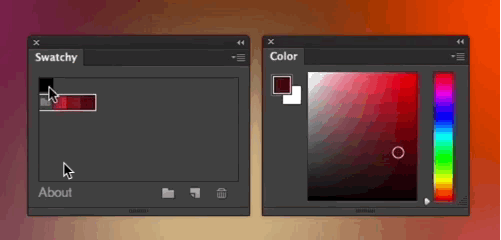
Swatchy is a very simple Swatch manager, allowing you to organize Color Swatch tables into folders. Swatches can be selected as foreground (foreground) or background color (background). This way, you can easily save and access color palettes and preview colors you regularly use.
If you want to design an application or website, Swatchy can help you create more color schemes simply by choosing Color Swatch and organizing them into multiple folders.
Compatible with: Photoshop CC , CC2015 .
3. Interface Tools
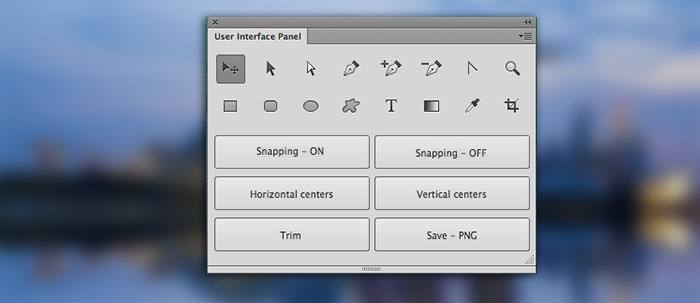
Finding the options you need in Photoshop is sometimes annoying. You will have to spend time searching from one tool to another and there is nothing more troublesome when choosing the wrong Tool. Now, download the Interface Tools plugin and it will put all the necessary tools and quick shortcuts in the same location to help you access them quickly when needed, such as horizontal or vertical alignment. , cut documents or "Save for web" with just one click.
Compatible with: Photoshop CC.
4. Flaticon
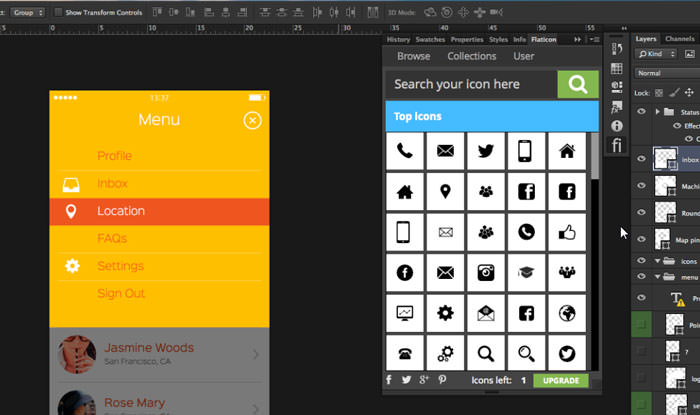
It takes a lot of time when you have to exit the current work screen to search for the desired icon? Why not use the Flaticon plugin to quickly find what you need. This plugin has more than 40,000 available icons and the data is always synchronized - no manual update process is required. Once installed, Flaticon will place a new control panel on Photoshop so you can Search any icon you need directly on the screen you are working on.
Since the icons are vector shapes, users can resize and edit them without compromising on quality. In addition, you can also download each icon you want from this site.
Compatible with: Photoshop CC, CS5, CS6.
5. Layrs Control2

Layrs Control 2 is a collection of 7 scripts that makes working with your Layer in Photoshop much simpler. This is a useful solution for layer management and is particularly convenient in the face of complex design projects that have a lot of layers to handle.
Layrs Control 2 also provides seven main features, including renaming layers and folders, removing unused effects to optimize your project, "flattening" all of the above effects. layer, remove empty layers and rasterize (transfer objects to Bitmap properties) smart objects. Above all, you can convert classes into multiple Smart Objects and search for similarly named folders or files.
Compatible with: Photoshop CC, CC2014.
6. Random User Generator
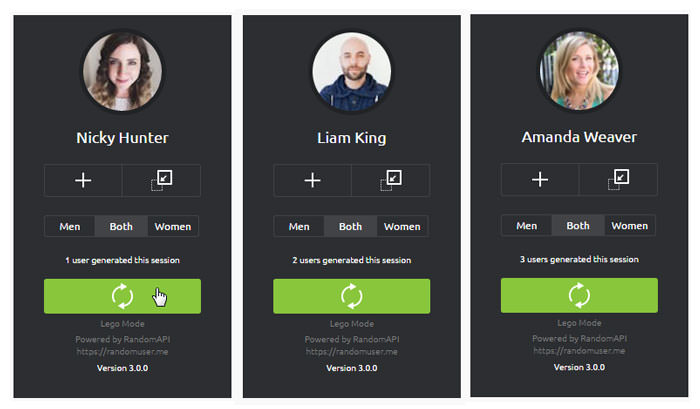
When making a design model (Mockup Design), we often spend a lot of time searching for random photos of people to put in Mockup. Besides, creating a reliable username is not easy. If these problems are causing you headaches, now you can remove them by downloading the Random User Generator plugin .
You can drag and drop male or female characters, use images and create pattern names directly into the PSD. Then simply click and drag the Profile picture into the document or copy and paste the image into the name you want. If you want to create a new random username, simply select the New Random User button .
Compatible with: Photoshop CS6, CC2014, CC2015.
7. Cut & Slice Me
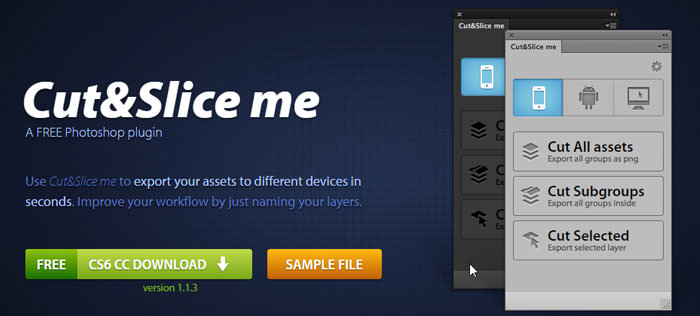
Cut & Slice Me is a plugin to export the Assets you need in PNG file with all transparent pixels being cut off. All you need to do is add @ at the end of the Layer name and the rest of the plugin will take over. In addition, Cut & Slice Me also organizes and groups layers as objects. When you want to export the file to a fixed size, you can create a rectangular vector as the first layer and then name it starting with #.
Compatible with: Photoshop CS6, CC.
8. Guideguide
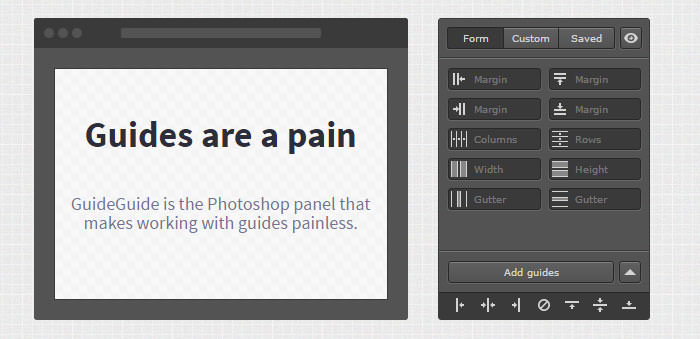
Guideguide helps create columns, rows, midpoints and baselines precisely to each pixel based on the project you are processing or your choice. This plugin allows you to save frequently used instruction sets for your convenience when needed and you can also apply multiple measurements.
With Guideguide, you can accurately measure the width of each Navigation Element to fit the width of a web page as well as create baseline grids and padding. You can try it for free or buy Pro version for Photoshop CC (or later version) for only $ 10.
9. Transform Each
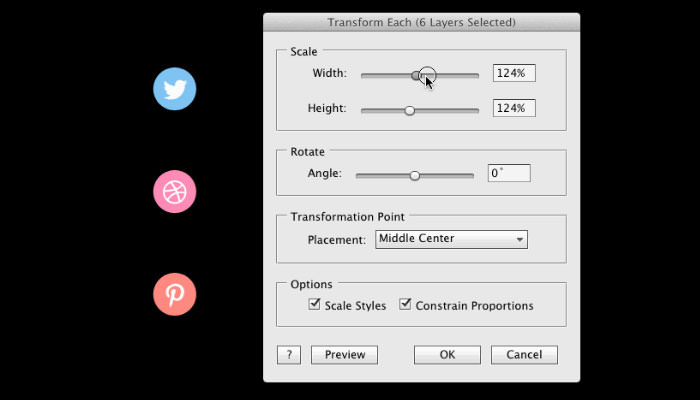
Transform Each command is a nice feature of Illustrator but does not appear in Photoshop. It allows you to convert class groups separately. Transforming each other is very useful when you can resize, rotate and reposition many elements at the same time without having to do these for each element.
In addition, Transform Each also has the option to change the length and height sizes you want ( Scale Styles and Constrain Proportions ). However, always use the preview button (Preview) to check before touching the OK button.
Compatible with: Photoshop CS5, CS6, CC2014, CC2015.
10. Long Shadow Generator 2

Creating a Long Shadow Effect is easy, even for beginners using Photoshop. However, if the customer does not like the product you do, the editing becomes "nightmare". To avoid this hassle, download the Long Shadow Effect 2 extension for Photoshop.
As its name suggests, this plugin will help create a long shadow effect with just one touch. From the settings menu, you can adjust the shadow length, shadowiness, create Flatten Shadow , Gradient Shadow, Black Shadow, White Shadow or adjust the angle to the Shadow Angle.
Compatible with: Photoshop CC, CC2014, CS6.
11. Ditto
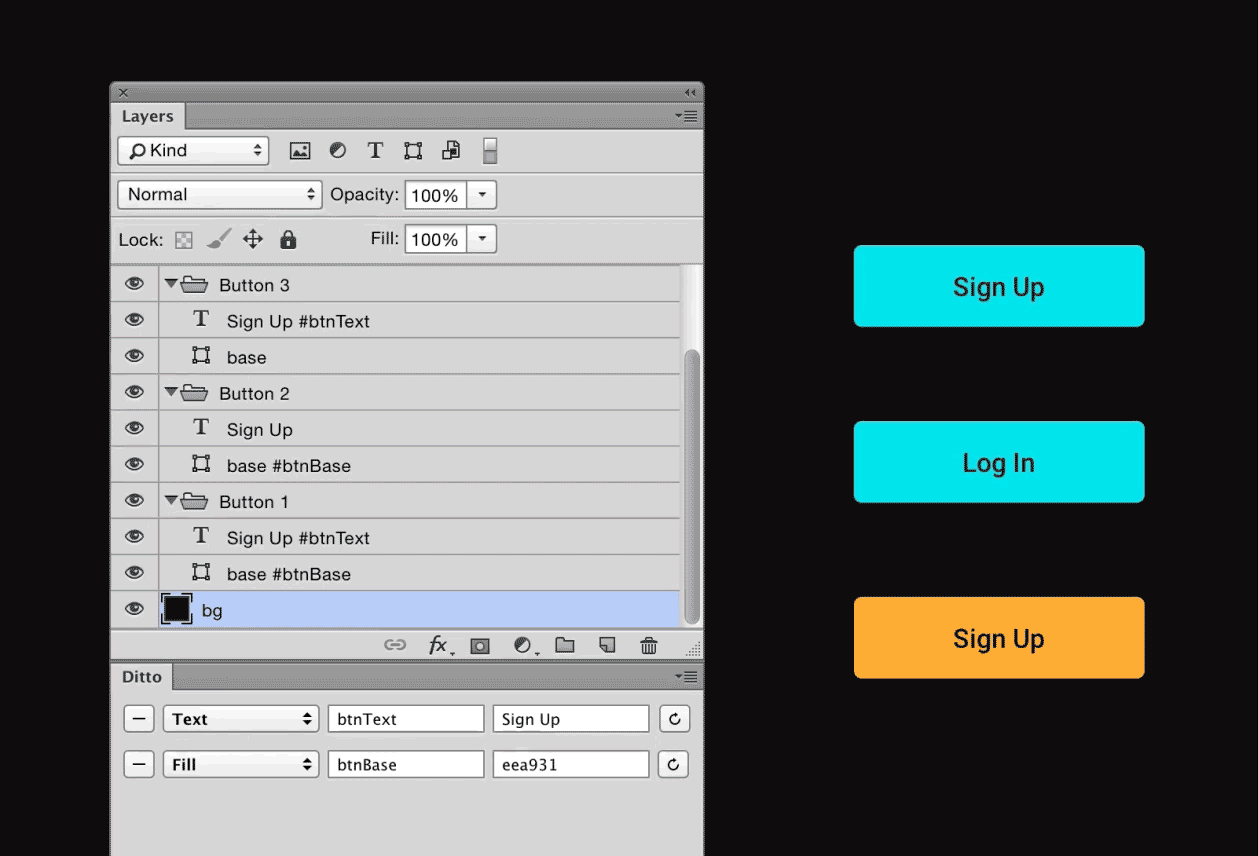
If you want to use variables for attributes like colors, text, font size and visibility (hide an element), you can use Ditto . Ditto provides variables to fill colors, text strings include many special characters, hidden elements, font size, text color, line height, X position and Y position. Each variable requires you to specify its type, name and value.
Compatible with: Photoshop CC2015.
12. CSS3Ps

CSS3Ps is a plugin that allows you to convert classes into CSS3 styles. You just need to select the layer and then, click on the CSS3Ps button to apply. The plugin will redirect you to the CSS3Ps website - where the Outputs are created. CSS3Ps also supports multiple layers and vendor prefixes for compatible browsers, SASS and SCSS.
CSS3Ps also supports many styles such as border radius properties , gradient overlay, bevel and emboss, stroke, shadow and glow, satin and more. However, a note is that in order to make the appropriate conversions, you need to use the exact effect.
Compatible with: CS3 and above, CC, CC2014, CC2015.
13. Breeezy
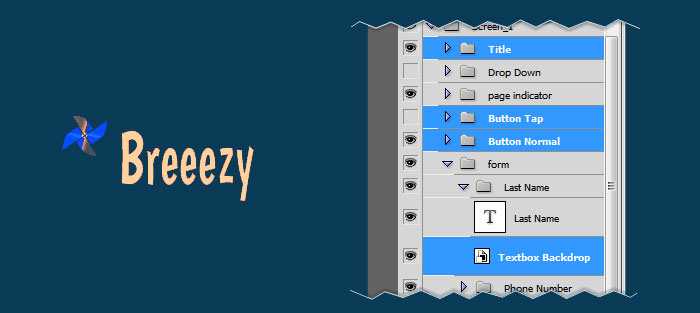
Breeezy is a Photoshop extension that has a multi-layer export function, allowing you to export multiple graphic elements to a PSD file with just one touch, ideal for developing applications, websites or Flash Banner.
Breeezy stands out with the ability to save the layer's transparent background when exporting, converting layer names to files and organizing all the exported files and Assets into a folder.
Compatible with: Photoshop CS5 and above.
14. Pixel2Vector
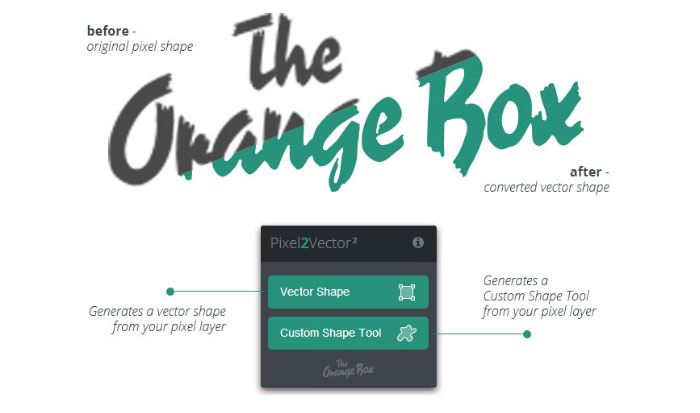
Pixel2Vector is a simple tool that converts any pixel graphic into customizable vector shapes with just one touch. The Vector Shape function converts all selected layers or groups of layers into a vector shape. Once completed, you can edit vectors like any other vector shape, zoom out without losing detail or changing the scene easily.
Compatible with: CS5, CS6, CC, CC2014 and Photoshop CS3 +.
15. Font Awesome

Font Awesome is a powerful icon search tool, which helps you find and insert icons right in Photoshop. This free plugin adds a new control panel that lets you search for an icon by entering the desired keyword.
Compatible with: Photoshop CC.
16. Render.ly
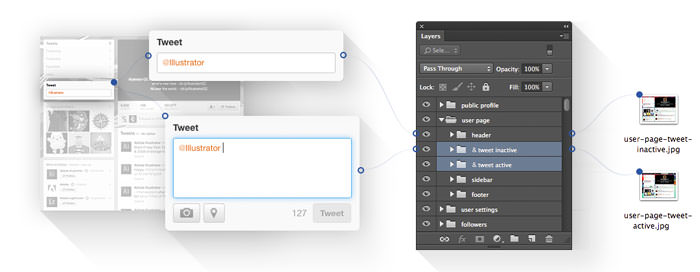
Render.ly will export Asset and detailed design parameters for you but only the elements that have been changed can be exported. You just need to use an appropriate prefix and Render.ly will handle all the remaining hard work. Render.ly allows you to add variables to the project, manage Assets, detailed design specifications and finally automatically export them all with one click.
To keep all the icons in vector format, add the ico prefix, name the group with btn , create a status by adding ": hover" to the end of the group name, to export the photo, add money img . The image will be exported as Graphic Raster.
Compatible with: Photoshop CC2014, CC2015.
17. Griddify
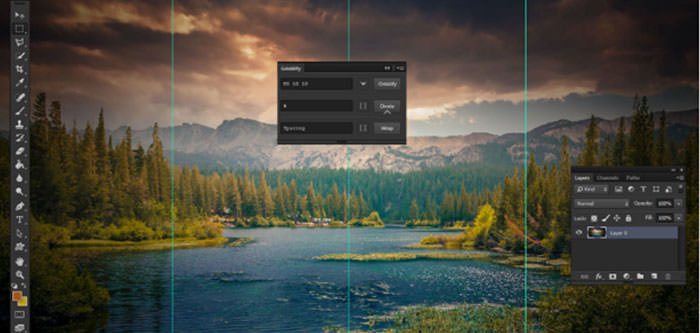
Thanks to Griddify , we can create more customizable grid systems, create rhythms and do more with tutorials in Photoshop. Griddify will add a visual control panel that includes three simple but extensive options called Griddify, Divide and Wrap.
Compatible with: Photoshop CS6, CC.
18. UberColumn

In Photoshop, it's frustrating to design a model for a website to place two separate text layers and arrange them when you want multiple text columns. In this case, UberColumn is a very useful plugin. It allows you to convert text blocks on a layer into a specific column, and easily customize the width.
To use this plugin, simply open the Textbox box using the Type tool and enter the content as usual. Then, to apply, select Window => Extensions => Columns , set the column number and distance (width) => select OK.
Compatible with: Photoshop CC, CC2014, CC2015.
19. Layer Craft
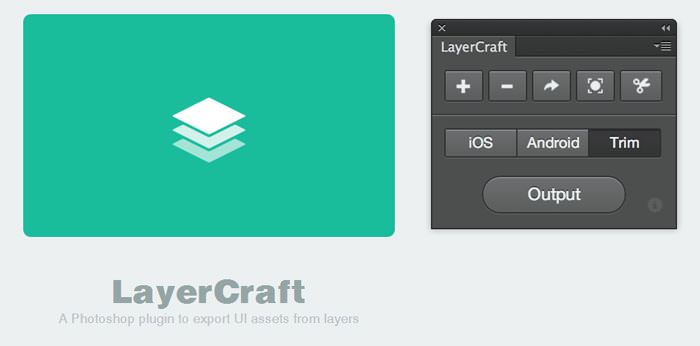
With Layer Craft , you can easily export selected layers directly to Android or iOS devices with the option to increase the size up to 200%, reduce the size to 50%, duplicate, cut and remove white area to create PNG file.
Compatible with: Photoshop CC, CC2014, CC2015.
20. Composer
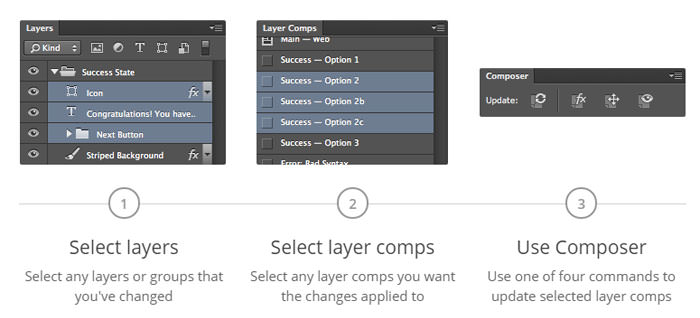
Composer allows you to control changes made including the position and eye icon of the layer at the same time. Simply select the layer comp you want to change to apply and then select any of the four commands: U pdate Layer Style, Update Position, Update Visibility or Update All.
Compatible with: Photoshop CS5, CS6, CC.