Tips to optimize iPhone performance completely automatically
Did you know that restarting your iPhone regularly can help keep it running smoother and safer?

It is recommended to restart the device regularly to ensure stability and safety.
Despite its advanced technology, the iPhone, like any other electronic device, needs a 'rest' to function optimally. Regular restarts help clear temporary files, refresh system processes, and enhance security. The benefits of restarting your iPhone include:
- Boost performance: Clears temporary data accumulated from apps, helping iPhone run faster and smoother.
- Enhanced security: Refresh the system, minimizing the risk of security vulnerabilities being exploited.
- Troubleshooting: Resolve minor errors such as application freezes, intermittent connections.
No need to do it manually, Apple's Shortcuts app lets you schedule iPhone restarts automatically, saving you time and effort. Here's how to set it up:
- Open the Shortcuts app.
- Select Automation > Create Personal Automation.
- Select the Time of Day trigger to set the restart time.
- Add Shut Down action and select Restart.
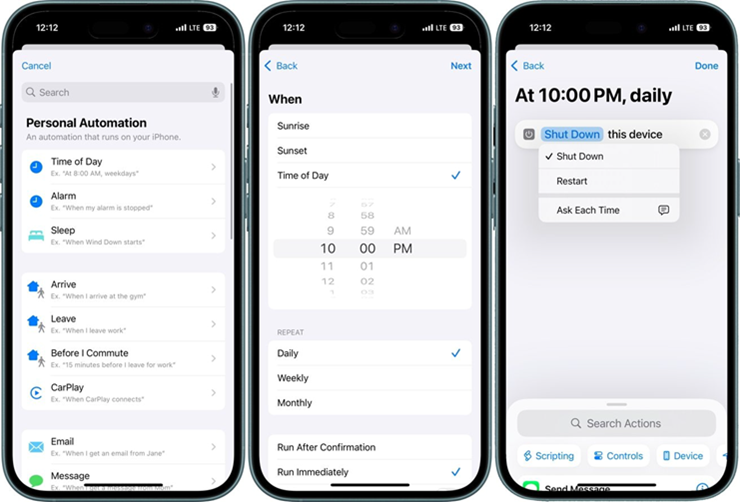
Steps to set up auto restart shortcut for iPhone.
Note: Your iPhone will ask you to confirm before shutting down. After restarting, you will need to power the device back on.
Avoid scheduling the reboot during important times like meetings or alarms. Choose times when you're less likely to use your phone, like late at night or early in the morning.
Automatically restarting your iPhone is a small but effective trick that helps keep your device running at its best.
You should read it
- ★ How to enable performance optimization in Windows 10
- ★ Why does restarting the phone help the device run faster and fix some common errors?
- ★ How to create Automation on iPhone, iPad
- ★ Top 5 RAM optimization software, enhance computer performance
- ★ Download WinUtilities Pro 15.21, Windows optimization and optimization software for $ 40, free