How to increase the capacity of Oppo phone memory
Recently you have complained about the memory capacity of Oppo phone. It is too little for them to install applications or not enough memory to save more phone contacts. This situation occurs mainly with devices with low internal memory capacity. So how to increase the capacity of Oppo phone, is it the same way to increase iPhone capacity? Please refer to the steps below for more details.
- Android phone full of memory, what to do to fix?
- Remove dead files of deleted applications to free up memory on Android
- Tips to speed up Android phones at a glance
1. Clean up Oppo memory
After a period of use, all smartphones in general and Oppo in particular have signs of slowing down, one of the slow causes is that your device is full of memory. Fortunately, oppo phone has a built-in feature to help you clean up Oppo memory, speed up Oppo phones quickly without using 3rd party apps. You do the following:
Step 1:
From the application menu, go to the Security Center and select the Clean up and Boost feature as shown below.
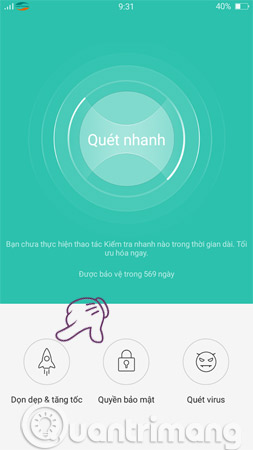
Step 2:
The system will now automatically scan unnecessary data, junk and ad files on the device to increase the best Oppo phone capacity. Wait for this process to finish, select Delete to optimize Oppo phone memory.
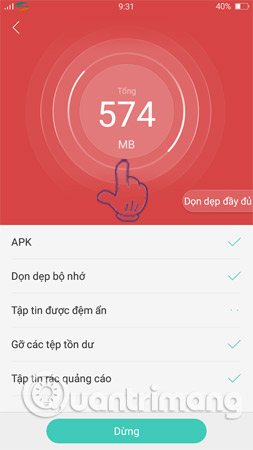
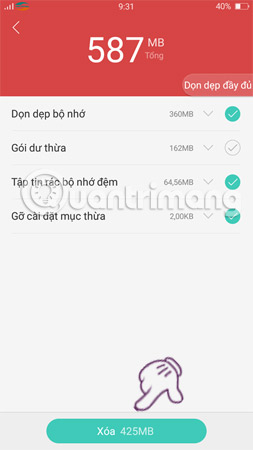
2. Uninstall unnecessary applications
Most of us often install a lot of applications on the phone, this number sometimes reaches dozens. However, for daily use, it only counts up to the fingertips. Therefore, deleting unnecessary applications on the phone is always an option to help you optimize, increase the capacity of Oppo phones effectively and safely.
Step 1:
First of all, go to Settings and access to the App management section. Here you select the Installed tab and filter out unnecessary and less used applications that are installed on the device memory.
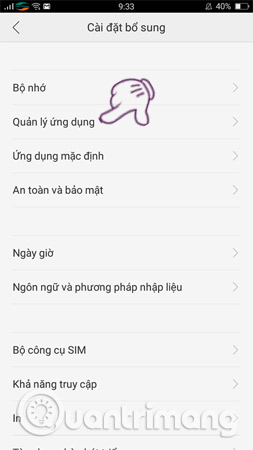
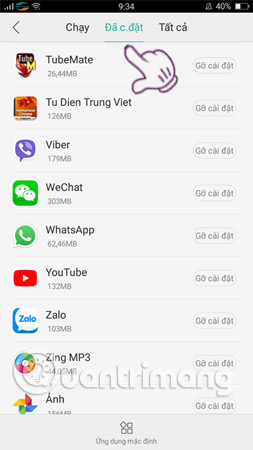
Step 2:
Select any application you want to delete and select Uninstall and confirm that Ok will increase the Oppo phone capacity significantly.
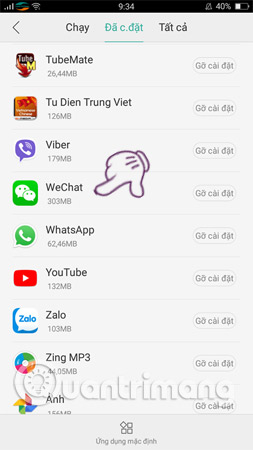
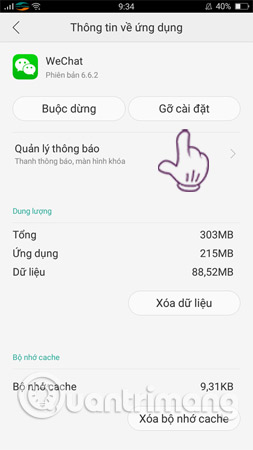
3. Delete unnecessary photos, videos, or backups
If memory Oppo is full, you need access to Photos app (Photos), check and delete unnecessary photos and videos to free up Oppo memory, increase phone capacity. In addition, you can also save storage space on your phone by backing up photos and videos to Google Photos.
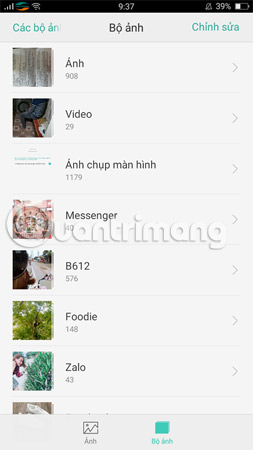
4. Use the memory card as the main memory
If you want to increase the capacity of the Oppo phone effectively but do not want to delete the applications or images and videos in your phone, then take the memory card as the internal memory of Oppo phone.
Note:
- Your Oppo device must be running Android 6.0 or higher.
- The memory card in use must be Speed Class 3 or higher.
Turning the memory card into internal memory on Oppo will give you more space to store data and increase device memory. You can find out more about this procedure in the tutorial How to turn the memory card into internal memory on Android 6.0 to perform more accurate operations.
So, we have just completed the steps to increase the capacity of Oppo, it is too easy, right? If your phone is in need of this fix, quickly do it, please use the memory for your phone better.
Hope you are succesful.
See more:
- How to check fake and real memory card on Android phone
- 5 habits unknowingly make your Android phone slower
- Instructions for checking the available RAM capacity of your device