Tips to Fix Samsung Chat Bubble Loss
Samsung lost chat bubbles, causing you to delay receiving and replying to friends' messages on messenger. So how to fix this error?
How to fix lost chat bubbles on Samsung?
Use chat bubbles for convenience in messenger chat. As well as receiving messages faster is common for Samsung phones today. However, for some reason, Samsung suddenly lost the chat bubble, making you extremely uncomfortable. Don't worry, Tricks Boss will help you quickly fix the error of losing messenger chat bubbles quickly!

What are messenger chat bubbles? What is its importance?
Messenger chat bubbles are an extremely cool feature. The avatar with a small round frame that appears on the Samsung smartphone screen every time you chat with others is the chat bubble of this application.
Thanks to chat bubbles, users can access chat content faster, read quickly and reply (reply) to messages faster. However, its disadvantage is that if you text too much, the device can lag. Furthermore, the manufacturer also allows you to turn on or off the chat bubbles yourself with extremely simple operations. In addition, Android users feel very excited because iOS does not have this chat bubble feature.

However, currently there are many Samsung users complaining that their 'phone' has an error of losing messenger chat bubbles . This happens more commonly to those who update Android 11. At this time, many Samfans encounter the Android 11 Samsung Messenger chat bubble error and don't know how to fix it.
=> Further reference: Samsung does not display applications – use this method
Instructions to quickly fix Samsung error of losing chat bubbles
Samsung losing chat bubbles is often due to many reasons: maybe you accidentally turned off this feature, or the device has a software error . So to fix this error you must be able to perform how to open the messenger chat bubble on Samsung and some other solutions. Specific details are as follows:
Restart your Samsung phone
Power off and Restart Samsung is what you should do first. This method is also most used when the smartphone encounters any problems. This will help the machine stabilize, run smoother and faster.
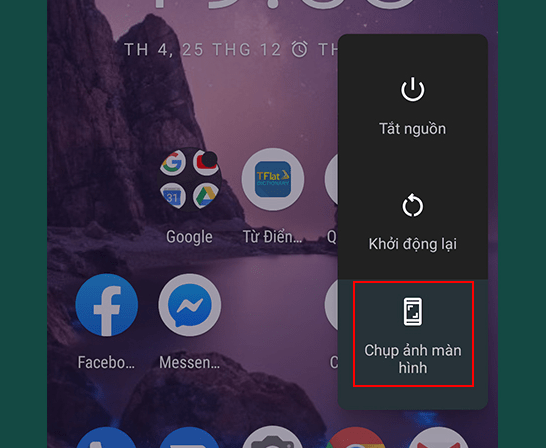
Update the Messenger app
If you don't take the trouble to regularly update the application. The old version will have some errors including Samsung losing chat bubbles. So, please check if the app has any updates? If so, please update it.
You need to go to CH Play > Type in the search bar Messenger App . Find the messenger application you installed. Click Update ( if available).
Uninstall and reinstall Messenger
After doing both of the above methods, the problem did not fix. It's possible that the app has encountered an error, so Samfan try uninstalling the app and reinstalling it. Users just need to press and hold the Messenger icon on the phone screen > Select Application information > Uninstall . Then go to CH Play and download again.
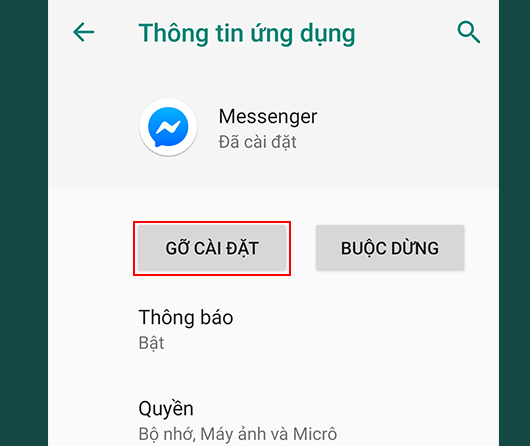
Or you can also go to CH Play > Type in the Messenger app > Click Uninstall . Wait for it to uninstall and the word Install will appear again , then click on it.
»» You also often encounter the error: Sending photos via messenger has reduced quality - solution
Turn on messenger chat bubbles on Samsung
Sometimes, you forget to turn on the chat bubble on the mess, which also causes this feature to not work. Therefore, go to Messenger > Then, click on your Avatar icon > Scroll down to see Chat bubble > Turn this feature on (drag the horizontal bar to light up) .
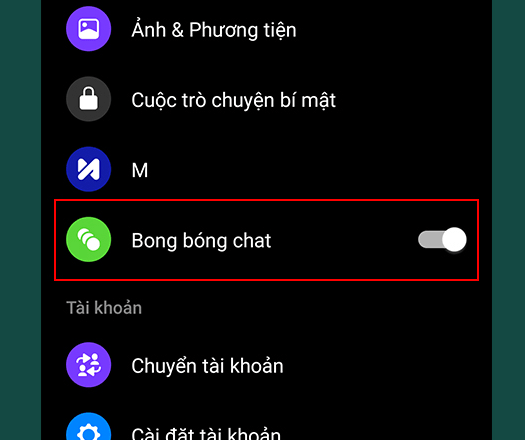
Handle Android 11 messenger chat bubble error
Android 11 has a chat bubble feature available for all chat applications such as messenger, zalo. In this operating system, application chat bubbles will no longer be used. Instead, use the chat bubble provided by Android 11. Therefore, when this default feature is turned off, messenger will lose the chat bubble. Samfan just needs to turn the feature back on.
Proceed as follows:
You should read it
- ★ How to locate a Samsung phone when lost
- ★ Instructions for making very simple soap bubble blowing machines, self-made less than 10 minutes
- ★ How to turn on chat bubbles in Zalo like Messenger
- ★ Turn off the chat bubble feature to help the phone run out of slow, lag
- ★ JavaScript code to create bubble chart with custom marker