How to turn on the chat bubble on Zalo
Mini chat mode on Zalo is similar to Messenger chat bubble, enabling users to chat quickly with friends on any screen interface. Especially users do not need to directly open the Zalo interface as before.
The chat bubble feature was previously available only on Messenger apps, which greatly supports users in messaging with friends. And in order to create convenience for users of Zalo, chat bubbles are also posted on this application called Mini chat.
Accordingly when you turn on Mini chat, when a new message arrives, it will appear on the screen as a bubble. We just need to tap it to reply to the message, tap again to zoom out, drag down the screen to close the chat. So, you are playing games, listening to music or using certain applications on your phone can still chat Zalo without opening the application. The following article will guide you how to use Mini chat on Zalo.
Note to readers , currently the bubble chat feature Zalo is only available on Android only.
- How to use Zalo Web without installing software
- Tips for using Zalo are useful for users
How to use Mini chat on Zalo
Step 1:
First of all, at the interface on Zalo, we click on the gear icon , then find the Message setup group.
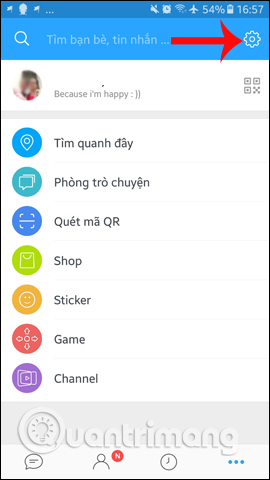
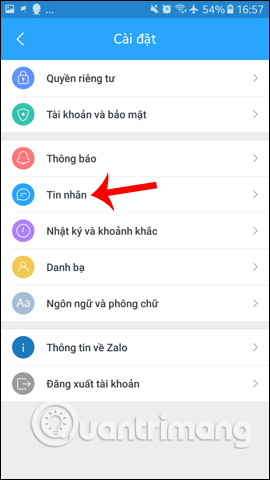
Step 2:
In the list of Zalo Message settings options you will see the option to Turn on Mini chat mode . By default this feature is turned off on Zalo, you just need to push the horizontal bar to the right to activate Mini chat mode, bubble chat Zalo.
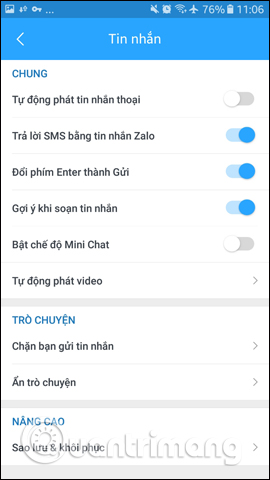
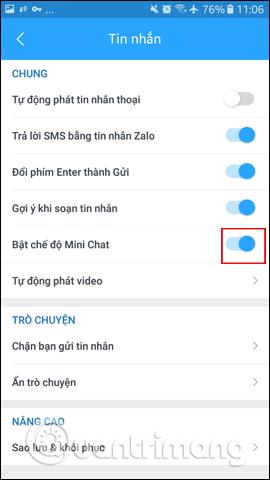
Step 3:
Now exit the Zalo application and open any screen interface on the device, you can open the app or play the game. When a Zalo message arrives, the chat bubble will appear on the screen . And you just need to click on the Zalo chat bubble to text your friends.

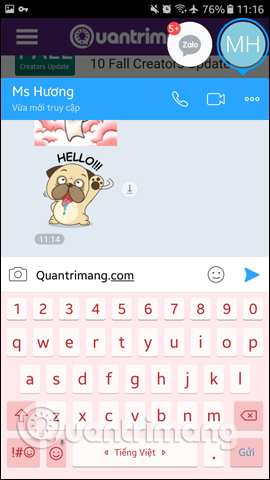
Step 4:
To add another conversation just click the Zalo bubble icon , enter your friend's name in the search bar to chat right away.
Conversations will be organized by tab, so you can easily switch back and forth. When you want to end the conversation, drag and drop the chat bubble to the bottom of the screen to turn it off.
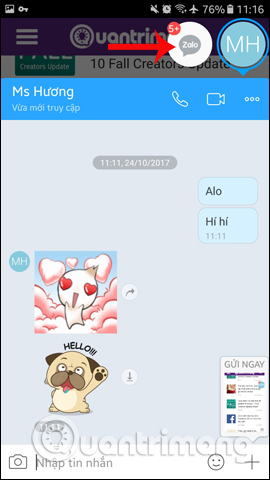

With Mini chat mode on Zalo, users can now easily chat with friends whether playing games, watching videos, or surfing Facebook without worrying about missing messages. The chat bubble will appear on the screen as soon as a new message arrives, making it easy to follow the conversation.
I wish you all success!