Tips for charging your phone when the laptop is in Sleep Mode
Currently, many people often charge their phones via the laptop's USB port because they can both work on computers and put smartphones in "control" of themselves. But there is a small problem if you have to go out for a while and leave the laptop in Sleep Mode, the phone will stop charging immediately.
Today, we will share with you a little trick that makes your phone battery still charging even when the laptop is in Sleep Mode. Please consult with us.
Note : This method only applies to computers running Windows 7 onwards.
Step 1 : Right-click Computer and select Properties
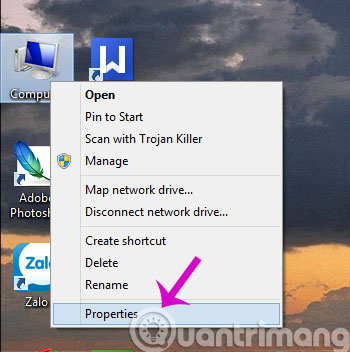
Step 2 : When the new window opens, click Device Manager
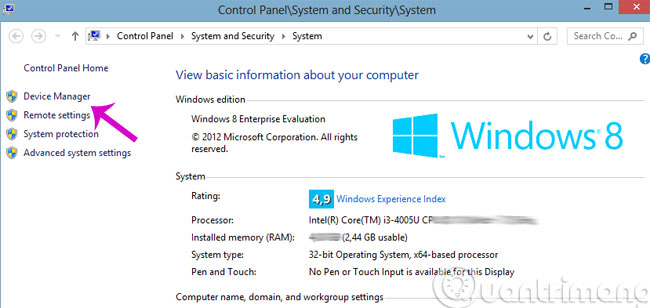
Step 3 : In the Device Manager dialog box, scroll down to find the Universal Serial Bus controllers section and click the arrow to pop out the items in it.
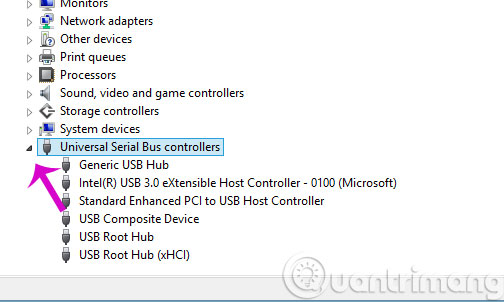
Step 3 : Here, right-click on the subfolder named USB Root Hub and select Properties
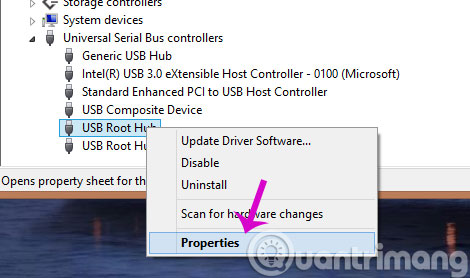
Step 5 : When the USB Root Hub Properties dialog box appears, select the Power Management tab and then uncheck the box Allow the computer to turn off this device to save power . After that, close the windows.
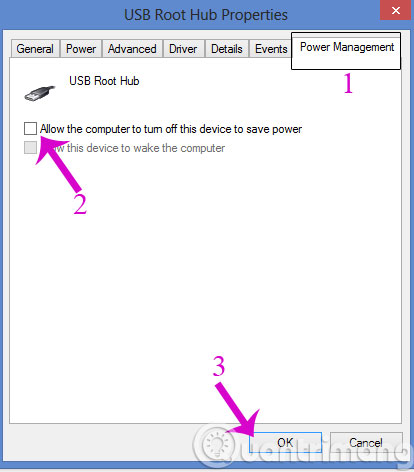
The above are simple steps to make the laptop unable to "interrupt" the charging process for your smartphone.
- Some ways to use iPhone battery effectively
- These battery saving apps on Android
- Room, avoid and cure the phone when the battery bottle
Hope the article will be useful for you!
You should read it
- ★ Does the phone really charge faster when in airplane mode?
- ★ Instructions on how to charge the battery to best protect the phone battery
- ★ This is the reason why mobile phones charge slowly and how to fix them!
- ★ How to charge the phone battery faster during travel
- ★ How to charge iPhone on a new MacBook Pro