This is the reason why mobile phones charge slowly and how to fix them!
- How to charge the phone battery faster during travel
- Mistakes when charging your battery will accidentally "ruin" your iPhone
- Quick charging tips twice for iPhone 6, iPhone 7
Smart phones, also known as smartphones, can do a lot of things - but it will be useless if the battery runs out. Unfortunately, your phone will "age" and may take longer to charge. Join TipsMake.com to learn how to charge mobile devices and charging methods available for smartphones today. We will find out why older phones need longer charging times and what you can do to fix them.
Learn about rechargeable batteries

Every mobile device now has a battery attached. For the most part, each type of battery usually supplies power in the same way.
A battery usually contains two electrodes (anode and cathode) and an electrolyte. Through use, ions form in electrodes, which transmit an electric current to the cathode outside the battery, thereby reducing the charge.
While batteries cannot be recharged, chemical reactions only occur once. With rechargeable lithium-ion batteries as in phones, "chemical reactions can be reversed". Therefore, charging allows the battery to absorb energy.
In general, there are two ways to charge a smartphone: wired charging and wireless charging. You'll notice the advantages and disadvantages of both.
Pros and cons of wired charging

Like other consumer electronics devices, smartphones always come with a cable for charging. Up to now, these charging cables have not changed much.
For nearly 10 years, non-Apple devices often come with USB cables that support USB 3.0. On the other hand, since 2012, Apple devices have used Lightning ports, power connectors and computer connections.
"Fast charging" technology has increased the speed of charging in recent years. This type of technology usually requires USB Type-C connection (new USB standard) capable of replacing 5 connections including HDMI, VGA, USB, DisplayPort, charging port and can also connect to many other devices. . Fast charging parameters vary by manufacturer and device.
Most require a certain rate that the battery will be reloaded in 30 minutes. For example, using fast charging, you can charge iPhone battery up to 50 percent within 30 minutes.
Advantages
The most important reason to stick with wired charging technology, at least at the moment is efficiency. Does not reduce its friendliness.
Defect
Not surprisingly, the cable is the biggest reason to reduce the convenience of wire charging technology. The cables are annoying and can become worn out over time. Besides, they also have an ugly appearance.
Pros and cons of wireless charging
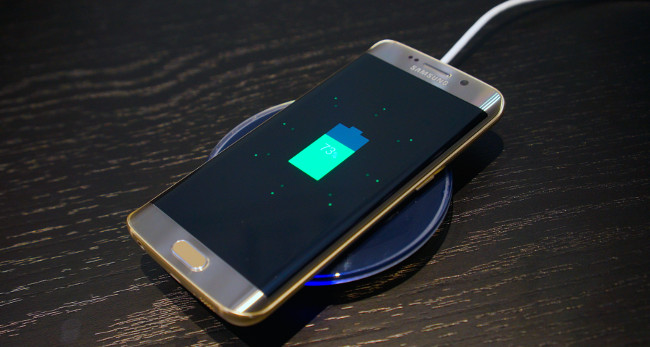
A form of phone charging is becoming increasingly popular now that is wireless charging. There are many benefits to using wireless charging, but there are also some disadvantages.
Advantages
With wireless charging, you don't have to worry about finding a connecting cable. Instead, you just need to put the phone on a battery charging board. This means less leakage on the device and less cost, at least in the long run. Charging cables can be more expensive.
Convenience is another reason why users use wireless charging. Many charging pads on the market today allow you to charge multiple devices at the same time.
Defect
In 2018, wireless charging is still slow and less efficient than wired charging. However, since most mobile phones can be charged, this difference is negligible. Just put your phone in the charger before going to bed and do what you want.
Besides, wireless charging also tends to cause some wasted heat, which can lead to the phone becoming too hot. To avoid injury, make sure you only purchase wireless chargers at reputable certified establishments. Wireless charging products are also more expensive than wired chargers.
5 reasons why mobile phones charge slowly
Now, you know how the phone charging feature works. Not always, or with any smartphone, charging is comfortable. You need to find out what causes the phone to charge slowly and how to fix it.
1. Accessories are not good
The simplest reason for making your mobile phone charge slower than before may not be related to the phone. Because you are probably using a bad cable connection, the charger has trouble or unstable power supply.
If you feel that charging on a smartphone is slower than usual, the first thing you need to do is recheck the micro USB cable ; Because during use, the micro USB cable will be worn out. Moreover, many people use a single cable year after year and complain that their smartphones are slowly charging.
The real problem is not handheld devices, but micro USB cables. With a rather thin design, easy to bend, break, and break in any case, the micro USB cable is one of the accessories that easily encounters malfunction during use.

There are two reasons why the micro USB cable is designed so temporarily. Firstly, this is a fairly inexpensive and easy to replace accessory. The price of a universal micro USB cable is only a few dozen or a few hundred, so cheap compared to a smartphone. Secondly, every time we buy a smartphone, we are given a completely new micro USB cable. Manufacturers want to stimulate users to come up with new smartphone models, instead of just being loyal to one product. According to experts, cables account for 90% of the reasons for slow charging smartphones .
Besides, improperly plugging in the charging bulbs can also cause us to spend a lot of time on charging. Plugging in tight or accidentally touching the charging bulb makes the contact with the power socket shaken and prolongs the charging time. Of course, it does not exclude the possibility that the electronic circuit in the charging tubers has been damaged before, leading to the inadequate supply of smartphone power.
Many people like to charge mobile devices with USB ports on their computers. This is not always the ideal solution, but also depends on the age of the computer and the other ports in the machine are being used at the same time.
To balance everything, you should use the power source directly when charging your phone. In other words, use a wall-mounted charger if possible.
2. Charging port problem

Charging cable is not the only factor that may have trouble charging.The phone charging port may also be damaged. It may sound absurd, but the charging port is often clogged with dust also causes the cable to not transmit enough current to the smartphone. Tiny particles accumulating for a long time and sticking to the charging port will cause this phenomenon. To fix this, we can clean with a small stick or swab, remove all dirt from the connection port.
If the dust charging charging problem has been solved but the charging speed on the smartphone has not improved, perhaps the micro USB port has been broken. If the device is still within the warranty period, please bring it to the nearest center or bring to a reputable phone repair shop to replace and repair the charging port.
In addition, over a long period of use, charging ports on smartphones can be corroded between pins exposed to the micro USB cable. The only way that we can apply is regular monitoring and hygiene to keep the connection port away from other corrosive agents.
3. The background application consumes battery

In fact, smartphone screens are one of the main reasons why battery life on handheld devices has declined. However, background applications also contribute to this situation. Even, some applications also "sneak" running in the background take away the last battery percentage, making the charging speed slower than normal. The only solution to this problem is to regularly check and disable unnecessary background tasks.
Both Android and iOS have tools to find the application running in the background. For Android devices, check the battery usage menu in Settings > Battery . On iPhone, select Battery in the Settings application to see which applications are using the battery the most.
Once you have determined that the background application is draining from the battery, erase and check the battery life, the device's charging speed to see if it improves.
4. Battery age
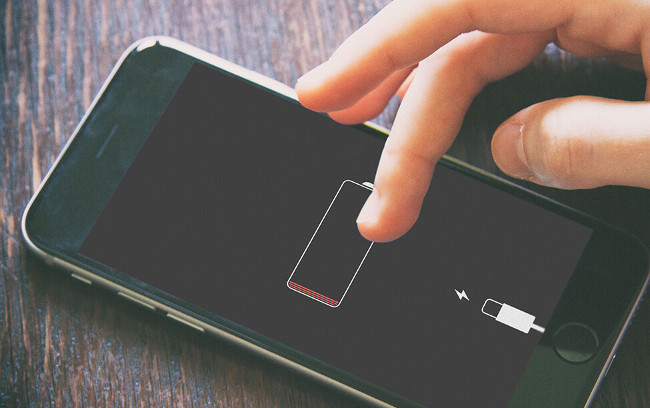
In fact, if the problem is not in the charger or micro USB charging cable, we need to consider the battery on the smartphone itself. Not only products are old, but even new smartphones may have battery problems. Because there are many cases manufacturers have to recover all the batteries on smartphones due to technical problems.
At the end of 2017, Apple was criticized for handling iPhone batteries by age. The secret is that the life of the lithium-ion battery does not last forever and can only be recharged a limited number of times. Therefore, most likely due to the battery - causing slow battery charging. Please bring your phone to an authorized dealer for more information about changing the phone battery.
Under normal circumstances, battery degradation over a long period of use, the phenomenon of battery bottleneck, fit or uncharged also makes the battery charge become slower. Therefore, the smartphone owns a removable battery, you can replace the new battery when charging status appears all day.
5. The problem is with you

Ask yourself: Are you a smartphone user even when charging? Are you addicted to Facebook or spend hours with just Candy Crush Saga, or some other online games, despite charging and using smartphones? If so, you need to change this habit.
By keeping the screen displayed and charging, the battery will be fully charged longer. That is not to mention the case where smartphones are overheated when they are both used and charged, or cause a fire or explosion that leads to tragic incidents.
Instead of doing this, take a break. Follow rules not to use the phone while charging.
When in doubt, fix it now!
Do not charge the phone for a long time. If you notice your mobile phone is charging significantly slow, solve the problem right away. If the tips listed in this article are not useful in your case, consider bringing the device to the nearest authorized service center to fix it.
Refer to some more articles:
- How to fix iPhone or iPad error of slow battery charging
- Instructions for making backup batteries from an orange, charging nearly 40% of the battery for iPhone
- We have been charging the wrong way for a long time
Having fun!
You should read it
- ★ Plug the phone charger forever in the socket, so or not?
- ★ Use a battery charger like 'the beard that he has on her chin'
- ★ How to Charge iPhone without using a charger
- ★ Causes and ways to fix the charger is hot when charging
- ★ Surprise with 3 ways to charge your phone in Africa, where electricity is both rare and expensive