How to charge the phone battery faster during travel
Summer has come, we start preparing for travel with family and friends. These tours, besides the familiar items, will be indispensable for any of us. However, when traveling we will spend a lot of time to hang out and take photos, it will definitely cost a lot of phone battery capacity. In this case, if there's a backup charger, it's okay, but if there's no backup charger, how to help you charge the battery quickly. To solve this problem, refer to the following 5 quick charging ways below recommended by experts.
- Why is the fully charged phone still running out of battery?
- Instructions for making backup batteries from an orange, charging nearly 40% of the battery for iPhone
1. Should be charged directly to the power outlet faster than using a computer connection cord

Fast charging will not mean that the battery capacity will be low. If you want to charge quickly, plug it directly into the power outlet instead of connecting to the computer cord. Connecting the computer cord does not help the battery charge faster, but it also makes the battery life shorter.
2. Use a charger with higher amperage

Besides charging directly to a power outlet, you can also choose this way to help your phone get faster on the battery. Instead of using a charging port with low amp intensity, choose chargers that provide more power, such as the iPhone 6 charger with a 1 amp or iPad level also has a 2.1 amp charging intensity. Rest assured, with this charger will not make your phone broken, it only helps provide the right amount of power that the device needs only. It is important to choose a good quality charger that will save you considerable time. Conversely, if you use a USB 0.5 amp charging port for iPhone 6, you'll have to wait all day long, even if your phone doesn't load anything.
3. Use backup battery charger

Currently backup battery charger is an effective support tool for phone users. Battery backup is convenient, we can take it anywhere when we need to use phone charger without direct power. Backup battery charger allows you to charge faster than usual. And a spare battery we can use many times.
4. Give the phone in flight mode or power off

When we put the phone in airplane mode or turn off the power, it means that the applications or the software on the phone will also be turned off and cannot work, then the phone battery will be charged faster. , charging time is also shortened.
5. Do not leave the screen too bright
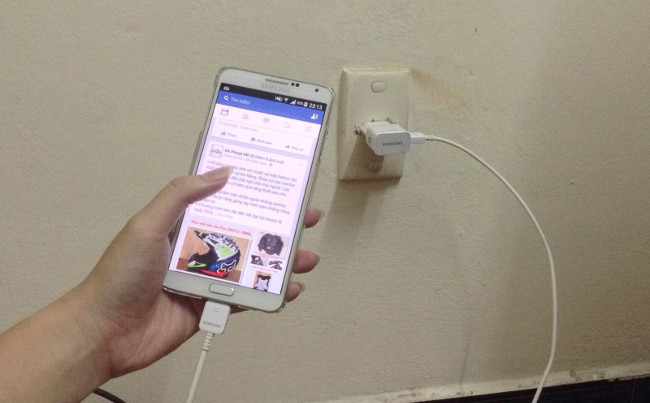
Leaving the screen on the phone too bright also makes your phone battery run out quickly as well as charging longer. Besides, when charging, you should leave the phone charging, do not play games or surf facebook even turn off the phone to check how much the phone can charge the battery. The actions seem harmless, but in fact it is very dangerous for the phone as well as yourself. So if you want to charge your phone quickly, give up on these actions.
Hopefully, the article on how to charge the phone battery very quickly above will help you have more convenient experience for life when the phone has become an isolated object with many important functions in modern life. nowadays. Apply now and verify the results, very effective.