This Chrome Extension Will Help You Hide Google's 'Spam' AI Content
It's hard to avoid AI these days, with AI pop-ups popping up every time you use your browser. Apple has announced that Apple Intelligence can be turned off, but its AI is still on by default. Meanwhile, Google Workspace users are being bombarded with Gemini buttons while using their browsers, making it nearly impossible to ignore.
It's clear that big tech companies are trying to "force" users into the era of generative AI, but even if you can't turn AI off completely, there are ways to minimize its impact.
Google is one of the most aggressive AI pushers out there, consistently including Gemini AI in all of its products, even if it has been known to produce misleading search results. Even if you don't want to use AI search, Gemini elements permeate Gmail and many other web apps. If this bothers you, you can use the Hide Gemini Chrome extension to hide all of these unwanted AI elements.
Add Hide Gemini to Chrome
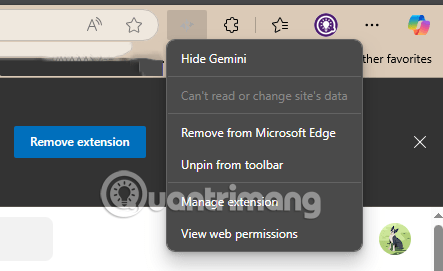
Hide Gemini is an extension that removes the 'Ask Gemini' button from Gmail, and uses CSS to hide Gemini elements on other Google sites, including the AI Overview box in search. Once installed, the extension works automatically right away, without affecting any important Google features.
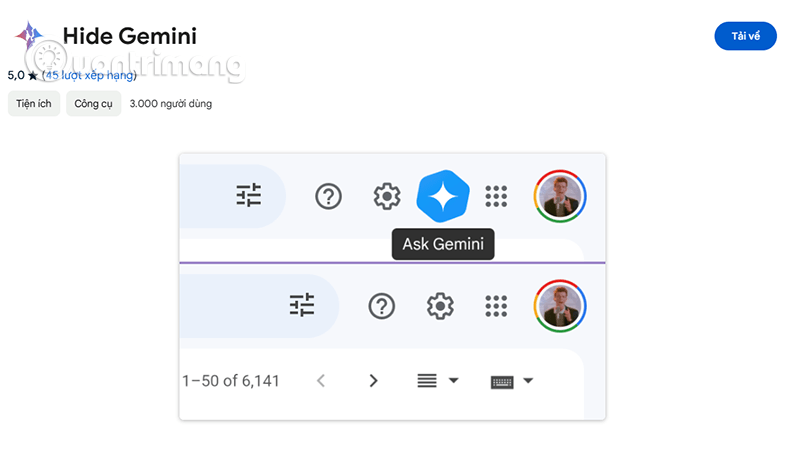
With some content blocking extensions, users may worry about disrupting the service experience. However, Hide Gemini only hides (not removes) AI elements using CSS, so it doesn't affect any other core Google functionality. This allows you to use Gmail, Google Search, and other services normally without being bothered by AI.
However, Hide Gemini can't hide all AI-related elements. For example, if you've never used Gemini, you'll still see the 'Try Gemini' button, as the extension doesn't block temporary advertising elements. Also, the 'Help me write' pop-up will still appear when you compose a document in Google Docs.
The developer says this is intentional to avoid conflicts with other important Google features. Despite some minor limitations, Hide Gemini is still a valuable tool that can help you experience Google and make you less bothered by AI, even if it doesn't completely remove AI, but simply makes it less visible to you.