These helpful tips when using email
Whether you use Gmail, Thunderbird, Yahoo or Windows Live Mail, we can still provide some useful tips, including backup capabilities, hidden copies and spell checking.With Yahoo Mail, users can set up disposable email addresses.
Email addresses are only used once
Yahoo Mail allows users to create up to 500 disposable email addresses. Log in and click on Options → Disposable Email Addresses . Next, click on Add Address and follow the instructions.
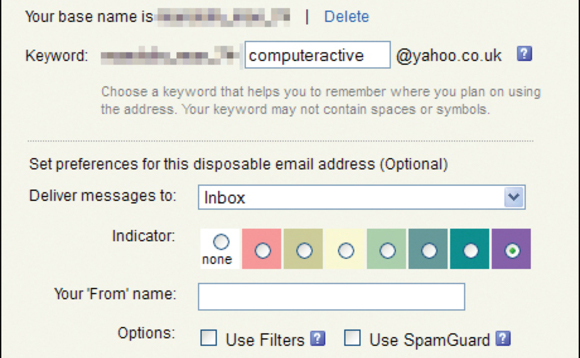
Backup Outlook Express
An easy way to back up emails from Outlook Express is to drag and drop the necessary email messages into a folder on Windows Desktop.
BCC to multiple addresses in Gmail
To include some people in the blind-carbon-copy (BCC) section of Gmail, add the contacts you need to a group and then add this group to the BCC field when sending.
Export Windows Live Mail contacts
In Windows 7, click on Contacts → Export . Select ' Comma separated values (.CSV) ', name and click Next . Select the information you want to include and click Finish . After that, users can import files into other applications.
Recipient reads the bill
To request a bill reader when sending messages using Windows Live Mail, click the middle icon in the right toolbar (it looks like a menu with a cursor) and select Options . Click Receipts and select ' Request a read receipt for all sent messages '.
Spell check
To check spelling, in Windows Live Mail, click the arrow pointing down in the top left corner and select Options → Mail . Next, click the Spelliing tab and check ' Check spelling as I type ' and ' Always check spelling before sending '.
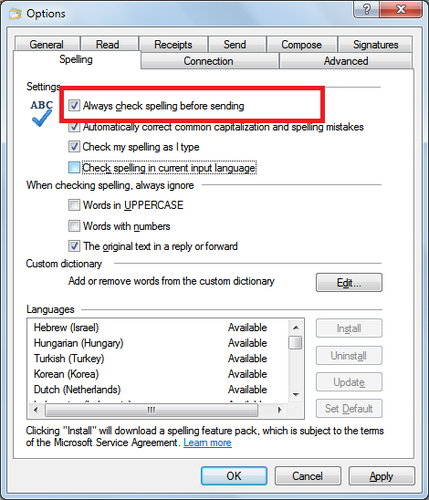
Back up Gmail
To backup Gmail, you need to sign in to your Gmail account. Then, click on the gear icon and select Mail settings → Forwarding → POP / IMAP . Select the Enable IMAP button and click Save Changes . Download and install Thunderbird. Select Manual Setup and select Synchronization & Storage . Make sure you have selected the option at the top.
Filter email from Thunderbird 3
To filter emails from Thunderbird 3, click Tools → Account Settings and select Synchronization & Storage . Select ' Keep messages for this account on this computer ' then click Advanced . Click the arrow to the right to see the folders in your account, then remove unnecessary folders.
Add labels to emails in Gmail
Gmail does not provide feature folders Labels do the same thing. Select one of the emails and click the Labels button and select one of the available labels or click Create new.