These free apps turn Android into iPhone
Everyone is crazy crazy about iOS because its user interface is very simple but not everyone can use an iPhone because of its price, so this article will introduce you. Some apps can turn an Android phone that looks like the iPhone.
# 1 One Launcher
One Launcher is one of the easy-to-use launchers. What many users prefer about this application is that it does not cause heat problems for Android phones, unlike other launchers. It does not have the iOS launcher tag but can be managed and arranged to look similar to iOS.

Main function:
- Smooth scrolling
- Exquisite animation
- Click and hold the icon to edit
- Quickly touch the icon in edit mode to display the custom menu
- Drag the icon overlap to create a folder
- Scroll down to search
Download : One Launcher
# 2 Flui Icon Pack
This icon pack has more than 800 different icons and comes with some other special icons. These icons are inspired by iOS, which looks like icons on the iPhone but are redesigned to be more attractive.
Main function:
- Beautiful Material Design interface
- More than 850 icons in high resolution (144 x 144 / xxhdpi)
- Constantly updated
- Have Modules Xposed
- Requires icon tool
- Available for Multiple Launchers
Download : Flui Icon Pack
See also: Top 10 stunning icon packs for Android
# 3 iLauncher - OS9
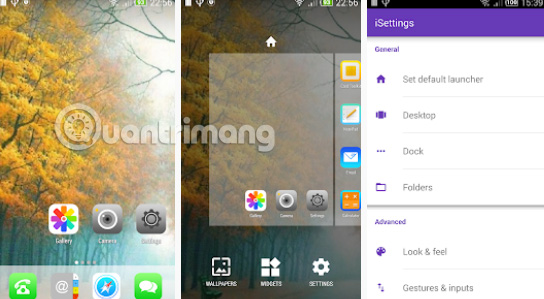
iLauncher is a smooth, beautiful launcher and has everything it needs to become a top launcher. It makes your phone different and you will feel like you have a completely new phone. iLauncher has an iOS-like main screen with many custom options. And especially, it doesn't cause any performance problems for the phone.
Main function:
- Smooth scrolling
- Exquisite animation
- Click and hold the icon to edit
- Quickly touch the icon in edit mode to display the custom menu
- Drag the icon overlap to create a folder
- Scroll down to search
Download : iLauncher - OS9
# 4 Launcher 8 Pretty

Launcher 8 Pretty, unlike other launchers with lots of settings and interfaces, has very few features but what makes this app stand out from other launchers is the iOS main screen. You will feel like you are using a real iPhone. Also because of less features, it does not cause any problems to your phone performance.
Main function:
- Unlike other launchers loaded with lots of attractive features but not very useful, Launcher 8 Pro offers essential and simple features.
- Launcher 8 Free offers new and awesome HD wallpapers to decorate your Minecraft screen.
- Easy to use, smooth operation, with sliding effects and Buttery smooth Screen Transition.
- Simple and neat user interface.
Download : Launcher 8 Pretty
# 5 i6 Plus Launcher

This is a new application and it will provide many utilities for Android phones. It has amazing HD wallpapers available, bringing a colorful "look" to your Android smartphone. This application is completely focused on iPhone, bringing the look of the iPhone operating system. The settings are manageable and very easy to understand.
Main function:
- Turn on / off the custom status bar
- Beautiful icons
- Built-in HD wallpapers, including transparent wallpapers
- Can set images from phone gallery as wallpaper
- Consume less memory and battery
Download : i6 Plus Launcher
# 6 Messaging + 7 Free
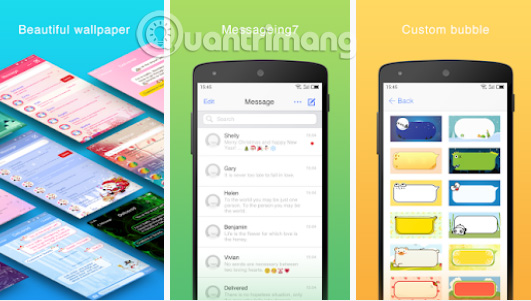
This is a flat style messaging app with a sleek user interface. It is very simple, easy to use. This is a messaging application that will make your messages look like on an iPhone. This application lacks customization but is free for all users.
Main function:
- Cool Flat user interface.
- Custom bubble theme.
- Support all emoji, emoticons sent and received with friends.
- Custom font for conversation list, subject, popup notification dialog.
- Nice popup notification dialog, support popup pages dialog box.
Download : Messaging + 7 Free
See also: The best free messaging applications
# 7 i Call screen Free + Dialer

Get amazing full-screen caller ID, iOS 9-like dial screen on iPhone 6 and iPhone 6S right on your Android phone with i Call screen Free + Dialer application. This app provides call and receive calls features like iPhone 6.
Main function:
- Replace the old call screen with the True HD image of the i call application.
- Customize theme to suit user's preferences.
- International number format available.
- User interface easy to use.
Download : i Call screen Free + Dialer
# 8 OS8 Lock Screen

With OS8 Lock screen you can experience iPhone 6 lock screen right on Android. The app provides features such as slide to unlock, edit text in the slider, etc. and there are many iOS 8 HD wallpapers available in the application to choose.
Main function:
- Best lock screen simulation iPhone 6, iOS8.
- Display unread SMS, missed calls on lock screen.
- There are many iOS8 HD wallpapers to choose from, you can choose the wallpaper from the library.
- Set the keypad lock PIN to increase security, lock HOME / MENU / BACK key, so no one can access your phone without a password.
Download : OS8 Lock Screen
# 9 Apple Keyboard
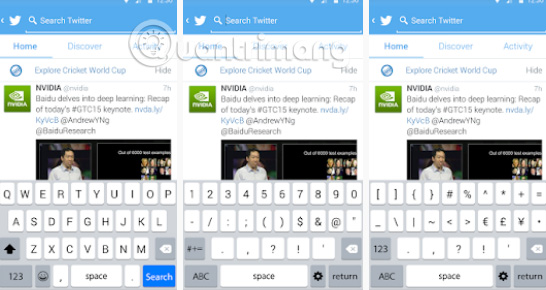
Apple Keyboard is a smart, fast and great keyboard for Android smartphones. This is one of the best smart keyboard for Android to send instant messages, chat, email. You can even replace the original keyboard with this application.
Download : Apple Keyboard
See also: 11 best Android keyboard apps
# 10 Passcode Lock Screen

If you do a search on the Internet, you will see a lot of options for iOS lock screen, but Passcode Lock Screen has over a million installments and more than 35,000 reviews. So if you are looking for iOS lock screen application, you should choose Passcode Lock Screen.
Main function:
- Display unread SMS messages, missed calls on the lock screen.
- Many iOS8 HD wallpapers to choose from, you can choose your own HD wallpapers from the library.
- Set a PIN code to enhance screen lock security, HOME / MENU / BACK key lock so no one can access your phone without a password.
- Slide to unlock, can change the text on the slider, can put your name or your friend's name on the lock screen.
Download : Passcode Lock Screen
See also: Instructions for unlocking smart screens like iPhone for Android devices
# 11 Cal - Google Calendar + Widget
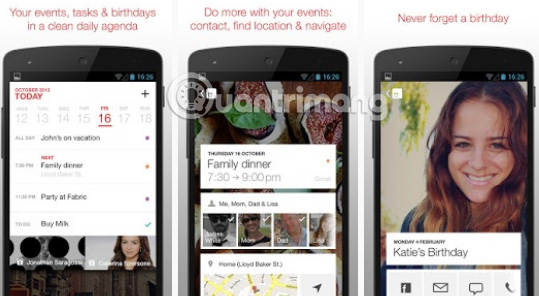
Google Calendar is preinstalled in the Android operating system quite well, but many people prefer to use the Apple calendar application. Cal - Google Calendar + Widget is one of the best apps that brings Apple calendar to Android phones.
How main features:
- Synchronize all current calendars including Google Calendar and Exchange
- Quickly view the daily schedule from the main screen without opening the application
- Add events and details faster and easier.
- The application predicts who you want to meet and even suggests nearby meeting places.
Download : Cal - Google Calendar + Widget
By using the applications listed above, you can convert Android into iOS operating device.
I wish you all success!
See more:
- 'Turn' Android phone into a display with iDisplay
- How to turn your Android phone into a surveillance camera?
- How to install iPhone keyboard for Android phones