Is it true that Android costs more RAM than iOS?
One of the most controversial questions between the two most popular Mobile operating systems in the world, Android and iOS. When looking at the configuration of iPhone phone models and Android flagship models, you can easily realize that the iPhone is often equipped with less RAM than the iPhone. And deduce that apps running on iOS need less memory than Android, that Android operating systems often "consume" Ram more than iOS. So technically, does Android use more memory than iOS? Invite you to follow the article below of TipsMake.com.
1. RAM
What we need to discuss here is RAM - Random Access Memory, understandably the temporary storage memory of the phone, Memory here used by the CPU to store and process, execute applications, chapters submit. And we don't discuss Internal Storage, memory storage, or Memory, Flash Memory.
To be more specific, watch the video explained by Gary Sims from Android Authority:
Obviously, in fact, the iPhone series always have less RAM than Android. Only the case of Nexux 5X has 2GB Ram at the time iPhone6S also has 2GB Ram. And in Gary's test video, he uses 2GB Nexux 5X and iPhone 7 2GB Ram.
Most comments suggest that iPhone phones use less RAM than Android. And when you search for the answer (Search Google for example), it will definitely get an explanation because of JAVA - the main reason why Android needs more Ram. So what is going on?
2. What is Free RAM?
Managing memory on modern devices today (PC, laptop, tablet or smartphone) is a complicated task. In the early days of the computer, Ram only needed to be used for the operating system to run, and another part for the programs running with the data. And gradually, there were later OS generations, along with multitasking capabilities and the advent of virtual memory - Virtual Memory.
This means that Android and iOS operating systems will also have a part of Ram to manage the OS (temporarily called Pages) to run the application. And there are parts of Ram left blank, called Free. But, how to handle and distribute Ram here is not effective. For example, all Input and Output protocols are improved by using cache - Cache. And creating this Cache is also quite important in the entire operating system, but is not prioritized compared to running current programs. Therefore, the operating system - OS adds Ram Free to this Cache. Then, if the programs need more RAM, this cache can be ignored and the memory is supplied directly to the application. And all this is handled by the OS - OS. What does it mean? For modern operating systems, there are always about Free Ram, the available Ram parts are Ram being used but not restructured to other purposes.
When conducting a practical test on Nexux 5 and iPhone 7, exactly when it was booted up, the iPhone 7 had 739MB of Ram available, while Android was 840MB Ram.

3. Resident Size Set:
Similar to Free Ram, but unlike Ram available, it is Resident Set Size. Assuming that the program needs more than 1MB of memory to load images from the partition, at that time the application's virtual memory will increase (theoretically), but the operating system - OS is not, or have not met this requirement yet. So the amount of physical RAM used by the program does not increase. Then, when the program starts reading files and writing data to memory, the operating system starts distributing physical memory.
The physical memory is being used by a program called Resident Set Size - RSS, and it is also the most accurate measure of RAM memory used by the application. To test this theory, the author will install some programs and games to determine the exact level of RSS while running (here is install and run and Crossy Road with Microsoft Word).
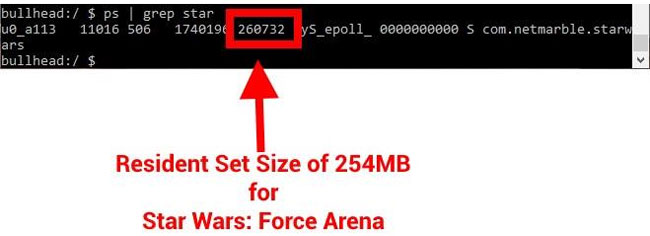
As shown in this image, you can see that Star Wars Force Arena requires 254MB of physical memory
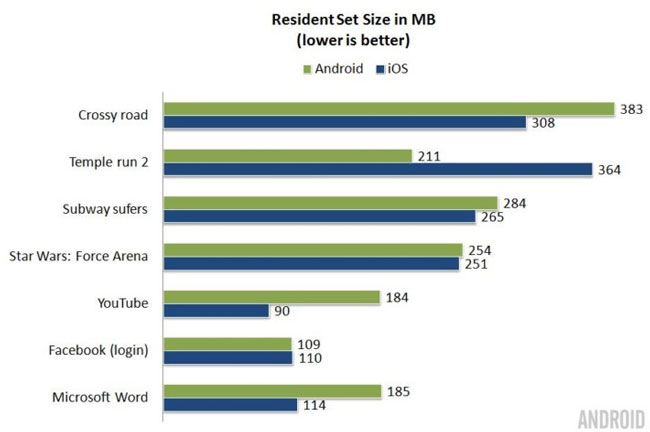
The RSS level of some programs and memory is as little as possible
As shown above, you can see Crossy Road on Android uses 383 MB Ram, while iOS is only 308MB Ram, and with Temple Run 2 it seems the opposite, on Android is 211MB Ram and iOS is 364 MB Ram. And no program uses more than 400MB of RAM, for both operating systems.
4. Background, not Foreground:
The above RSS measurement method is for Foreground applications, understands which programs we are interacting with directly. But on both iOS and Android, these two operating systems have the feature to switch from the running application to another application, and then return to the current application. It's called background programs - running in the background, or running in the background. The main difference is that User Experience, for example, if you are editing Gmail, you need to relax, switch to Solitaire card games and then return to Gmail. What the author wants here is that Gmail will keep the status quo when switching to Solitaire and come back. But in fact, the author will forget Gmail, and move on to play certain games, or use certain programs for a long time. And when remembering Gmail, does the program retain that status? Or close the application?
Apply with the above RSS data sheet, if the author is turning on Microsoft Word, then Crossy Road game, go back to Word and open Temple Run 2, the device will need about 750 MB of available Ram. And of course there is always a limit on these numbers. For Nexux 5X and iPhone 7 it is the same in this case (with 2GB of RAM).
The operating system's order of favor is for applications to load - load up and run normally, but what if there isn't enough physical memory? If on the Desktop or Server, the operating system will use the free space of the hard drive as temporary storage and distribute it to background programs. It is Swapping, although it is slower than the amount of physical memory allocated but still sufficient when needed.
And theoretically, the Android operating system does not use storage space on the memory swapping partition, because Flash Memory's write speed is quite low, in addition to writing data so easily. Memory card failure. 1 method of the Android operating system is to compress the memory to be swapped again. The operating system will see the pages that have been moved to the partition, instead of writing them to disk and compressing, storing on Ram. The space left by the compression to hold the data becomes Ram. This technique is also applied on Mac OS from 10.9 Mavericks version.
The problem of memory compression is the fixed compression ratio, which is unstable. If the Memory page stores simple text or data information, this ratio will be quite high, resulting in a high Ram capacity. Conversely, if the data is compressed at a low rate, for example, JPEG images have been stored on memory, the ratio is also low.
However, the CPU has to load more and the compression ratio doesn't cost much system resources. In case the operating system cannot release enough memory, the OS will have to force to close an application to get more physical Ram. That's why if you open many programs on Android, there will be some old programs that are forced to close.
And when it is compulsory to close those programs, the program's status at that time will still be fully archived. On iOS, the same technique, and only a few differences in iOS operating system only. That is the frequency of forced closure of applications much less than Android. So iOS users have the feeling that their operating system can handle many programs, or multitasking is better than Android because of that. For example, with Crossy Road games running on iOS requires 308 MB of RAM, and when switching back to the background, Crossy Road's RSS capacity is reduced to about 10 MB. And the game's status remains the same, can you believe it? Only with 10MB of RAM memory. Why Apple can do this is still a secret.
5. Conclusion:
Technically, iOS doesn't use less memory than Android or vice versa, Android doesn't use much more Ram than iOS. The difference here is how the two operating systems handle the programs running in the background - the background only. In this respect, iOS has been proved to be superior to Android, and Android phone companies have offset this disadvantage by increasing the amount of Ram memory on their devices.
See more:
- Should I upgrade RAM for my phone?
- Instructions for checking the available RAM capacity of your device